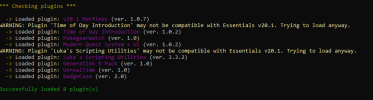That is why I said I had to change a line for it to work in 20.1 since this plugin is now for 21.1.
If you want this to work on 20.1, you have to change line 120 in Badgecase_PBS back to
value = Compiler.pbGetCsvRecord(contents[key], key, schema[key]) (that is what was changed to
get_csv_record in 21.1[/ICODE]).
Additionally, you will have to search for all the
:left,
:right and
:center in the plugins (I think it's only on Badgecase_UI) and change them to 0, 1 and 2 respectively (or you could add
left = 0,
right = 1 and
center = 2 and simply delete the ":" on the text position. If you don't, the text position on the badge page (the one with info of the badge) will be off.
Something like that (it doesn't show all the cases where you will have to change it):
View attachment 21719