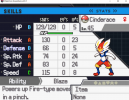ZUD 1.1 has come out on October 17th 2021, and it is currently 4 days past the date.Or even better, make a patch that could be dropped into ZUD 1.1's "ZUD Compatibilities" folder, where compability patches for ZUD is expected to be stored.
You are demanding that the plugin author updates their plugin without having tested yourself to check if there is any compatibility issues or not, possibly making your demand completely unnecessary and redundant. It would be wise, before making a demand, to be aware if such a thing is needed or if everything works as intended. If not, then you could provide an error log to the plugin author to possibly assist them with. Perhaps your error may be different than other users or the author's themselves, thus offering a chance for a better compatibility between this plugin, ZUD and EBDX.
Even then, it is also good to take in to consideration that updates or compatibility patches take their time to be created. Demanding updates and having a passive-aggressive or entitled attitude about it, as you have shown many times prior and staff has alerted and warned you about, does no favours for how quick the plugins will be updated nor the willingness for plugin authors to heed your demands and update. In fact, it may drive plugin authors away from updating it or continue to interact with the community, as they may perceive it as "if my work is not up to date by the nearest second, I will get nothing but constant demands" with no apparent appreciation for the time and effort they have previously put in to creating it in the first place.
We, staff, ask of you that you please take more consideration for other people's work and have more patience when it comes to updates. The plugin author has no obligation to make their plugin compatible with any other and such compatibilities may be dropped without prior warning for any reason. I would also personally recommend that before asking for a compatibility update to check if the plugin does work or does not work.