Yeah, when playing on a computer everything is fine, no error at all. I had this same issue a long time ago, but somehow it fixed itself so I never found the source of the problem. All I can say is that the game crashes exactly at the same point it used to, and the same message appears (which says nothing). Answering your question, no sprite is called to be displayed when the error occurs, also I don't even know which event is raising that error due to the lack of information in the message. I'm really lost with this, I've tried readding the plugin several times with no luck, and when I go back to a backup without it everything works fine.I cant imagine what relevance an event error, let alone gamepad compatibility has to do with Pokemon sprites. Unless the event calls a Pokemon sprite to display at some point? Like have you tried playing normally on a computer to see what happens?
-
Do not use Discord to host any images you post, these links expire quickly! You can learn how to add images to your posts here.
-
Reminder: AI-generated content is not allowed on the forums per the Rules and Regulations. Please contact us if you have any questions!
You are using an out of date browser. It may not display this or other websites correctly.
You should upgrade or use an alternative browser.
You should upgrade or use an alternative browser.
Resource Animated Pokemon System [DBK Add-On] [v21.1] v1.1.2
- Thread starter Lucidious89
- Start date
Yeah, I don't think its related to this plugin. There's absolutely nothing about it that would be directly related to controller support. Especially since you say you had this exact same issue in the exact same spot in the past, before this plugin was even involved.Yeah, when playing on a computer everything is fine, no error at all. I had this same issue a long time ago, but somehow it fixed itself so I never found the source of the problem. All I can say is that the game crashes exactly at the same point it used to, and the same message appears (which says nothing). Answering your question, no sprite is called to be displayed when the error occurs. I'm really lost with this, I've tried readding the plugin several times with no luck, and when I go back to a backup without it everything works fine.
Best I can suggest is to slowly remove each part of the intro event, testing your changes each time until you isolate the exact line of the intro that triggers the error.
You're definitely right, just installed every DBK addon, including animated sprites, on a fresh vanilla essentials 21.1 game and it works fine on android. It's definitely something related to my intro event, or maybe some plugin conflict. I'll do as you suggest and remove bit by bit till I find what is causing the issue. Thanks again!Yeah, I don't think its related to this plugin. There's absolutely nothing about it that would be directly related to controller support. Especially since you say you had this exact same issue in the exact same spot in the past, before this plugin was even involved.
Best I can suggest is to slowly remove each part of the intro event, testing your changes each time until you isolate the exact line of the intro that triggers the error.
Well that was fast, there were some initialization lines for variables that I used with my first attempt of using animated sprites, and that was causing the issue. Now it's working it seems. Now I have another question (sorry to bother youYou're definitely right, just installed every DBK addon, including animated sprites, on a fresh vanilla essentials 21.1 game and it works fine on android. It's definitely something related to my intro event, or maybe some plugin conflict. I'll do as you suggest and remove bit by bit till I find what is causing the issue. Thanks again!
 ). I'm using the starter select plugin by FL and when I get to choose the starter it shows the spritesheets instead of animating the sprites. I've tried modifying FL's script but I don't know enough coding to make it work. Any clue?
). I'm using the starter select plugin by FL and when I get to choose the starter it shows the spritesheets instead of animating the sprites. I've tried modifying FL's script but I don't know enough coding to make it work. Any clue?You mean this one?Well that was fast, there were some initialization lines for variables that I used with my first attempt of using animated sprites, and that was causing the issue. Now it's working it seems. Now I have another question (sorry to bother you). I'm using the starter select plugin by FL and when I get to choose the starter it shows the spritesheets instead of animating the sprites. I've tried modifying FL's script but I don't know enough coding to make it work. Any clue?
v21.1 - [v13+] Show Species Introduction
Shows a picture with the pokémon species in a border together with a message containing the name and kind, play it's cry and mark it as seen in pokédex. Good to make the starter selection event. Tested on Essentials v13 and v21.1. If this...
That plugin creates its entirely own unique way of drawing Pokemon sprites that is unlike every other way they are drawn in UI's/Battle. It would basically need to be overhauled entirely.
Yeah, this one. Ok then I guess I'll delete it and show the starters via other methodYou mean this one?
v21.1 - [v13+] Show Species Introduction
Shows a picture with the pokémon species in a border together with a message containing the name and kind, play it's cry and mark it as seen in pokédex. Good to make the starter selection event. Tested on Essentials v13 and v21.1. If this...eeveeexpo.com
That plugin creates its entirely own unique way of drawing Pokemon sprites that is unlike every other way they are drawn in UI's/Battle. It would basically need to be overhauled entirely.
Its in the download link.is there a tutorial for this? I'm new at this :3
- Joined
- Aug 8, 2024
- Posts
- 2
Thanks! If I were to change the low HP music, which script do I go to?Its in the download link.
EDIT I managed to get it working tnx :D
Last edited:
- Joined
- Jun 11, 2024
- Posts
- 13
I have noticed that when I install the animation pack (sprites) specifically that my fps drops dramatically (144 to 30/lower). I did a fresh install, only adding gen 9 pack and all DBK plugins and only saw the drop once animation pack was added (the sprites portion). Is this normal or do I need to fix something on my end? Do I need to delete the static sprites that came with gen 9 pack? Everything else work perfect btw
Last edited:
Sounds like a computer issue on your part, because it works fine for me, and nobody else has reported any FPS issues.I have noticed that when I install the animation pack (sprites) specifically that my fps drops dramatically (144 to 30/lower). I did a fresh install, only adding gen 9 pack and all DBK plugins and only saw the drop once animation pack was added (the sprites portion). Is this normal or do I need to fix something on my end? Do I need to delete the static sprites that came with gen 9 pack?
- Joined
- Jun 11, 2024
- Posts
- 13
I was just going to remove my last reply. Found the issue and yes it was pc related issue. ThanksSounds like a computer issue on your part, because it works fine for me, and nobody else has reported any FPS issue
- Joined
- Jun 23, 2019
- Posts
- 20
I've seen that follow pokémon doesn't match the super shiny hue, even if the original sprites have the exact same tone of color. Any idea how to solve this? I don't know if it is possible to give a negative hue to an event's graphic.
You'd have to set theI've seen that follow pokémon doesn't match the super shiny hue, even if the original sprites have the exact same tone of color. Any idea how to solve this? I don't know if it is possible to give a negative hue to an event's graphic.
character_hue = to pkmn.super_shiny_hue wherever the code that sets the follower graphic is.Pumpkaboo's size forms aren't included in the pack.Noticed that Pumpkaboo's size forms aren't animated.
Lucidious89 updated Animated Pokemon System [DBK Add-On] [v21.1] with a new update entry:
v1.0.7 Update
Read the rest of this update entry...
v1.0.7 Update
Plugin Updates:
Sprite Pack Updates:
- Updated the metric files for all newly-added sprites.
- Updated the
POKEMON_UI_METRICSin the plugin Settings file for all relevant sprites.
- Replaced the following sprites with improved versions that either had better art or animations:
- Mega Charizard X (front)
- Mega Beedrill (front)
- Capped Pikachu forms (all)
- Mega Scizor (front)
- Mega Tyranitar (all)
- Mega...
Read the rest of this update entry...
Hi there, thank you so much for your effort on the plugin. I keep getting an error with only the Animated Pokemon System that it is out of date and to download the newest version from the provided website, but I am using the most recently updated plugins and sprite files. Do you have any insight into what might be going on? I even tried it on a clean copy of essentials. Thanks so much.
Have you tried recompiling?Hi there, thank you so much for your effort on the plugin. I keep getting an error with only the Animated Pokemon System that it is out of date and to download the newest version from the provided website, but I am using the most recently updated plugins and sprite files. Do you have any insight into what might be going on? I even tried it on a clean copy of essentials. Thanks so much.
EDIT: Nvm, the problem is that the download link on my website is up to date, but not the links in this thread. I delete the links posted here. Just use my site, those links will always be the most recent ones.
Thank you, that's resolved the issue. :-)Have you tried recompiling?
EDIT: Nvm, the problem is that the download link on my website is up to date, but not the links in this thread. I delete the links posted here. Just use my site, those links will always be the most recent ones.


