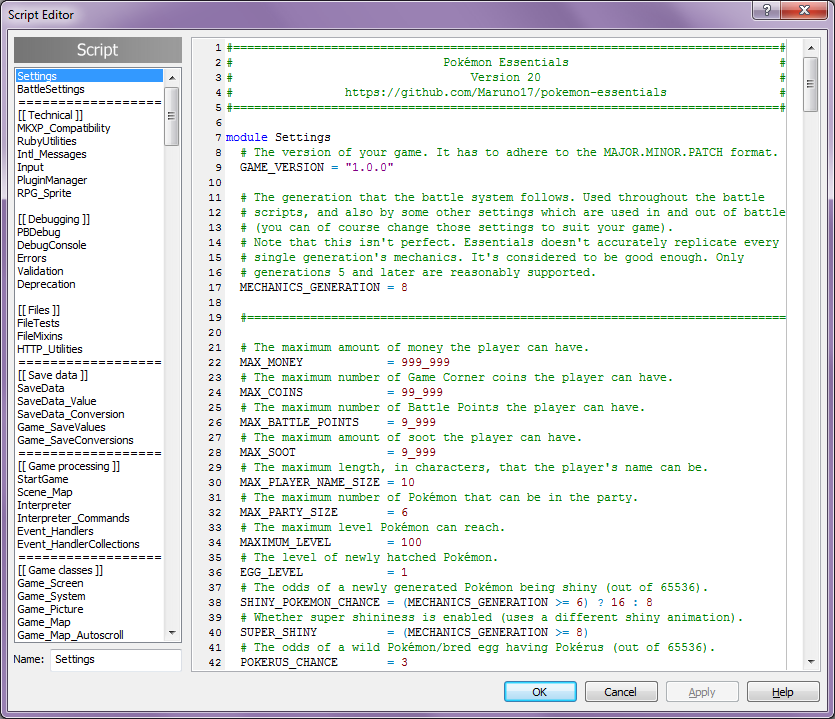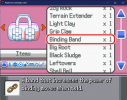I am having an issue.
I was editing the pocket icon pictures, but when I looked at it ingame, the highlighted icon that shows the pocket I am currently in shows the edited icon, but the grayed out icons for all the other pockets use their default icons. Here is an example:
View attachment 14963
As you can see the forth pocket (second in the top row) shows up with the default TM icon when it is not selected (left), but when I select the forth pocket, it shows the edited icon (right). I looked everywhere and I could not find any picture that has the grayed out icons on it, so I am not sure what is happening here.