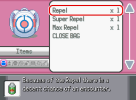- Joined
- Mar 6, 2022
- Posts
- 17
In line 282 of 001_PokeSearch.rb (where it says# From Marunoreplace the entire line with:GameData::Species.each { |s| enc_array.push(s.id) if arr.include?(s.id) && $player.seen?(s.id) } # From Maruno
Thanks, Voltseon! Works great