Lucidious89 submitted a new resource:
ZUD Plugin [Essentials v19.1] - Z-Moves, Ultra Burst, and Dynamax mechanics for Pokemon Essentials v19.1!
Read more about this resource...
ZUD Plugin [Essentials v19.1] - Z-Moves, Ultra Burst, and Dynamax mechanics for Pokemon Essentials v19.1!
ZUD Plugin for Essentials v19.1
Z-Moves, Ultra Burst, and Dynamax mechanics fully implemented into Pokemon Essentials in a single plugin!
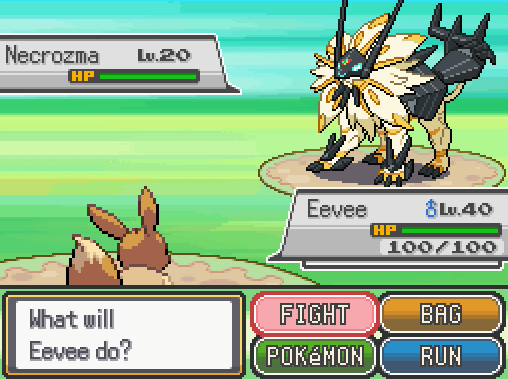

Overview
This plugin adds all mechanics for Z-Moves, Ultra Burst, and Dynamax to your game, as well as...
Read more about this resource...

































