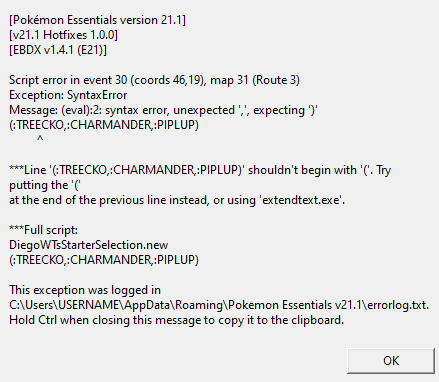-
Do not use Discord to host any images you post, these links expire quickly! You can learn how to add images to your posts here.
-
Reminder: AI-generated content is not allowed on the forums per the Rules and Regulations. Please contact us if you have any questions!
You are using an out of date browser. It may not display this or other websites correctly.
You should upgrade or use an alternative browser.
You should upgrade or use an alternative browser.
Resource DiegoWT's Starter Selection 1.5.0
- Thread starter DiegoWT
- Start date
- Joined
- Nov 1, 2017
- Posts
- 78
Nope, the script doesn't lock non-shiny starters, the chance is still there, and if you want the starters to always be shiny you would have to edit the script for that.Do you know if using this script locks the starters out of being shiny? Is there a way I could allow for that otherwise?
- Joined
- Oct 7, 2022
- Posts
- 10
One last question. Would the fact that they are shiny show up in the preview? or only once you obtain the pokemon itself.Nope, the script doesn't lock non-shiny starters, the chance is still there, and if you want the starters to always be shiny you would have to edit the script for that.
- Joined
- Nov 1, 2017
- Posts
- 78
The shiny sprite show up in the previewOne last question. Would the fact that they are shiny show up in the preview? or only once you obtain the pokemon itself.
- Joined
- Jul 10, 2023
- Posts
- 1
Yah I got it to "work" in essentials 21. In that the event fires and the starter select pops up but the transition is SUPER slow. Like it take 30+ seconds to transition from the map to the screen with the pokeballs. You can see it progress like one frame at a time.
EDIT: The pbWait method in essentials must've been updated. Changing all the pbWaits from
pbWait (1) -> pbWait (0.05) fixed the issue I was seeing.
EDIT: The pbWait method in essentials must've been updated. Changing all the pbWaits from
pbWait (1) -> pbWait (0.05) fixed the issue I was seeing.
Last edited:
- Joined
- Jun 2, 2019
- Posts
- 51
Maybe I'm just dumb, but for whatever reason I keep getting this error whenever I try to run the script. The game, while in Debug mode does load up the plugin, but when I get into the cutscene where the players picks their starter, the game crashes and gives me this. I see it says the line shouldn't begin with "(", but that's what you did in yours, and when I remove it the game also crashes.
Attachments
That's not what DiegoWT did in his example, look:I see it says the line shouldn't begin with "(", but that's what you did in yours, and when I remove it the game also crashes.
The ( is at the end of the previous line, just like your error message suggests.
- Joined
- Jun 2, 2019
- Posts
- 51
Oooh, yeah I found the problem. I had technically done it correctly, but the script got confused because the parenthesis was technically on the line below. Using the extendtext.exe program fixed it, and now it works
- Joined
- Nov 1, 2017
- Posts
- 78
I'm having to deal with some irl problems, and thus, you may have to wait a bit more because of that.Can you update this to 21.1?
- Joined
- Feb 13, 2022
- Posts
- 27
It's all good. No rush. :)I'm having to deal with some irl problems, and thus, you may have to wait a bit more because of that.
- Joined
- Nov 1, 2017
- Posts
- 78
You can still follow what McFeeds said up there in this thread, it'll make the plugin work although the timing of the animations won't be 100% right.It's all good. No rush. :)
- Joined
- Apr 16, 2023
- Posts
- 9
Work in Essential 21, 0.05 still little laggy, change it pbWait to 0.01, and plugin run smoothly. Thanks btwYah I got it to "work" in essentials 21. In that the event fires and the starter select pops up but the transition is SUPER slow. Like it take 30+ seconds to transition from the map to the screen with the pokeballs. You can see it progress like one frame at a time.
EDIT: The pbWait method in essentials must've been updated. Changing all the pbWaits from
pbWait (1) -> pbWait (0.05) fixed the issue I was seeing.
I just saw that my problem is the same as yours, but I don't quite understand how to solve it with extendtext, can you explain to me how you did it?Oooh, yeah I found the problem. I had technically done it correctly, but the script got confused because the parenthesis was technically on the line below. Using the extendtext.exe program fixed it, and now it works
You have the ( in the wrong place. What the game is reading is
Use the extender to have it all in one line or change it to this:
As you can see, the ( is at the end of the first line. With this, you are telling the game that the code continues on the next line.
DiegoWTsStarterSelection.new in one side and (:TREECKO,:CHARMANDER,:PIPLUP) on another side.Use the extender to have it all in one line or change it to this:
Ruby:
DiegoWTsStarterSelection.new(
:TREECKO,:CHARMANDER,:PIPLUP)
Last edited:
Thanks for replying, I've tried both ways. If I write it in two lines, in the way you have indicated, this skips me.You have the ( in the wrong place. What the game is reading isDiegoWTsStarterSelection.newin one side and(:TREECKO,:CHARMANDER,:PIPLUP)on another side.
Use the extender to have it all in one line or change it to this:
As you can see, the ( is at the end of the first line. With this, you are telling the game that the code continues on the next line.Ruby:DIEGOWTsStarterSelection.new( :TREECKO,:CHARMANDER,:PIPLUP)
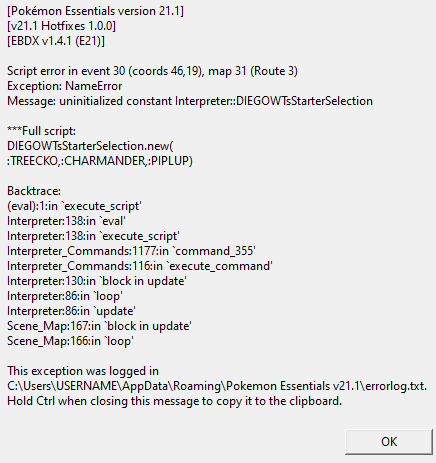
I have also been trying with the extend text but I do not understand its use well, I would appreciate it if you could explain it to me. I'm trying to run it on the same screen where I write the script but it has no effect, I don't know if I'm doing something wrong.
Ah, sorry, the DIEGO part should be Diego. Those commands are case sensitive and I didn't check if I was writing it right.