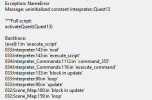I have tried many times to use extendtext but it doesn't work for me, is there any other way to do it without using it?use extendtext to expand the script window, and put a colon before your quest name.
-
Do not use Discord to host any images you post, these links expire quickly! You can learn how to add images to your posts here.
-
Reminder: AI-generated content is not allowed on the forums per the Rules and Regulations. Please contact us if you have any questions!
You are using an out of date browser. It may not display this or other websites correctly.
You should upgrade or use an alternative browser.
You should upgrade or use an alternative browser.
Resource Modern Quest System + UI 1.1.0
- Thread starter ThatWelshOne_
- Start date
You can do it without extendtext, although if you're having problems using that, I'd suggest making sure to reread the instructions for it. Having an open parenthesis on the previous line will let you continue the method on the next line, like you have in your screencap. The main issue is the missing colon.I have tried many times to use extendtext but it doesn't work for me, is there any other way to do it without using it?
I have put the two points, but it keeps giving me an error, do you know why?You can do it without extendtext, although if you're having problems using that, I'd suggest making sure to reread the instructions for it. Having an open parenthesis on the previous line will let you continue the method on the next line, like you have in your screencap. The main issue is the missing colon.
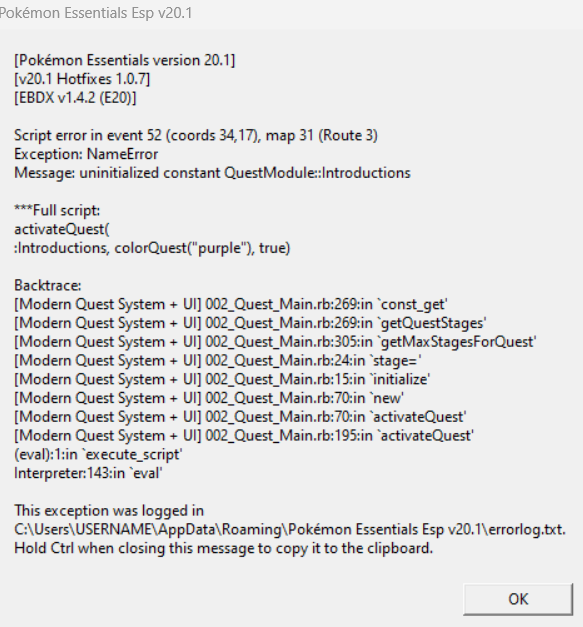
Can you show how you defined the quest in the plugin?
Ah, there is the problem. You don't use the text you put in the
:Name section, but the name of the whole segment. In this case, you should be using :Quest1.I have never used that menu, sorry. But if it's not working maybe its because you have to register it another way. I recommend reading the info of that plugin and see if it's explained there.
I have found this post: Simple Quest System + UI in pokecommunity that should help you.
I have found this post: Simple Quest System + UI in pokecommunity that should help you.
You have to add an icon in the VPM folder named "menu_quest" or "menu_" with whatever you used to add the option on the menu. Check for the other options in the menu to see how it works.
- Joined
- Feb 8, 2023
- Posts
- 47
Is there a way to show when a character has a quest for the player?
Last edited:
There isn't a way to do that naturally using this resource. But you could make use of some event commands like "Show Animation" if you're imagining a quest NPC having a persistent exclamation mark icon above their head until the player accepts their quest(s). Alternatively, you could edit the NPC sprites directly to have the icon as part of the sprite itself, but this might have you edit a large number of sprites which you might not want to do.Is there a way to show when a character has a quest for the player?
I haven't really looked into it at all, but from my very limited understanding the only thing that won't work without small edits is the graphics as the folder structure was slightly changed, I think? The system itself will work, though.Will I have to make major tweaks to get this on v21 or will work already?
sorry im little bit dumb, how do i start the quest?
i use this script activateQuest(Quest13) i got this error
the quest data on the plugin were like this,
Quest13 = {
:ID => "13",
:Name => "Recruit Pikachu",
:QuestGiver => "From your God",
:Stage1 => "Use forced to recruit.",
:Stage2 => "Fuck this shit.",
:Location1 => "Horizon Town",
:Location2 => "Horizon Town",
:QuestDescription => "Electric Mouse?",
:RewardString => "New Friends!"
}
i use this script activateQuest(Quest13) i got this error
the quest data on the plugin were like this,
Quest13 = {
:ID => "13",
:Name => "Recruit Pikachu",
:QuestGiver => "From your God",
:Stage1 => "Use forced to recruit.",
:Stage2 => "Fuck this shit.",
:Location1 => "Horizon Town",
:Location2 => "Horizon Town",
:QuestDescription => "Electric Mouse?",
:RewardString => "New Friends!"
}
Attachments
It's activateQuest(:Quest13). You're also going to need to put the location underneath the stage for each.sorry im little bit dumb, how do i start the quest?
i use this script activateQuest(Quest13) i got this error
the quest data on the plugin were like this,
Quest13 = {
:ID => "13",
:Name => "Recruit Pikachu",
:QuestGiver => "From your God",
:Stage1 => "Use forced to recruit.",
:Stage2 => "Fuck this shit.",
:Location1 => "Horizon Town",
:Location2 => "Horizon Town",
:QuestDescription => "Electric Mouse?",
:RewardString => "New Friends!"
}
ah i see so if i advancequest it shoulda be like this right?It's activateQuest(:Quest13). You're also going to need to put the location underneath the stage for each.
advanceQuestToStage(:Quest19,:stage2)
No, justah i see so if i advancequest it shoulda be like this right?
advanceQuestToStage(:Quest19,:stage2)
advanceQuestToStage(:Quest19, 2)alright man, thanks for the help and the plugin sir its really awesome and helpful for my projectNo, justadvanceQuestToStage(:Quest19, 2)












































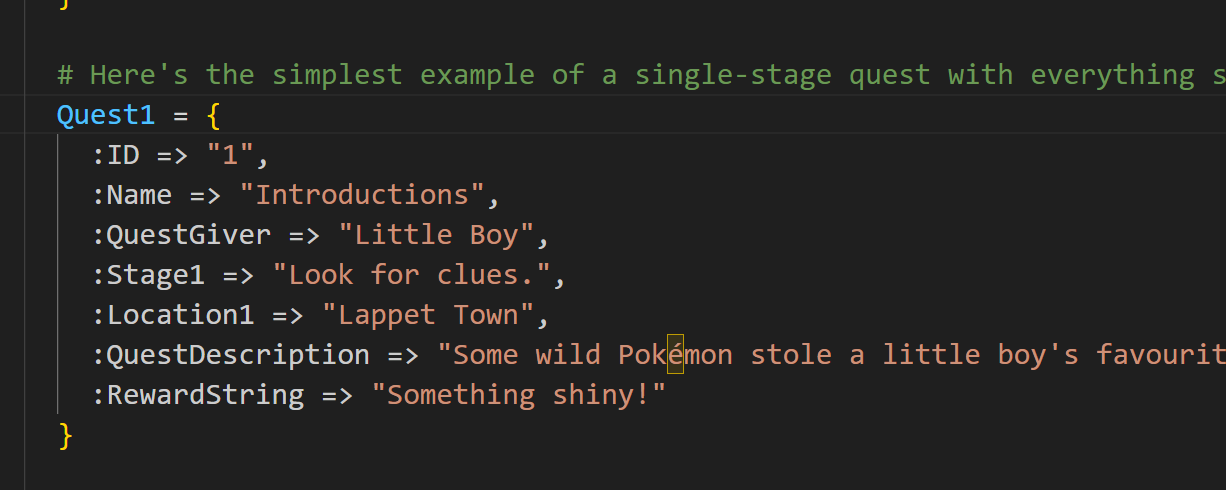
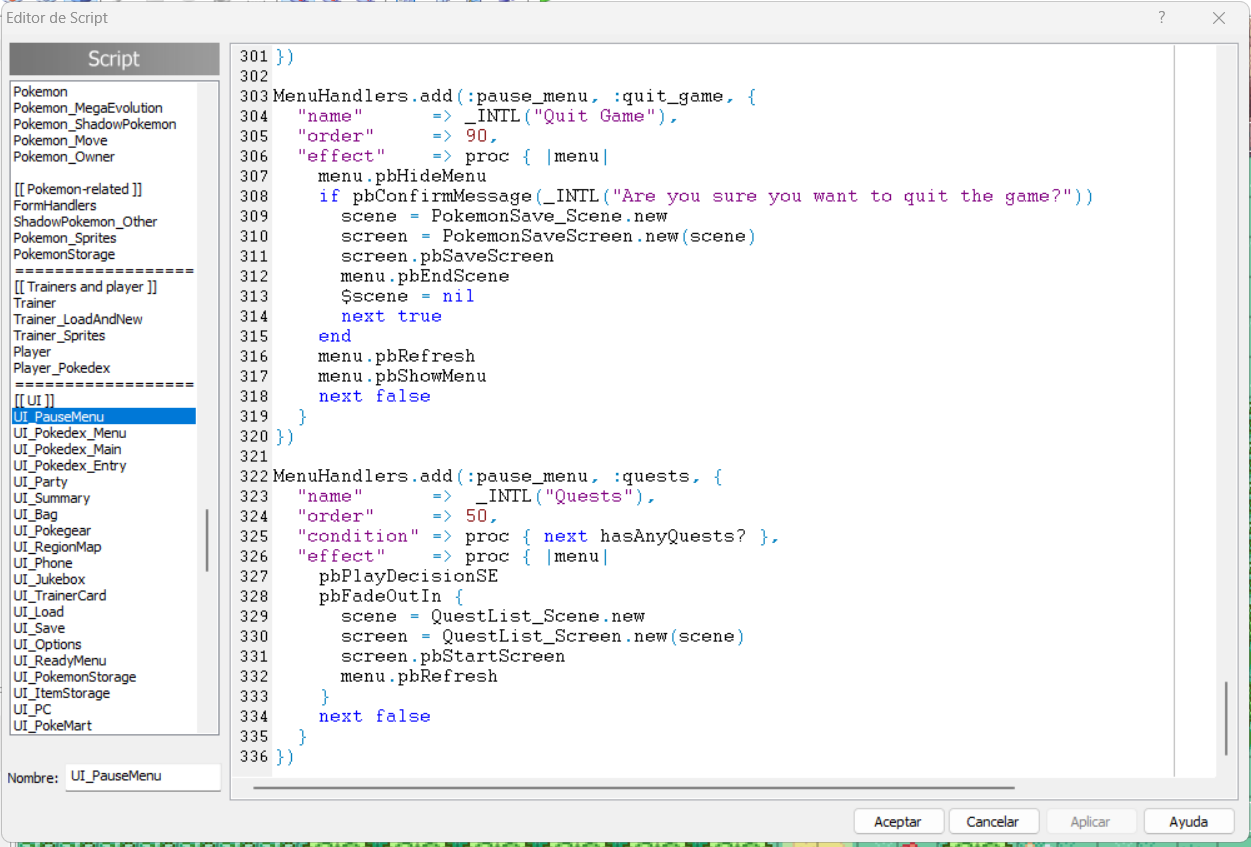
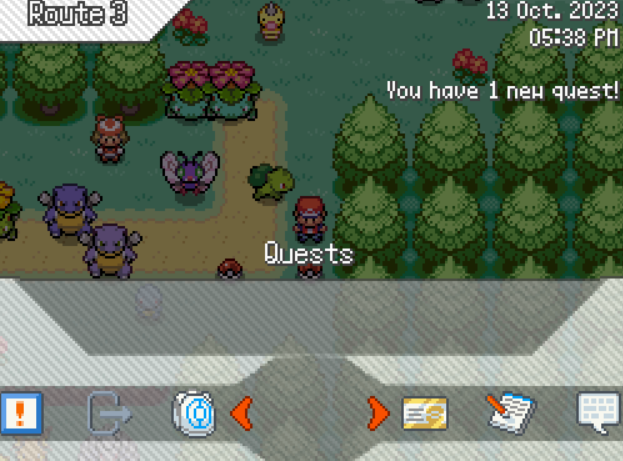




![[K]arma Badge](/data/medal/104_1641428355l.jpg)