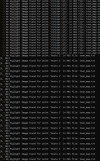- Joined
- Feb 8, 2023
- Posts
- 47
The Modular UI scenes and Pokedex Data page are all properly updated, but the Gen 8 Pack Scripts changes something in the pokedex. Maybe that's why it crashesIt should work just fine, the region map plugin is compatible. But doesn't that plugin require the modular UI scenes too? Anyway make sure you have of all plugins the latest version installed
EDIT: I've checked every plugin and only Modular UI and Pokedex Data Page change something to the pokédex (I removed the Gen 8 Pack Scripts, recompiled, started a new save and it didn't work either)
Last edited: