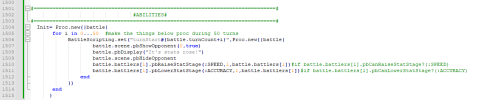Hi, I'm having trouble with the basic in battle text battle commands. I imitated the example and I get this error when the trainer battle is activated. Any help would be appreciated, thank you!

For reference this is my trainer event:

For reference this is my trainer event: