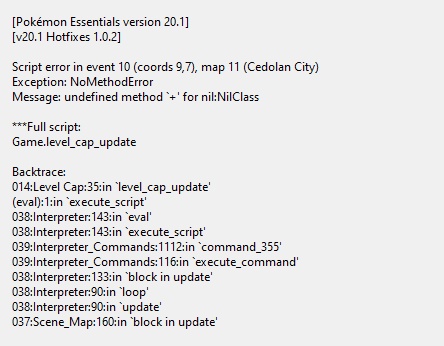phantombass submitted a new resource:
Customizable Level Caps - Add a level cap to your game!
Read more about this resource...
Customizable Level Caps - Add a level cap to your game!
Now add any number of level caps to your game! Just edit the LEVEL_CAPS array in the script to whatever string of numbers you want to be the level caps as your game progresses. Then, just use the script command Game.level_cap_update and your level cap will automatically progress in the order you set. Then watch as your Exp is stunted whenever you reach said level cap. There is also a switch to disable the level cap should you wish to do so. This should also be compatible with my DexNav...
Read more about this resource...