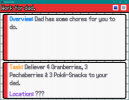hello
@ThatWelshOne_ , I made this plugin have a different description for every quest stage for the project i'm a scripter for and i thought i'd share:
-made the :QuestDescription attribute have numbers like the stages (the default one being :QuestDescription1 instead of QuestDescription)
View attachment 17592
-changed the getQuestDescription to return a different description depending on the quest stage (or the first description if you have the same one for the whole quest)
also of course added the stage argument on the code part where this method is called







![[K]arma Badge](/data/medal/104_1641428355l.jpg)