I'll try to provide a fix over the next few days.I love the script so far it's been working great! One thing I just wanted to ask. Are you able to call your rivals name with this? In my fangame, I want to let the player name their rival, and when the rival talks with the \xn command, it just appears as a 0. Usually, in text, you'd put your rival's name as \v[X], X being the number of the rival set in the Script Section Settings. Below is my text setup that makes it appear as 0. Thanks again for making the script!
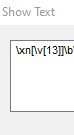
-
Do not use Discord to host any images you post, these links expire quickly! You can learn how to add images to your posts here.
-
Reminder: AI-generated content is not allowed on the forums per the Rules and Regulations. Please contact us if you have any questions!
You are using an out of date browser. It may not display this or other websites correctly.
You should upgrade or use an alternative browser.
You should upgrade or use an alternative browser.
Resource icon
Resource Name Windows 1
- Thread starter Mr. Gela
- Start date
No need now, I found a fix for it. The problem I had was I changed the variable that the Rival's name was being stored in, so it just showed as 0. Thanks for the quick response though and love the script!I'll try to provide a fix over the next few days.
Good to know past me was not that stupid! You're welcome.No need now, I found a fix for it. The problem I had was I changed the variable that the Rival's name was being stored in, so it just showed as 0. Thanks for the quick response though and love the script!
- Joined
- Jul 13, 2018
- Posts
- 58
Only flaw is that I cannot color text with it
Mr. Gela updated Mr. Gela's Name Windows with a new update entry:
Big update! Customization and presets!
Read the rest of this update entry...
Big update! Customization and presets!
Please see the main post!
You may now add additional parameters to your \xn or \dxn to customize things such as font, color, text alignment, windowskin used as well as the window's position!
You may also now create your own templates to quickly save time from writing all those parameters each time.




Read the rest of this update entry...
You can use the OFFSET variables in the settings to permanently move the window around, or use the commands inside the \xn text code.How can I add a window skin to this script that is dark and smaller than the vanilla essentials one?
or how can I put the text of that window skin much more to the bottom?
Thank you, I managed how to move it properly above the message, I just had to playtest every time. Now it works!You can use the OFFSET variables in the settings to permanently move the window around, or use the commands inside the \xn text code.
- Joined
- Dec 3, 2020
- Posts
- 13
Any Chance this can be updated for Essentials V19.1?
Whenever I get to updating most of my scripts I'll have to make them compatible with the plugin manager so that will take me some time and learning. In the meanwhile, I'll try to see if I can do some quick patching to make them compatible with v19+ without making them a Plugin, although that's not very neat or tidy. I'm not into Pokémon gamedev at the moment and don't have much time this week, so I must confess I'm not super eager to update them :-(Any Chance this can be updated for Essentials V19.1?
Mr. Gela updated Name Windows with a new update entry:
V19 Update
Read the rest of this update entry...
V19 Update
Thanks Vendily. https://eeveeexpo.com/members/378/
ADD THEM TO YOUR CREDITS.
Thanks Vendily. https://eeveeexpo.com/members/378/
ADD THEM TO YOUR CREDITS.
Thanks Vendily. https://eeveeexpo.com/members/378/
ADD THEM TO YOUR...
Read the rest of this update entry...
- Joined
- Jan 17, 2020
- Posts
- 43
I tried to create a new preset, but when I try to use it in my game it just appears as text instead of making a text box. What am I doing wrong?
The text is
and I placed it just under the "xnc" code.
Ruby:
when "xnd"
# Sample, sets a particular color (green)
string=controls[i][1]
namewindow.dispose if namewindow
namewindow=pbDisplayNameWindow([msgwindow,string,false,"60B048","B0D090","0","0",nil,"0","0","0"])Did you edit the regex to accommodate this new preset?I tried to create a new preset, but when I try to use it in my game it just appears as text instead of making a text box. What am I doing wrong?
- Joined
- Jan 17, 2020
- Posts
- 43
... Yeah that was my problem. It is working now, thanks!
- Joined
- Aug 4, 2021
- Posts
- 6
could you go more in depth at this since i've the same problem for v19.1. I don't understand what exactly to do, sorry if this seems a bit dumb of me, but it'd be amazing if you could help!Did you edit the regex to accommodate this new preset?
and the problem is with the default presets as well... such as \xn
I'm using the script the pastebin provided and placed it in a seperate section above Main and Compiler
Last edited:
- Joined
- Jun 6, 2021
- Posts
- 10
Do you happen to have another script that affects messages?The command doesn't seem to work with v19.1...
If you do, you can either delete the other one, or manually merge them.
I wasn't able to use this script either, because I had a message altering script.
I deleted it, and this worked.
- Joined
- Aug 4, 2021
- Posts
- 6
Thank you so much! I had easy text skip and that wasn't allowing this one to work.Do you happen to have another script that affects messages?
If you do, you can either delete the other one, or manually merge them.
I wasn't able to use this script either, because I had a message altering script.
I deleted it, and this worked.
- Joined
- Jun 6, 2021
- Posts
- 10
You're welcome!Thank you so much! I had easy text skip and that wasn't allowing this one to work.
Yup, I had it too. What I'm doing is that I'm keeping easy text skip for my convenience while devving, but when I'll be readying the game for release, I'll delete it and name windows will work normally.
For future reference, if people would like to get Name Boxes to work with Easy Text Skip, you will need to combine the two scripts- or at the very least, merge the changes in one's instance of pbMessageDisplay with another's. I've taken the liberty of combining both scripts, but there is a better way to do this, and you should obviously still give credit to both sets of developers involved with their scripts.




























