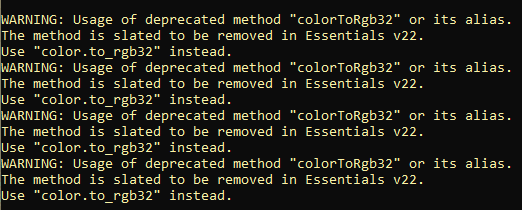-
Do not use Discord to host any images you post, these links expire quickly! You can learn how to add images to your posts here.
-
Reminder: AI-generated content is not allowed on the forums per the Rules and Regulations. Please contact us if you have any questions!
You are using an out of date browser. It may not display this or other websites correctly.
You should upgrade or use an alternative browser.
You should upgrade or use an alternative browser.
Resource icon
Resource Name Windows 1
- Thread starter Mr. Gela
- Start date
Check if you have any conflicting add-ons.For some strange reason the command "\xn[name]" doesn't work. Anyone can help me please?
- Joined
- Jan 15, 2020
- Posts
- 10
Can the presets be coded to say a specific name? Like writing "\xnpn" and it displays the name of the player without needing brackets? Or a predetermined character name just to make it shorter
- Joined
- Jan 18, 2022
- Posts
- 1
I'm also having the problem of my new presets not working. Can you go in depth of what exactly is the regex?Did you edit the regex to accommodate this new preset?
FORMATREGEXP in DrawText.I'm also having the problem of my new presets not working. Can you go in depth of what exactly is the regex?
- Joined
- Sep 1, 2020
- Posts
- 107
The script appears to work without major issues in v20.x, in case you were planning to update.
- Joined
- Jan 15, 2022
- Posts
- 51
What needs to be changed in order to work with v20?The script appears to work without major issues in v20.x, in case you were planning to update.
- Joined
- Sep 1, 2020
- Posts
- 107
As far as i tested, nothing :)What needs to be changed in order to work with v20?
Hi everyone,
I can't seem to get the name box to match the speech frame currently selected. When I put nil as the value of the default like the script comments suggest, it puts some other window rather than the window skin I have selected in options.

Also how would I create these message windows from inside a script rather than the Text Message event?
I can't seem to get the name box to match the speech frame currently selected. When I put nil as the value of the default like the script comments suggest, it puts some other window rather than the window skin I have selected in options.
Also how would I create these message windows from inside a script rather than the Text Message event?
- Joined
- Jun 9, 2021
- Posts
- 2
Back when I originally started using this script, several script and Essentials versions ago, I used the syntax of
the 19.1 version of this script doesn't work with Essentials 20.1, or that
the 19.1 version of this script doesn't work with the syntax from the 18.1 version of this script.
If it's the former, I can wait for this script to hopefully be updated. But if it's the latter, I'll have to either go through and manually update hundreds of lines of dialogue, or try to hack together a custom implementation of the script that can handle the old syntax.
UPDATE: I noticed that the script's default preset red/blue colors didn't match Essentials' red/blue text colors. If anyone needs them, the correct color codes are:
xna: "e00808","d0d0c8"
xnb: "3050c8","d0d0c8"
UPDATE 2: Maybe I'll just do it manually. I've been meaning to replace some names with variable references anyway.
to get a custom text box graphic, and give the name string male/female colors. That no longer works, producing a gray name string that says something like\xn[\bSteve]\bI am a guy.
My problem is that I don't know why it's not working. The obvious possibilities are either thatSteve, ADACA8
the 19.1 version of this script doesn't work with Essentials 20.1, or that
the 19.1 version of this script doesn't work with the syntax from the 18.1 version of this script.
If it's the former, I can wait for this script to hopefully be updated. But if it's the latter, I'll have to either go through and manually update hundreds of lines of dialogue, or try to hack together a custom implementation of the script that can handle the old syntax.
UPDATE: I noticed that the script's default preset red/blue colors didn't match Essentials' red/blue text colors. If anyone needs them, the correct color codes are:
xna: "e00808","d0d0c8"
xnb: "3050c8","d0d0c8"
UPDATE 2: Maybe I'll just do it manually. I've been meaning to replace some names with variable references anyway.
Last edited:
- To move the namebox lower, change the OFFSET_NAMEWINDOW_Y number from 0 to a positive number. (Negative will move it higher). I use 20.Hi everyone,
I can't seem to get the name box to match the speech frame currently selected. When I put nil as the value of the default like the script comments suggest, it puts some other window rather than the window skin I have selected in options.
View attachment 12429
Also how would I create these message windows from inside a script rather than the Text Message event?
- If nil doesn't work, you can try saving the chosen windowskin in a variable (in the options script), then read from that variable in the messages script (though there's surely gotta be a much better way to do this, I hope someone who knows can chime in). Let's say $game_variables[100]. Then go through the numbers. 0 would be the first windowskin, anything else would be 1, 2 etc.
- As far as running it from inside a script is concerned, you can use the pbMessage function (Essentials message system is different from what you can find in the interpreter script functions, which are the event commands in script form). Message strings are displayed using _INTL, so, for instance, here is the snippet from the function:
V20:
def pbMessage(message, commands = nil, cmdIfCancel = 0, skin = nil, defaultCmd = 0, &block)
ret = 0
msgwindow = pbCreateMessageWindow(nil, skin)
if commands
ret = pbMessageDisplay(msgwindow, message, true,
proc { |msgwindow|
next Kernel.pbShowCommands(msgwindow, commands, cmdIfCancel, defaultCmd, &block)
}, &block)
else
pbMessageDisplay(msgwindow, message, &block)
end
pbDisposeMessageWindow(msgwindow)
Input.update
return ret
endin use it would be:
pbMessage(_INTL("Blah, blah."), ")
I am unsure how to add the escape catch for \xn, though.
Back when I originally started using this script, several script and Essentials versions ago, I used the syntax of
to get a custom text box graphic, and give the name string male/female colors. That no longer works, producing a gray name string that says something like
My problem is that I don't know why it's not working. The obvious possibilities are either that
the 19.1 version of this script doesn't work with Essentials 20.1, or that
the 19.1 version of this script doesn't work with the syntax from the 18.1 version of this script.
If it's the former, I can wait for this script to hopefully be updated. But if it's the latter, I'll have to either go through and manually update hundreds of lines of dialogue, or try to hack together a custom implementation of the script that can handle the old syntax.
UPDATE: I noticed that the script's default preset red/blue colors didn't match Essentials' red/blue text colors. If anyone needs them, the correct color codes are:
xna: "e00808","d0d0c8"
xnb: "3050c8","d0d0c8"
UPDATE 2: Maybe I'll just do it manually. I've been meaning to replace some names with variable references anyway.
Which Ess. version are you using? Try installing the corresponding versions of the script onto their vanilla Essentials versions, and try reproducing this for each.
Hm, perhaps Essentials default colors were updated after v19+ ?
Last edited:
- Joined
- Jun 9, 2021
- Posts
- 2
v20.1Which Ess. version are you using? Try installing the corresponding versions of the script onto their vanilla Essentials versions, and try reproducing this for each.
I updated everything to use the new syntax manually. Didn't take as long as I though it would.
Found a way to do this.Is it possible to change the windowskin for it in respect to the speech's windowskin
in the screenshot below you can see it still uses the windowskin for the first hgss frame and not the corresponding one even thou i have all the windowskins in the folder
So I'm using DerxwnaKapsyla's version of the code that includes a text skip script, but this should still work for you.
Let's say you have DEFAULT_WINDOWSKIN= set to "speech em", which is the default for Mr. Gela's script.
Find the lines namewindow.setSkin("Graphics/Windowskins/"+newSkin)
and replace both of them with namewindow.setSkin(MessageConfig.pbGetSpeechFrame())
That should work for you.
If you have this line DEFAULT_WINDOWSKIN= set to nil like so: DEFAULT_WINDOWSKIN=nil, then you will need to add an else statement later on in the code.
if newSkin!=nil
if newSkin==DEFAULT_WINDOWSKIN
if isDark==true
else
namewindow.setSkin(MessageConfig.pbGetSpeechFrame())
end
else
namewindow.setSkin(MessageConfig.pbGetSpeechFrame())
end
else
namewindow.setSkin(MessageConfig.pbGetSpeechFrame())
end
Enjoy~
Yep, the escape character for \ is \ so \\xn[Ceiba] works. Thanks!- To move the namebox lower, change the OFFSET_NAMEWINDOW_Y number from 0 to a positive number. (Negative will move it higher). I use 20.
- If nil doesn't work, you can try saving the chosen windowskin in a variable (in the options script), then read from that variable in the messages script (though there's surely gotta be a much better way to do this, I hope someone who knows can chime in). Let's say $game_variables[100]. Then go through the numbers. 0 would be the first windowskin, anything else would be 1, 2 etc.
- As far as running it from inside a script is concerned, you can use the pbMessage function (Essentials message system is different from what you can find in the interpreter script functions, which are the event commands in script form). Message strings are displayed using _INTL, so, for instance, here is the snippet from the function:
V20:def pbMessage(message, commands = nil, cmdIfCancel = 0, skin = nil, defaultCmd = 0, &block) ret = 0 msgwindow = pbCreateMessageWindow(nil, skin) if commands ret = pbMessageDisplay(msgwindow, message, true, proc { |msgwindow| next Kernel.pbShowCommands(msgwindow, commands, cmdIfCancel, defaultCmd, &block) }, &block) else pbMessageDisplay(msgwindow, message, &block) end pbDisposeMessageWindow(msgwindow) Input.update return ret end
in use it would be:
pbMessage(_INTL("Blah, blah."), ")
I am unsure how to add the escape catch for \xn, though.
Which Ess. version are you using? Try installing the corresponding versions of the script onto their vanilla Essentials versions, and try reproducing this for each.
Hm, perhaps Essentials default colors were updated after v19+ ?
Updated the Name Window script to v21; no Text Skip included in this one though.
Hi, I'm using this script and it works but I can't use new samples. When I create a fourth one, it shows in the dialogue box as a text and it doesn't show the name window. I saw something related to the FORMATREGEXP in previous comments but I don't know what I have to change there.



- Joined
- Jan 15, 2022
- Posts
- 51
I've got the version 21 code in, but it doesn't seem to work. Just seeing \xn[text] and nothing else. I don't have anything else added in the script section, and I don't think any of the pluggins i have conflict. Did I need to add some new code elsewhere?
So I finally got around to asking about how to fix the "color.to_rgb32" notification in the console, and it's been fixed now, meaning this should be future compatable with v22.
Name Windows, v21, Future-Proof:
# Name-box by By Theo/MrGela @ theo#7722
# Expected behaviour and use:
# Use in a text command, with an added keyword like "\xn[Test]" in order to
# display a small box to the top-left of the message window, displaying "Test".
# This window will rely on the user's choice of text frame unless there's one
# specified in DEFAULT_WINDOWSKIN below.
#===============================================================================
# HOW TO USE THIS?
# \xn[Text,baseColor,shadowColor,fontName,fontSize,textAlignment,windowX,windowY,windowSkin]
# EXAMPLES:
# \xn[Prof. Oak,0073ff,7bbdef,Power Clear,,2]Test.
# \wu\xn[Prof. Oak,,,,,2,18,162]Test.
#===============================================================================
# CONFIGURATION
#===============================================================================
# SHIFT NAMEWINDOW IN X AXIS (except when specifying a particular X location)
OFFSET_NAMEWINDOW_X=0
# SHIFT NAMEWINDOW IN Y AXIS (except when specifying a particular Y location)
OFFSET_NAMEWINDOW_Y=0
# WHETHER THE TEXT SHOULD BE CENTERED (0=right, 1=center, 2=right)
DEFAULT_ALIGNMENT=1
# ENSURES A MIN. WIDTH OF THE WINDOW
MIN_WIDTH=150
# DEFAULT FONT
DEFAULT_FONT="Power Green" # "Power Clear", etc.
# DEFAULT FONT SIZE
DEFAULT_FONT_SIZE=nil
# DEFAULT WINDOWSKIN (nil = based on the currently displayed message windowskin)
# (File inside Graphics/Windowskins/)
DEFAULT_WINDOWSKIN=nil
#===============================================================================
# END CONFIGURATION / Don't touch anything below this point or you'll get a bonk
#===============================================================================
# Params:
# 0 = msgwindow (required)
# 1 = string (required)
# 2 = use dark windowskin? (boolean) (defaults to false)
# 3 = color override
# 4 = shadow override
# 4 = font override
# 5 = font size override
# 6 = alignment (defaults to 0, left)
# 7 and 8 = forced X and Y of the namewindow
def pbDisplayNameWindow(params)
name = params[1]
isDark = params[2] if params[2]
colorBase = (MessageConfig::DARK_TEXT_MAIN_COLOR).to_rgb32
colorBase = (MessageConfig::LIGHT_TEXT_MAIN_COLOR).to_rgb32 if isDark==true
colorBase = params[3] if !params[3].nil?
colowShadow = (MessageConfig::DARK_TEXT_SHADOW_COLOR).to_rgb32
colorShadow = (MessageConfig::LIGHT_TEXT_SHADOW_COLOR).to_rgb32 if isDark==true
colorShadow = params[4] if !params[4].nil?
font = params[5] if !params[5].nil?
font = DEFAULT_FONT if font.nil? || font=="0"
fontSize = DEFAULT_FONT_SIZE
fontSize = params[6] if !params[6].nil?
position = params[7] if !params[7].nil?
newX = 0
newY = 0
newX = params[8] if !params[8].nil?
newY = params[9] if !params[9].nil?
newSkin = params[10] if params[10] != (nil || "0")
newSkin = DEFAULT_WINDOWSKIN if newSkin=="nil" || (newSkin==nil || newSkin=="0")
msgwindow=params[0]
fullName=(params[1].split(","))[0]
# Handle text alignment
align=""
alignEnd=""
case DEFAULT_ALIGNMENT
when 0
align="<al>"
alignEnd="</al>"
when 1
align="<ac>"
alignEnd="</ac>"
when 2
align="<ar>"
alignEnd="</ar>"
end
# If position is defined, use that instead
if !position.nil? || position!="nil"
case position
when "0"
align="<al>"
alignEnd="</al>"
when "1", "", nil
align="<ac>"
alignEnd="</ac>"
when "2"
align="<ar>"
alignEnd="</ar>"
end
end
fullName.insert(0,align)
fullName+=alignEnd
# Handle text color
# If base or shadow are empty somehow, load windowskin-sensitive colors
if colorBase.nil? || colorBase.empty?
colorBase=(MessageConfig::DARK_TEXT_MAIN_COLOR).to_rgb32
colorBase=(MessageConfig::LIGHT_TEXT_MAIN_COLOR).to_rgb32 if isDark==true
end
if colorShadow.nil? || colorShadow.empty?
colorShadow=(MessageConfig::DARK_TEXT_SHADOW_COLOR).to_rgb32
colorShadow=(MessageConfig::LIGHT_TEXT_SHADOW_COLOR).to_rgb32 if isDark==true
end
fullColor="<c3="+colorBase+","+colorShadow+">"
fullName.insert(0,fullColor) unless fullColor=="<c3=0,0>"
# Handle text font
if font.nil? || font.empty?
elsif font.is_a?(String)
fullFont="<fn="+font+">"
fullName.insert(0,fullFont)
fullName+="</fn>"
end
# Handle text font size
if fontSize.nil?
elsif (fontSize.is_a?(Numeric) && fontSize!=0) || (fontSize.is_a?(String) && !fontSize.empty? && fontSize!="0")
fullFontSize="<fs="+fontSize.to_s+">"
fullName.insert(0,fullFontSize)
fullName+="</fs>"
end
namewindow=Window_AdvancedTextPokemon.new(_INTL(fullName.to_s))
if isDark==true
namewindow.setSkin("Graphics/Windowskins/speech black")
end
if newSkin!=nil
if newSkin==DEFAULT_WINDOWSKIN
if isDark==true
else
namewindow.setSkin("Graphics/Windowskins/"+newSkin)
end
else
namewindow.setSkin("Graphics/Windowskins/"+newSkin)
end
end
namewindow.resizeToFit(namewindow.text,Graphics.width)
namewindow.width=MIN_WIDTH if namewindow.width<=MIN_WIDTH
namewindow.width = namewindow.width
namewindow.y=msgwindow.y-namewindow.height
if newX != (nil || "0") && !newX.empty?
namewindow.x=newX.to_i
else
namewindow.x+=OFFSET_NAMEWINDOW_X
end
if newY != (nil || "0") && !newY.empty?
namewindow.y=newY.to_i
else
namewindow.y+=OFFSET_NAMEWINDOW_Y
end
namewindow.viewport=msgwindow.viewport
namewindow.z=msgwindow.z
return namewindow
end
def pbMessageDisplay(msgwindow,message,letterbyletter=true,commandProc=nil)
return if !msgwindow
oldletterbyletter = msgwindow.letterbyletter
msgwindow.letterbyletter = (letterbyletter) ? true : false
ret = nil
commands = nil
facewindow = nil
goldwindow = nil
coinwindow = nil
namewindow = nil
battlepointswindow = nil
cmdvariable = 0
cmdIfCancel = 0
msgwindow.waitcount = 0
autoresume = false
text = message.clone
msgback = nil
linecount = (Graphics.height > 400) ? 3 : 2
### Text replacement
text.gsub!(/\\sign\[([^\]]*)\]/i) do # \sign[something] gets turned into
next "\\op\\cl\\ts[]\\w[" + $1 + "]" # \op\cl\ts[]\w[something]
end
text.gsub!(/\\\\/, "\5")
text.gsub!(/\\1/, "\1")
if $game_actors
text.gsub!(/\\n\[([1-8])\]/i) { next $game_actors[$1.to_i].name }
end
text.gsub!(/\\pn/i, $player.name) if $player
text.gsub!(/\\pm/i, _INTL("${1}", $player.money.to_s_formatted)) if $player
text.gsub!(/\\n/i, "\n")
text.gsub!(/\\\[([0-9a-f]{8,8})\]/i) { "<c2=" + $1 + ">" }
text.gsub!(/\\pg/i, "\\b") if $player&.male?
text.gsub!(/\\pg/i, "\\r") if $player&.female?
text.gsub!(/\\pog/i, "\\r") if $player&.male?
text.gsub!(/\\pog/i, "\\b") if $player&.female?
text.gsub!(/\\pg/i, "")
text.gsub!(/\\pog/i, "")
male_text_tag = shadowc3tag(MessageConfig::MALE_TEXT_MAIN_COLOR, MessageConfig::MALE_TEXT_SHADOW_COLOR)
female_text_tag = shadowc3tag(MessageConfig::FEMALE_TEXT_MAIN_COLOR, MessageConfig::FEMALE_TEXT_SHADOW_COLOR)
text.gsub!(/\\b/i, male_text_tag)
text.gsub!(/\\r/i, female_text_tag)
text.gsub!(/\\[Ww]\[([^\]]*)\]/) do
w = $1.to_s
if w == ""
msgwindow.windowskin = nil
else
msgwindow.setSkin("Graphics/Windowskins/#{w}", false)
end
next ""
end
isDarkSkin = isDarkWindowskin(msgwindow.windowskin)
text.gsub!(/\\c\[([0-9]+)\]/i) do
next getSkinColor(msgwindow.windowskin, $1.to_i, isDarkSkin)
end
loop do
last_text = text.clone
text.gsub!(/\\v\[([0-9]+)\]/i) { $game_variables[$1.to_i] }
break if text == last_text
end
loop do
last_text = text.clone
text.gsub!(/\\l\[([0-9]+)\]/i) do
linecount = [1, $1.to_i].max
next ""
end
break if text == last_text
end
colortag = ""
if $game_system && $game_system.message_frame != 0
colortag = getSkinColor(msgwindow.windowskin, 0, true)
else
colortag = getSkinColor(msgwindow.windowskin, 0, isDarkSkin)
end
text = colortag + text
### Controls
textchunks = []
controls = []
while text[/(?:\\([Xn][Nn]|[Dd][Xx][Nn]|[Xn][Nn][Aa]|[Xn][Nn][Bb]|[Xn][Nn][Cc]|f|ff|ts|cl|me|se|wt|wtnp|ch)\[([^\]]*)\]|\\(g|cn|pt|wd|wm|op|cl|wu|\.|\||\!|\^))/i]
textchunks.push($~.pre_match)
if $~[1]
controls.push([$~[1].downcase, $~[2], -1])
else
controls.push([$~[3].downcase, "", -1])
end
text = $~.post_match
end
textchunks.push(text)
textchunks.each do |chunk|
chunk.gsub!(/\005/, "\\")
end
textlen = 0
controls.length.times do |i|
control = controls[i][0]
case control
when "wt", "wtnp", ".", "|"
textchunks[i] += "\2"
when "!"
textchunks[i] += "\1"
end
textlen += toUnformattedText(textchunks[i]).scan(/./m).length
controls[i][2] = textlen
end
text = textchunks.join
appear_timer_start = nil
appear_duration = 0.5 # In seconds
haveSpecialClose = false
specialCloseSE = ""
startSE = nil
controls.length.times do |i|
control = controls[i][0]
param = controls[i][1]
case control
when "op"
appear_timer_start = System.uptime
when "cl"
text = text.sub(/\001\z/, "") # fix: '$' can match end of line as well
haveSpecialClose = true
specialCloseSE = param
when "f"
facewindow&.dispose
facewindow = PictureWindow.new("Graphics/Pictures/#{param}")
when "ff"
facewindow&.dispose
facewindow = FaceWindowVX.new(param)
when "ch"
cmds = param.clone
cmdvariable = pbCsvPosInt!(cmds)
cmdIfCancel = pbCsvField!(cmds).to_i
commands = []
while cmds.length > 0
commands.push(pbCsvField!(cmds))
end
when "wtnp", "^"
text = text.sub(/\001\z/, "") # fix: '$' can match end of line as well
when "se"
if controls[i][2] == 0
startSE = param
controls[i] = nil
end
end
end
if startSE
pbSEPlay(pbStringToAudioFile(startSE))
elsif !appear_timer_start && letterbyletter
pbPlayDecisionSE
end
# Position message window
pbRepositionMessageWindow(msgwindow, linecount)
if facewindow
pbPositionNearMsgWindow(facewindow, msgwindow, :left)
facewindow.viewport = msgwindow.viewport
facewindow.z = msgwindow.z
end
atTop = (msgwindow.y == 0)
# Show text
msgwindow.text = text
loop do
if appear_timer_start
y_start = (atTop) ? -msgwindow.height : Graphics.height
y_end = (atTop) ? 0 : Graphics.height - msgwindow.height
msgwindow.y = lerp(y_start, y_end, appear_duration, appear_timer_start, System.uptime)
appear_timer_start = nil if msgwindow.y == y_end
end
controls.length.times do |i|
next if !controls[i]
next if controls[i][2] > msgwindow.position || msgwindow.waitcount != 0
control = controls[i][0]
param = controls[i][1]
case control
#--- Name Box Changes ---
when "xn"
# Show name box, displaying string
string=controls[i][1]
extra=string.split(",")
# Feed them 0/nil to pass down and later ignore
extra[1]="" if extra[1]=="" || !extra[1]
extra[2]="" if extra[2]=="" || !extra[2]
extra[3]="0" if extra[3]=="" || !extra[3]
extra[4]="0" if extra[4]=="" || !extra[4]
extra[5]="nil" if extra[5]=="" || !extra[5]
extra[6]="0" if extra[6]=="" || !extra[6]
extra[7]="0" if extra[7]=="" || !extra[7]
extra[8]="0" if extra[8]=="" || !extra[8]
colorBase=extra[1]
colorShadow=extra[2]
font=extra[3]
fontSize=extra[4]
alignment=extra[5]
forcedX=extra[6]
forcedY=extra[7]
newSkin=extra[8]
namewindow&.dispose
namewindow = pbDisplayNameWindow([msgwindow,string,false,colorBase,colorShadow,font,fontSize,alignment,forcedX,forcedY,newSkin])
when "dxn"
# Show dark name box, displaying string
string=controls[i][1]
extra=string.split(",")
# Feed them 0/nil to pass down and later ignore
extra[1]="" if extra[1]=="" || !extra[1]
extra[2]="" if extra[2]=="" || !extra[2]
extra[3]="0" if extra[3]=="" || !extra[3]
extra[4]="0" if extra[4]=="" || !extra[4]
extra[5]="nil" if extra[5]=="" || !extra[5]
extra[6]="0" if extra[6]=="" || !extra[6]
extra[7]="0" if extra[7]=="" || !extra[7]
extra[8]="0" if extra[8]=="" || !extra[8]
colorBase=extra[1]
colorShadow=extra[2]
font=extra[3]
fontSize=extra[4]
alignment=extra[5]
forcedX=extra[6]
forcedY=extra[7]
newSkin=extra[8]
namewindow&.dispose
namewindow = pbDisplayNameWindow([msgwindow,string,true,colorBase,colorShadow,font,fontSize,alignment,forcedX,forcedY,newSkin])
# START SAMPLES / PRESETS
# Three samples, use xna, xnb or xnc instead of xn or dxn in the text command
# These do not take any additional parameters except for name
# I created these samples so if, for example, you use a couple of commands
# all the time (like to make the text blue/red for some NPCs) you don't
# have to manually type them all the time, and can use these as shortcuts
# instead!
# Customize at your own peril but feel free to contact me on the
# resource's thread for some directions.
# namewindow=pbDisplayNameWindow([msgwindow,string,true,colorBase,colorShadow,font,fontSize,alignment,forcedX,forcedY,newSkin])
# Only keep msgwindow, string and the true/false, and set the others (as "0"/nil)
when "xna"
# Sample, sets a particular color (red)
string=controls[i][1]
namewindow&.dispose# if namewindow
namewindow=pbDisplayNameWindow([msgwindow,string,false,"ef2110","ffadbd","0","0",nil,"0","0","0"])
when "xnb"
# Sample, sets a particular color (blue)
string=controls[i][1]
namewindow&.dispose# if namewindow
namewindow=pbDisplayNameWindow([msgwindow,string,false,"0073ff","7bbdef","0","0",nil,"0","0","0"])
when "xnc"
# Sample, window is placed at 96, 96, uses a different font and windowskin
string=controls[i][1]
namewindow&.dispose# if namewindow
namewindow=pbDisplayNameWindow([msgwindow,string,false,"0","0","Power Clear","0",nil,"96","96","speech frlg"])
# END SAMPLES / PRESETS
when "f"
facewindow&.dispose
facewindow = PictureWindow.new("Graphics/Pictures/#{param}")
pbPositionNearMsgWindow(facewindow, msgwindow, :left)
facewindow.viewport = msgwindow.viewport
facewindow.z = msgwindow.z
when "ff"
facewindow&.dispose
facewindow = FaceWindowVX.new(param)
pbPositionNearMsgWindow(facewindow, msgwindow, :left)
facewindow.viewport = msgwindow.viewport
facewindow.z = msgwindow.z
when "g" # Display gold window
goldwindow&.dispose
goldwindow = pbDisplayGoldWindow(msgwindow)
when "cn" # Display coins window
coinwindow&.dispose
coinwindow = pbDisplayCoinsWindow(msgwindow, goldwindow)
when "pt" # Display battle points window
battlepointswindow&.dispose
battlepointswindow = pbDisplayBattlePointsWindow(msgwindow)
when "wu"
atTop = true
msgwindow.y = 0
pbPositionNearMsgWindow(facewindow, msgwindow, :left)
if appear_timer_start
msgwindow.y = lerp(y_start, y_end, appear_duration, appear_timer_start, System.uptime)
end
when "wm"
atTop = false
msgwindow.y = (Graphics.height - msgwindow.height) / 2
pbPositionNearMsgWindow(facewindow, msgwindow, :left)
when "wd"
atTop = false
msgwindow.y = Graphics.height - msgwindow.height
pbPositionNearMsgWindow(facewindow, msgwindow, :left)
if appear_timer_start
msgwindow.y = lerp(y_start, y_end, appear_duration, appear_timer_start, System.uptime)
end
when "ts" # Change text speed
msgwindow.textspeed = (param == "") ? 0 : param.to_i / 80.0
when "." # Wait 0.25 seconds
msgwindow.waitcount += 0.25
when "|" # Wait 1 second
msgwindow.waitcount += 1.0
when "wt" # Wait X/20 seconds
param = param.sub(/\A\s+/, "").sub(/\s+\z/, "")
msgwindow.waitcount += param.to_i / 20.0
when "wtnp" # Wait X/20 seconds, no pause
param = param.sub(/\A\s+/, "").sub(/\s+\z/, "")
msgwindow.waitcount = param.to_i / 20.0
autoresume = true
when "^" # Wait, no pause
autoresume = true
when "se" # Play SE
pbSEPlay(pbStringToAudioFile(param))
when "me" # Play ME
pbMEPlay(pbStringToAudioFile(param))
end
controls[i] = nil
end
break if !letterbyletter
Graphics.update
Input.update
facewindow&.update
if autoresume && msgwindow.waitcount == 0
msgwindow.resume if msgwindow.busy?
break if !msgwindow.busy?
end
if Input.trigger?(Input::USE) || Input.trigger?(Input::BACK)
if msgwindow.busy?
pbPlayDecisionSE if msgwindow.pausing?
msgwindow.resume
elsif !appear_timer_start
break
end
end
pbUpdateSceneMap
msgwindow.update
yield if block_given?
break if (!letterbyletter || commandProc || commands) && !msgwindow.busy?
end
Input.update # Must call Input.update again to avoid extra triggers
msgwindow.letterbyletter = oldletterbyletter
if commands
$game_variables[cmdvariable] = pbShowCommands(msgwindow, commands, cmdIfCancel)
$game_map.need_refresh = true if $game_map
end
ret = commandProc.call(msgwindow) if commandProc
goldwindow&.dispose
coinwindow&.dispose
battlepointswindow&.dispose
facewindow&.dispose
namewindow&.dispose
if haveSpecialClose
pbSEPlay(pbStringToAudioFile(specialCloseSE))
atTop = (msgwindow.y == 0)
y_start = (atTop) ? 0 : Graphics.height - msgwindow.height
y_end = (atTop) ? -msgwindow.height : Graphics.height
disappear_duration = 0.5 # In seconds
disappear_timer_start = System.uptime
loop do
msgwindow.y = lerp(y_start, y_end, disappear_duration, disappear_timer_start, System.uptime)
Graphics.update
Input.update
pbUpdateSceneMap
msgwindow.update
break if msgwindow.y == y_end
end
end
return ret
end- Joined
- Jun 16, 2023
- Posts
- 1
Updated the Name Window script to v21; no Text Skip included in this one though.
I have your script copy at the end of the Message-Scripts but its came an error:
Exception `NameError' at 091:Messages:1036 - uninitialized constant MessageConfig::MALE_TEXT_MAIN_COLOR