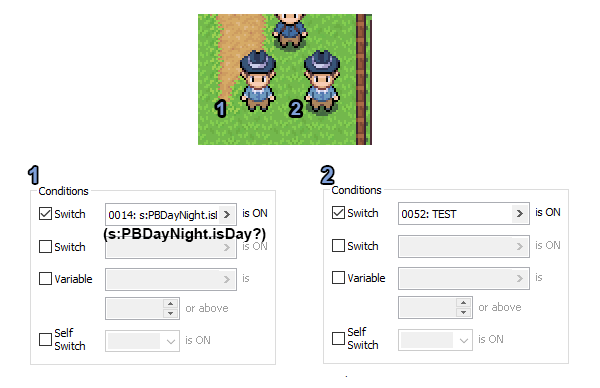- Joined
- Aug 24, 2018
- Posts
- 136
Thank you so much! Also, to fix the weird bug where shadows don't appear until you get a Pokemon: (Credit to seth_Angel on PokeCommunity for this)
Was Vendily, not seth_Angel. Also, i made somes att today. Check the thread on PC Forum again.
About Following Script, i made some att too. Check the thread on PC Forum, into the latest posts.