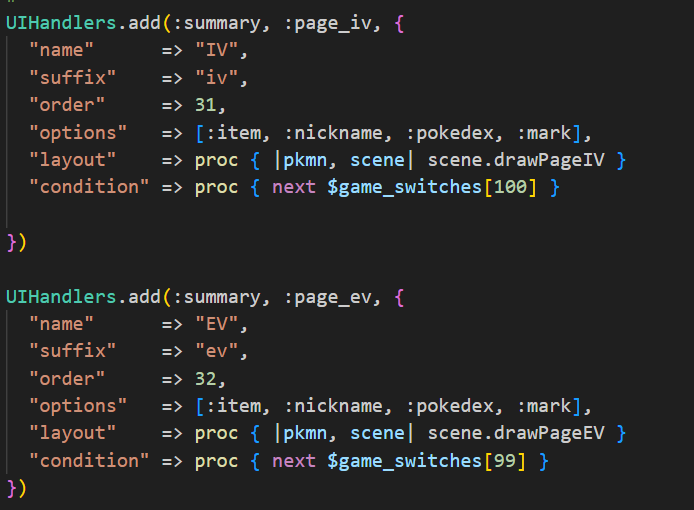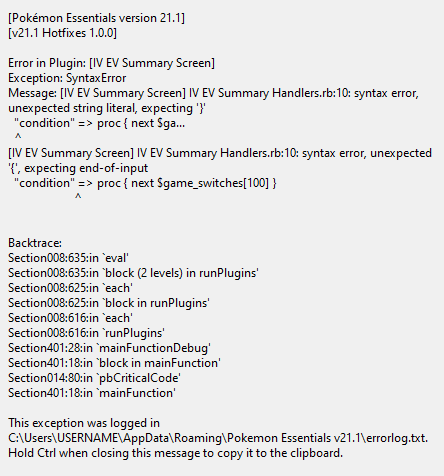LinKazamine submitted a new resource:
IV and EV Summary Screens - Add pages for IV and EV in the summary screen
Read more about this resource...
IV and EV Summary Screens - Add pages for IV and EV in the summary screen
Compatibility and dependencies
This plugin is compatible with Pokemon Essentials 21 but doesn't work on its own. You'll need Modular Summary Scene by Lucidious89.
A quick addition I made for the Modular Summary Screen plugin. It comes with all the code and images needed for three new pages for the summary: one with only IV, another with only EV and a third one with both IV and EV.
- Drop the contents...
Read more about this resource...