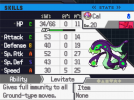HUGE update! After a lot of trial and error and I mean a lot! I finally made an item that will change the hue of the pokemon! Here is the code I added to the plugin:
ItemHandlers::UseOnPokemon.add(:PALETTE, proc { |item, qty, pkmn, pkmnid, heldpoke, settingUpBattle, scene, screen|
params = ChooseNumberParams.new
params.setRange(0, 360)
params.setDefaultValue(pkmn.hue ? pkmn.hue : 0)
hue = pbMessageChooseNumber("\\ts[]" + _INTL("Set the Pokémon's hue color [0 - 360]"), params)
hue = hue % 360
if hue != pkmn.hue
pkmn.hue = hue
end
next false
}
)
Here I made an item called "PALETTE" which I defined in the items.txt. An item that allows you to change the hue of a pokemon when using the palette item from the key items bag.
[PALETTE]
Name = Palette
NamePlural = Palettes
Pocket = 8
Price = 0
FieldUse = OnPokemon
Flags = KeyItem
Description = Allows the colors of a pokemon to be altered.
View attachment 15813View attachment 15814View attachment 15816View attachment 15817
Thanks for the awesome plugin
MickTK!
Add the code I made to this if you like for the item.
I had a couple other ideas for this. Not sure if it would work but maybe a way to see what the color of the pokemon is going to be before selecting the number range. maybe some kind of slider that shows you the color of the sprite changing in real time? A second idea and maybe I can figure it out, but a game switch to turn on/off the randomized wild pokemon colors.