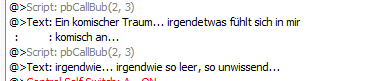NoNoNever submitted a new resource:
Carmaniac's Speech Bubble Script for v20 - Updated Version for V20
Read more about this resource...
Carmaniac's Speech Bubble Script for v20 - Updated Version for V20
Carmaniac's Speech Bubble Script for v20
Extract the files put the Pictures folder to Pictures and lets go
How to use:
To call a speech bubble, call the following in a script: pbCallBub(type, eventid)
The type can be either 1 or 2, with 1 being a bubble over the event, and 2 being a normal message box with an arrow, resembling the BW style.
Example of type 1:

Example of type 2...
Read more about this resource...