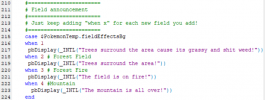-
Do not use Discord to host any images you post, these links expire quickly! You can learn how to add images to your posts here.
-
Reminder: AI-generated content is not allowed on the forums per the Rules and Regulations. Please contact us if you have any questions!
You are using an out of date browser. It may not display this or other websites correctly.
You should upgrade or use an alternative browser.
You should upgrade or use an alternative browser.
Resource icon
Tutorial Field Effects v2
- Thread starter BIGFriv
- Start date
Thank you! I really appreciate it!Ah damn.
I won't be able to fix that for a day or two.
But I'll try to do it this weekend.
I think I know what the issue is. But I won't be in my pc for a bit.
Sorry for the trouble.
Found the issue!
Its this line! Just add a # before it!
$PokemonTemp.terrainEffectsBg = terrainbd
Its this line! Just add a # before it!
Thank you! I really appreciate it!
BIGFriv updated Field Effects with a new update entry:
Bug Fixing
Read the rest of this update entry...
Bug Fixing
- Fixed a bug caused by me forgetting to comment out one line.
I apologise
Read the rest of this update entry...
Hi BIGFriv, I tried again and it's working smoothly with the fields you created!
I was trying to add a new field called "Mountain", but the field announcement is not showing up. The battle bg and bases load properly and appear when I enter battle.
I checked and I followed every step carefully, but i'm not sure if i'm just changing the bg without any effect, I changed it in the metadata of the map.
I have not edited the battle effects script, I just want to know if I am loading the field properly in battle or if I am just loading the bg I want.
If you can please help me identify why I am not able to see the announcement, I will be very thankful!
Here's a copy of the field effects graphics copy in my game and the specific part of field announcements.
Note that for my game it is #4.
Thank you very much, I really appreciate your help!
I was trying to add a new field called "Mountain", but the field announcement is not showing up. The battle bg and bases load properly and appear when I enter battle.
I checked and I followed every step carefully, but i'm not sure if i'm just changing the bg without any effect, I changed it in the metadata of the map.
I have not edited the battle effects script, I just want to know if I am loading the field properly in battle or if I am just loading the bg I want.
If you can please help me identify why I am not able to see the announcement, I will be very thankful!
Here's a copy of the field effects graphics copy in my game and the specific part of field announcements.
Note that for my game it is #4.
Thank you very much, I really appreciate your help!
Attachments
"
elsif backdropFilename == "mountain_bg" #Mountain
fieldbd = 4
"
Instead of "mountain_bg" make it be "mountain"
elsif backdropFilename == "mountain_bg" #Mountain
fieldbd = 4
"
Instead of "mountain_bg" make it be "mountain"
Hi BIGFriv, I tried again and it's working smoothly with the fields you created!
I was trying to add a new field called "Mountain", but the field announcement is not showing up. The battle bg and bases load properly and appear when I enter battle.
I checked and I followed every step carefully, but i'm not sure if i'm just changing the bg without any effect, I changed it in the metadata of the map.
I have not edited the battle effects script, I just want to know if I am loading the field properly in battle or if I am just loading the bg I want.
If you can please help me identify why I am not able to see the announcement, I will be very thankful!
Here's a copy of the field effects graphics copy in my game and the specific part of field announcements.
Note that for my game it is #4.
Thank you very much, I really appreciate your help!
That was it, thanks a lot BIGFriv!!!
"
elsif backdropFilename == "mountain_bg" #Mountain
fieldbd = 4
"
Instead of "mountain_bg" make it be "mountain"
- Joined
- Jun 5, 2019
- Posts
- 64
How do I make it map dependant in v18.1?
- Joined
- Dec 27, 2020
- Posts
- 1
Hello.
I've tried to use the script (V18.1) and testing it with the default forest field (on a map using the correct background) but nothing happened.
I am new to Relic and also to scripting so I don't know if I did something wrong when putting the script : I have inserted the 2 scripts above the "main" script (in the good order) in the script editor.
Does anyone have an idea ?
Thank you in advance.
EDIT: I just needed to remove the _bg of the name of the background, my bad.
I've tried to use the script (V18.1) and testing it with the default forest field (on a map using the correct background) but nothing happened.
I am new to Relic and also to scripting so I don't know if I did something wrong when putting the script : I have inserted the 2 scripts above the "main" script (in the good order) in the script editor.
Does anyone have an idea ?
Thank you in advance.
EDIT: I just needed to remove the _bg of the name of the background, my bad.
Last edited:
- Joined
- Jan 5, 2021
- Posts
- 82
Would adding seed effects as an optional choice by the scripter be possible?
Yeah, you'd just add them in item handlers like you would any other item.Would adding seed effects as an optional choice by the scripter be possible?
We can look at the code for stuff like the Electric Seed for an example of where to start:
Ruby:
BattleHandlers::TerrainStatBoostItem.add(:ELECTRICSEED,
proc { |item,battler,battle|
next false if battle.field.terrain!=PBBattleTerrains::Electric
next false if !battler.pbCanRaiseStatStage?(PBStats::DEFENSE,battler)
itemName = PBItems.getName(item)
battle.pbCommonAnimation("UseItem",battler)
next battler.pbRaiseStatStageByCause(PBStats::DEFENSE,1,battler,itemName)
}
)You'd just change "battle.field.terrain!=PBBattleTerrains::Electric" to whatever conditional you'd want for it.
- Joined
- Jan 5, 2021
- Posts
- 82
Alright. Thanks!
Is there a way to make abilities like Snow Warning cause Field Effects?
Testing, this look good?
Code:
# Snow Warning
BattleHandlers::AbilityOnSwitchIn.add(:SNOWWARNING,
proc { |ability,battler,battle|
$PokemonTemp.fieldEffectsBg = 4 # Winter Field
@battle.scene.pbChangeBGSprite
@battle.pbDisplay(_INTL("Snow covered the field!"))
}
)
Last edited:
That should work yeah!Testing, this look good?
Code:# Snow Warning BattleHandlers::AbilityOnSwitchIn.add(:SNOWWARNING, proc { |ability,battler,battle| $PokemonTemp.fieldEffectsBg = 4 # Winter Field @battle.scene.pbChangeBGSprite @battle.pbDisplay(_INTL("Snow covered the field!")) } )
Thanks bro. I wanted to use Field Effects for some of the Gyms in my game, will be sure to credit you.That should work yeah!
I figured it out and in hindsight it was obvious, just remove the at signs before each instance of battle w/abilities
- Joined
- Jul 18, 2021
- Posts
- 1
will this work for v19?