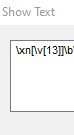Mr. Gela submitted a new resource:
Mr. Gela's Name Windows - Enables the use of custom windows with names in them, to use for the name of NPCs, for example.
Read more about this resource...
Mr. Gela's Name Windows - Enables the use of custom windows with names in them, to use for the name of NPCs, for example.
What's this?
See screenshots. owo
O.K. What do I do?
Import this Pastebin Link into a new script section. Use with the text code "\xn[text]".
It will default to the choice windowskin (left screenshot) but, if there's a file in the Windowskin folder called "speech whatever xn", it will use that one instead (right screenshot). A bunch of those are included in one of my other resources:...
Read more about this resource...