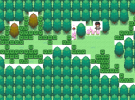Marin submitted a new resource:
Marin's Map Exporter - Export all your maps with just a few button presses. Export with or without events.
Read more about this resource...
Marin's Map Exporter - Export all your maps with just a few button presses. Export with or without events.
Since I heard Klein's Map Exporter was broken here and there (and have never successfully used it myself), I decided to write my own version.
You can export any and every map, and you can choose if you want the events on that map to be included in the PNG or not. You also have this option for the player, but it won't show up no matter what if the player isn't on that map.
I may include an option to export with map connections as well later on, but I'm not entirely sure how to go about...
Read more about this resource...