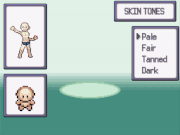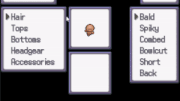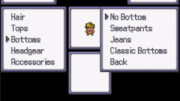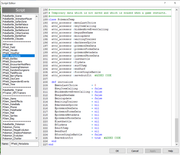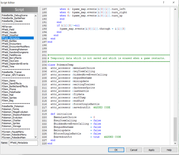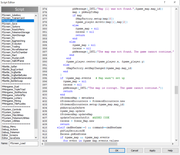Why not just use v17/v18 and translate it? That's the version this script was made for.Hi!
I'm using the spanish version of PE (16.3) and I've been able to make this scripts work. But I've found a problem that I haven't been able to fix yet... I'll try to explain it step by step:
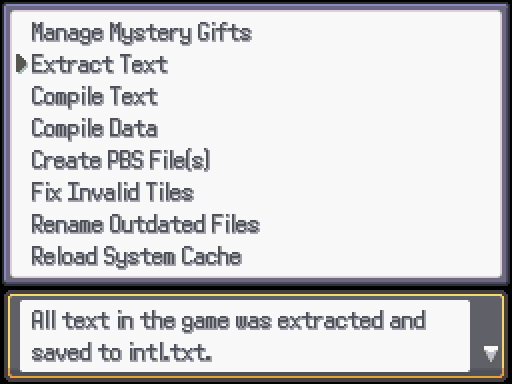
Translating the game
This page describes how to translate the game into a different language. You can extract all the text in your game and save it in a text file. Then, after translating this text, you can recompile it into your game. The text that can be extracted is as follows: Anything in the scripts (or plugin...