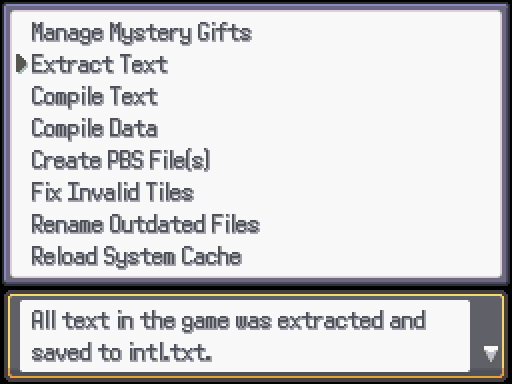LinKazamine submitted a new resource:
[20.1+] Choose language in options - Adds a menu to choose between 2 or more languages in the options menu
Read more about this resource...
[20.1+] Choose language in options - Adds a menu to choose between 2 or more languages in the options menu
Compatibility
This plugin has been tested to work on v20.1. It may also work on v21+. If you test it on v21+ or any other version of pokemon Essentials and it works, inform me to update this info.
This plugin also offers compatibility with Set the Controls Screen plugin.
Like the tagline says, this plugin adds a new menu to choose between 2 or more languages. The menu is made to look like the DP style options menu that comes by...
Read more about this resource...