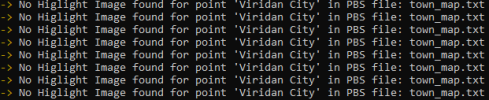hmmm, this issue seems to be because your region doesn't have a proper name, try removing the quotes in the pbs file? if possible show me your townmap pbs file
Here's my townmap pbs file
#-------------------------------
[0]
Filename = mapIsekai.png
Name = Isekai
Point = 15,11,Kusa Town,,02,14,23,,Size1x1
Point = 16,11,Route 01,,,,,,Route1
Point = 17,11,Route 01,,,,,,Route1
Point = 18,11,Ochitsu City,,08,37,10,,Size2x1
Point = 19,11,Ochitsu City,,08,37,10,,Size2x1
Point = 18,12,Route 02,,,,,,Route2
Point = 18,13,Route 02,,,,,,Route2
Point = 18,14,Route 02,,,,,,Route2
Point = 17,14,Takaito City,,15,12,27,,Size2x2
Point = 17,15,Takaito City,,15,12,27,,Size2x2
Point = 16,15,Takaito City,,15,12,27,,Size2x2
Point = 16,14,Takaito City,,15,12,27,,Size2x2
Point = 15,14,Route 03,,,,,,Route3
Point = 14,14,Route 03,,,,,,Route3
Point = 13,14,Route 03,,,,,,Route3
Point = 12,14,Route 03,,,,,,Route3
Point = 11,14,Iwaze Town,,27,40,23,,Size1x1
Point = 11,13,Route 04,,,,,,Route4
Point = 11,12,Route 04,,,,,,Route4
Point = 11,11,Pebblepath Cavern,,,,,,Size1x1Small
Point = 11,10,Route 05,,,,,,Route5
Point = 11,9,Route 05,,,,,,Route5
Point = 11,8,Yamakui City,,42,53,17,,Size2x1
Point = 10,8,Yamakui City,,42,53,17,,Size2x1
Point = 9,8,Route 06,,,,,,Route6
Point = 9,7,Route 06,,,,,,Route6
Point = 9,6,Route 06,,,,,,Route6
Point = 8,6,Royalbloom Forest,,,,,,Size1x1Small
Point = 7,6,Samuki City,,54,34,32,,Size2x1
Point = 6,6,Samuki City,,54,34,32,,Size2x1
Point = 8,5,Route 07,,,,,,Route7
Point = 8,4,Route 07,,,,,,Route7
Point = 8,3,Route 07,,,,,,Route7
Point = 8,2,Shiruki City,,63,14,45,,Size1x2
Point = 8,1,Shiruki City,,63,14,45,,Size1x2
Point = 11,1,Crystalcap Bay,,,,,49,Size1x1Small
Point = 14,15,Route 08,,,,,,Route8
Point = 14,16,Route 08,,,,,,Route8
Point = 14,17,Route 08,,,,,,Route8
Point = 14,18,Sunami City,,72,65,21,,Size2x1
Point = 13,18,Sunami City,,72,65,21,,Size2x1
Point = 15,18,Route 09,,,,,,Route9
Point = 16,18,Route 09,,,,,,Route9
Point = 17,18,Route 09,,,,,,Route9
Point = 18,18,Route 09,,,,,,Route9
Point = 19,18,Ironcrack Mine,,,,,,Size1x1Small
Point = 20,18,Route 10,,,,,,Route10
Point = 21,18,Route 10,,,,,,Route10
Point = 22,18,Mikutsu City,,95,30,24,,Size2x1
Point = 23,18,Mikutsu City,,95,30,24,,Size2x1
Point = 22,17,Route 11,,,,,,Route11
Point = 22,16,Route 11,,,,,,Route11
Point = 22,15,Route 11,,,,,,Route11
Point = 22,14,Rokaze City,,104,10,17,,Size2x1
Point = 23,14,Rokaze City,,104,10,17,,Size2x1
Point = 10,14,Route 12,,,,,,Route12
Point = 9,14,Route 12,,,,,,Route12
Point = 8,14,Route 13,,,,,,Route13
Point = 7,14,Route 13,,,,,,Route13
Point = 6,14,Route 13,,,,,,Route13
Point = 5,14,Mosuke City,,115,27,13,,Size2x1
Point = 4,14,Mosuke City,,115,27,13,,Size2x1
Point = 4,15,Poké-Park,,,,,,Size1x1Small
Point = 23,13,Route 14,,,,,,Route14
Point = 23,12,Route 14,,,,,,Route14
Point = 23,11,Route 14,,,,,,Route14
Point = 23,10,Route 14,,,,,,Route14
Point = 23,9,Route 14,,,,,,Route14
Point = 23,8,Route 14,,,,,,Route14
Point = 23,7,Yache City,,126,31,27,,Size1x1
Point = 24,7,Route 15,,,,,,Route15
Point = 25,7,Route 15,,,,,,Route15
Point = 26,7,Route 15,,,,,,Route15
Point = 27,7,Route 16,,,,,,Route16
Point = 27,6,Route 16,,,,,,Route16
Point = 27,5,Route 16,,,,,,Route16
Point = 27,4,Route 16,,,,,,Route16
Point = 28,3,Koritsu City,Koritsu Cave,,,,,Size1x1Small
Point = 27,3,Koritsu City,,,,,,Size2x1
Point = 22,7,Route 32,,,,,,Route23
Point = 21,7,Route 32,,,,,,Route23
Point = 20,7,Route 32,,,,,,Route23
Point = 20,6,Route 32,,,,,,Route23
Point = 20,5,Victory Road,,,,,,Size1x2Small
Point = 20,4,Victory Road,,,,,,Size1x2Small
Point = 20,3,Pokémon League,,,,,,Size1x1Small
Point = 17,2,Tallsnow Mountain,,,,,,Size1x1Small
Point = 4,10,Mount Stormdrain,,,,,,Size1x1Small
Point = 12,13,Secret Bush,,,,,50,Size1x1Small
Point = 34,3,Yumoki Town,,,,,,Size1x1
Point = 35,3,Route 33,,,,,,Route33
Point = 36,3,Route 33,,,,,,Route33
Point = 37,3,Ninegrip Tundra,,,,,,Size1x1Small
Point = 34,4,Route 20,,,,,,Route20Alt
Point = 34,5,Route 20,,,,,,Route20Alt
Point = 34,6,Route 20,,,,,,Route20Alt
Point = 34,7,Route 20,,,,,,Route20Alt
Point = 34,8,Hollowwind Jungle,,,,,,Size1x1Small
Point = 35,8,Route 19,,,,,,Route19Alt
Point = 36,8,Route 19,,,,,,Route19Alt
Point = 37,8,Route 19,,,,,,Route19Alt
Point = 37,9,Route 19,,,,,,Route19Alt
Point = 37,10,Route 19,,,,,,Route19Alt
Point = 37,11,Kokishi City,,,,,,Size2x1
Point = 38,11,Kokishi City,,,,,,Size2x1
Point = 37,12,Route 18,,,,,,Route19
Point = 37,13,Route 18,,,,,,Route19
Point = 36,13,Route 17,,,,,,Route20
Point = 35,13,Route 17,,,,,,Route20
Point = 34,13,Kaishi City,,,,,,Size2x1
Point = 33,13,Kaishi City,,,,,,Size2x1
Point = 37,14,Route 18,Quickscale Tunnel,,,,,Size1x1Small
Point = 37,15,Route 18,,,,,,Route19
Point = 37,16,Route 18,,,,,,Route19
Point = 37,17,Tamuku City,,,,,,Size2x1
Point = 38,8,Route 21,,,,,,Route10
Point = 39,8,Route 21,,,,,,Route10
Point = 40,8,Fukai City,,,,,,Size2x1
Point = 41,8,Fukai City,Fukai Ruins,,,,,Size1x1Small
Point = 42,8,Route 22,,,,,,Route22
Point = 43,8,Route 22,,,,,,Route22
Point = 44,8,Route 22,,,,,,Route22
Point = 44,7,Route 22,,,,,,Route22
Point = 44,6,Akumo Town,,,,,,Size1x1
Point = 44,9,Route 23,,,,,,Route23
Point = 44,10,Route 23,,,,,,Route23
Point = 45,10,Route 23,,,,,,Route23
Point = 46,10,Route 23,,,,,,Route23
Point = 47,10,Tusuna City,,,,,,Size2x1
Point = 48,10,Tusuna City,,,,,,Size2x1
Point = 47,11,Route 24,,,,,,Route24
Point = 47,12,Route 24,,,,,,Route24
Point = 47,13,Route 24,,,,,,Route24
Point = 47,14,Route 24,,,,,,Route24
Point = 48,14,Route 24,,,,,,Route24
Point = 49,14,Route 24,,,,,,Route24
Point = 50,14,Nokishi Town,,,,,,Size1x1
Point = 51,14,Route 25,,,,,,Route25
Point = 52,14,Route 25,Flamestone Cavern,,,,,Size1x1Small
Point = 53,14,Route 25,,,,,,Route25
Point = 53,15,Route 26,,,,,,Route4
Point = 53,16,Route 26,,,,,,Route4
Point = 53,17,Tetsui City,,,,,,Size3x2
Point = 53,18,Tetsui City,,,,,,Size3x2
Point = 52,18,Tetsui City,,,,,,Size3x2
Point = 52,17,Tetsui City,,,,,,Size3x2
Point = 47,9,Route 27,,,,,,Route8
Point = 47,8,Route 27,,,,,,Route8
Point = 47,7,Route 27,,,,,,Route8
Point = 47,6,Route 28,Cherrypetal Forest,,,,,Size1x1Small
Point = 48,6,Route 28,,,,,,Route28
Point = 49,6,Route 28,,,,,,Route28
Point = 50,6,Hanaki City,,,,,,Size1x2
Point = 50,7,Hanaki City,,,,,,Size1x2
Point = 54,17,Route 29,,,,,,Route29
Point = 55,17,Route 29,,,,,,Route29
Point = 56,17,Route 30,,,,,,Route30
Point = 57,17,Route 30,,,,,,Route30
Point = 57,16,Hishi City,,,,,,Size2x1
Point = 58,16,Hishi City,,,,,,Size2x1
Point = 51,17,Tetsui City,,,,,,Size3x2
Point = 50,17,Route 31,,,,,,Route31
Point = 49,17,Route 31,,,,,,Route31
Point = 48,17,Route 31,,,,,,Route31
Point = 54,12,Cinderbrass Volcano,,,,,,Size1x1Small
Point = 43,4,Wavekelp Ocean,,,,,,Size1x1Small
Point = 51,18,Tetsui City,,,,,,Size3x2
Point = 46,17,Hoishi City,,,,,,Size2x2
Point = 46,18,Hoishi City,,,,,,Size2x2
Point = 47,18,Hoishi City,,,,,,Size2x2
Point = 47,17,Hoishi City,,,,,,Size2x2
Point = 55,18,Spinesand Desert,,,,,,Size1x1Small
Point = 30,16,Broken Ship,,,,,,Size1x1Small
Point = 36,17,Tamuku City,,,,,,Size2x1
Point = 20,16,Timberglare Pond,,,,,48,Size1x1Small