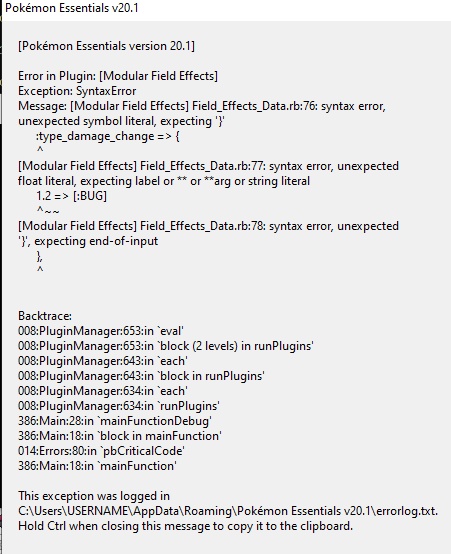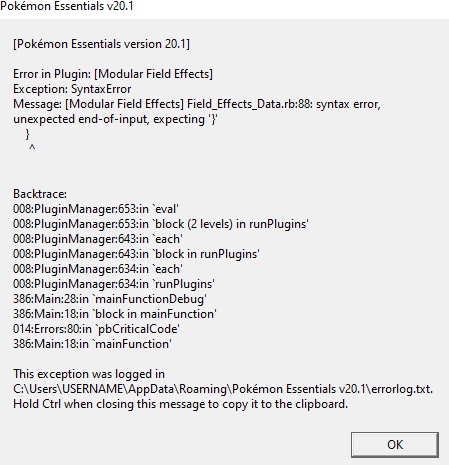phantombass submitted a new resource:
Modular Field Effects - Easily add field effects to your game!
Read more about this resource...
Modular Field Effects - Easily add field effects to your game!
Ever wanted field effects like Pokémon Reborn for your game? Here it is! Simply modify the Field Effects Data file with the information you need, and the game will automatically plug in your changes to damage calcing, and will display messages to show when moves and abilities are affected by the field!
Read more about this resource...