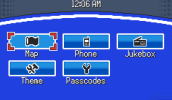-FL- submitted a new resource:
Watch in the Pokégear Menu - Add a watch in the Pokégear menu.
Read more about this resource...
Watch in the Pokégear Menu - Add a watch in the Pokégear menu.
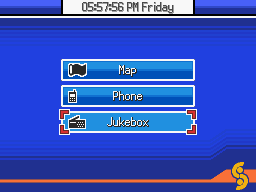
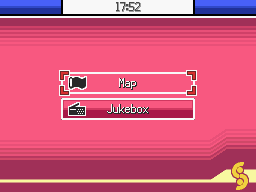
Add a watch in the Pokégear menu.
Tested on Essentials v13, v18.1 and v20.1. If this script isn't working on latest Essentials version, please inform on this thread.
Read more about this resource...