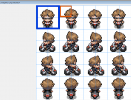- Joined
- Aug 8, 2022
- Posts
- 24
domx9200 submitted a new resource:
Fame Checker [v19/v20] - Adds an easy to use Fame Checker to allow for more lore for characters
Read more about this resource...
Fame Checker [v19/v20] - Adds an easy to use Fame Checker to allow for more lore for characters
It does all the things the original Fame Checker did in FRLG but also has an additional feature. you can have as many pips of information as you want per character, be-it 1, or 200. this code should be able to support it (though it'll be tough to keep track of 200 bits of info). And it will also allow for as many people as you want as well. I'm going to be doing a complete re-write of the code soon-ish, which will include a few more features, such as animated sprites for the info pips and a...
Read more about this resource...