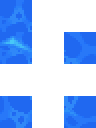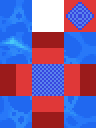Wow, I didn't know that. Living and learn, I suppose
UPDATE # 03
So, for those curious about my following statement:
I want to share what did I found until now. I started with
Spiky's DS Map Editor tool, where I manage to grab the original Sea tile used in HGSS:
The issue started right when I discovered its proportions. You see, since RPG Maker tiles are, as default, 32x32, I've run into some issues trying to port the exact same tiles from HGSS into my project. The reason is that the default tile from HGSS is undersized if compared to RPG Maker (the undersized default tile would be 16x16, but we normally resize it 2x to make it work in RGP Maker). As it is, the default tile from HGSS is already 32x32, and if I resize it 2x, it would not fit. This is very important when we see how the Autotiles work:

If you would go to RPG Maker XP with this auto tile and draw it as a 4x4 square, those purple tiles would fit perfectly into one another, forming a diamond shape figure. So my logic was simple: I would split the 2x HGSS tile into 4 and put every part into one of those 4 "purple" tiles. Sounds like it would work, right? However, this logic only considers that simple 4x4 square shape. If a person would do a more complex shape, it would totally break the tiles, as shown below:
This is important because if the dev wanted to make a crazy coast, like a peninsula or a beach, the autotile would break, making a total mess.
That's where comes to my second approach. Use the HGSS tile as it is, as a 16x16, undersized. This would make everything fits perfectly, like a glove, However, the undersized tile would conflict with the rest of the oversized tiles, as shown below:
This would be way worst at the Small Screen Size since the game would need to compress the tile in order to make the 2* 2-pixel density tiles became 1*1, which that particular autotile already is...
Needless to say, I think I hit a dead end. I'm fairly proud of my custom tile, but I really want to make the default HGSS work as intended. The closest I got was with this autotile, which I managed to make work in the same 2*2-pixel density as the overall environment. But I still needed to make some sacrifices in order to achieve that:
That may not look that different, but a very well-observed person may notice that I did compress that initial HGSS double-sized tile into a 32x32, in order to make the pixel density and the tile size consistent. That is why the tile might appear a little bit... I suppose the word is, janky?
Well, anyway, this was the best I could do so far. I still think that the answer lies somewhere in here, waiting for me to decipher this puzzle to reveal itself:
But that it's it for today. After a day of hard work, I'll recharge my batteries and see if my mind can think of something. If not, then I might be done with this particular autotile
Thank again y'all for helping me with your feedback and knowledge.