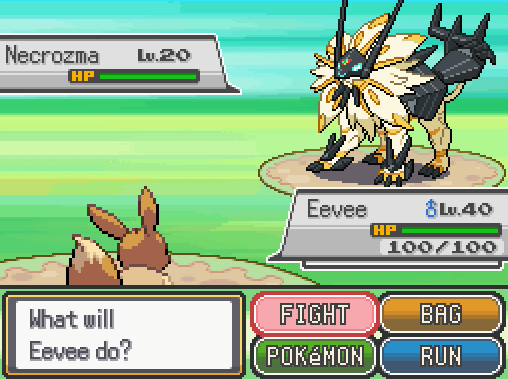- Pokémon Essentials Version
- v19.1 ➖
THIS PLUGIN IS DEPRECATED AND NO LONGER SUPPORTED!
This version of the ZUD Plugin is no longer supported. A superior ZUD Plugin for Essentials v20.1 has been released, and any further work and updates will be focused there. The download link for this version has been removed, and should not be used as a reason for not updating to v20.1.
This version of the ZUD Plugin is no longer supported. A superior ZUD Plugin for Essentials v20.1 has been released, and any further work and updates will be focused there. The download link for this version has been removed, and should not be used as a reason for not updating to v20.1.
Overview
This plugin adds all mechanics for Z-Moves, Ultra Burst, and Dynamax to your game, as well as the ability to easily set up your own Max Raid Dens and Dynamax Adventures.
This iteration of the plugin has been overhauled for compatibility with Essentials v19.1, as well as taking advantage of many of the improvements that come with it, such as utilizing the Plugin Manager for easy installation. Unlike the previous iteration of this plugin for Essentials v18.1, this version no longer requires the Gen 8 Project to work. This can be fully installed in a vanilla copy of Essentials v19.1 with no issues. However, it's still fully compatible with the Gen 8 Project if installed. The installation process differs slightly depending on which base you are using, so follow the instructions carefully.
Everything from the previous iteration of this plugin has been retained, but built upon and improved. Previously, all the coding for Z-Moves and Dynamax were handled more or less independently from each other, but this update merges everything together to make the code tighter and more efficient. Because of how thoroughly the code has been reworked, this is not backwards compatible with Essentials v18.1. If you want the ZUD Plugin for that version of Essentials, check out this thread here. Keep in mind that that this older version will no longer be updated, and thus will not have any of the new features included here.
UPDATE!
As of v1.1 of this plugin, compatibility with EBDX is now supported!
This requires extra steps to properly set up, so please read through all the installation instructions carefully.
Plugin Features
- Functionality for all official Z-Moves, up to USUM. This includes the corresponding Z-Crystals for each move.
- Functionality for Necrozma's Ultra Burst mechanic.
- Functionality for the Dynamax mechanic, with all official G-Max forms up to Isle of Armor implemented.
- Support for Max Raid Battles, as well as setting up Max Raid Dens as events.
- Support for Dynamax Adventures, as well as Endless Mode Adventures.
- All graphics and audio required for all of the above mechanics.
The plugin contains a text document named "INSTALLATION GUIDE". Refer to this document for all installation requirements. However, here is a run down of the main steps of installation regardless:
- After downloading the plugin from the link, open the folder aptly named "Primary Installation". Drag and drop its contents into your project's root folder to merge the files. There are some things to note first that you may want to consider before doing this:
- A) The following graphics are included that will replace your existing graphics: cursor_command, owned_icon, and your shiny sprite. If you have custom graphics for any of these, consider deleting these graphics in the plugin first before merging files, as to not replace yours. Keep in mind though that the plugin's cursor_command graphic is necessary for displaying the "Cheer" command in raid battles. The other two graphics are included simply so that they blend in better when displayed on a Raid Pokemon's databox, and are merely cosmetic.
- B) The PBS folder contains a new file named ZUD_Habitats. This file contains habitat data chosen by me for all known Pokemon species, and will inject this data into your pokemon.txt and pokemonforms.txt files. The file will then automatically delete itself upon doing its job. These habitats are used only for sorting species by their habitats in the Max Raid Database, and for generating random species in a Raid Den. If you do not want your species' habitat data altered, or do not agree with some of the habitats I've chosen for certain species, feel free to edit or delete this file. It's a completely optional file, and the plugin will run fine without it.
- A) The following graphics are included that will replace your existing graphics: cursor_command, owned_icon, and your shiny sprite. If you have custom graphics for any of these, consider deleting these graphics in the plugin first before merging files, as to not replace yours. Keep in mind though that the plugin's cursor_command graphic is necessary for displaying the "Cheer" command in raid battles. The other two graphics are included simply so that they blend in better when displayed on a Raid Pokemon's databox, and are merely cosmetic.
- Next, open the folder named "Secondary Installation", and perform the following:
- A) ONLY if you're using EBDX, open the folder by that name, and then drag and drop its contents into your root folder and replace any files if necessary. Ignore this step otherwise.
- B) ONLY if you're using the Gen 8 Project, open the folder by that name, and then drag and drop its contents into your root folder and replace any files if necessary. Ignore this step otherwise.
- C) ONLY if you're using the Gen 8 Project, open the [000]General/Settings script in the ZUD Plugin folder, and set "GMAX_XL_ICONS" to "false". Ignore this step otherwise.
- D) If you are NOT using the Gen 8 Project, open the folder named "Vanilla Essentials", and then drag and drop its contents into your root folder. Ignore this step otherwise.
- E) Copy the contents of the "items" text file, and add those contents to your items.txt in your PBS folder. Make sure any item ID's do not conflict.
- F) Copy the contents of the "moves" text file, and add those contents to your moves.txt in your PBS folder. Make sure any move ID's do not conflict.
- A) ONLY if you're using EBDX, open the folder by that name, and then drag and drop its contents into your root folder and replace any files if necessary. Ignore this step otherwise.
- Open the text file named INSTALLATION GUIDE, and make all of the appropriate script edits outlined there in your game scripts. The above two steps are also listed in this document.
- Once all steps have been completed and all manual script edits installed, load your game in Debug mode while holding the CTRL key to recompile your game. DO NOT RELEASE CTRL until the console says "Starting Full Compile".
Q: How do I -
A: STOP. Don't even finish that sentence. Before you ask anything, read through all of the tutorials that I painstakingly written specifically to explain every detail of every mechanic CAREFULLY first. Do it twice. Then read the entirety of this FAQ. Also do that twice. If you cannot extrapolate any sort of answer to your question from either of those sources, then - and ONLY THEN - should you bother to post your question. If you ask me a question to something that is already answered, my response will simply be a link to this post. I don't type up all of this work just to repeat myself in the
Q: Why do I get an error stating im missing a file named ZUD_PowerMoves.dat?
For the love of god, hold...down...ctrl. As stated in both the instructions, installation guide, and now here. Its a single button press. This SHOULD be the absolute easiest step of the entire installation. If anyone posts about this error again, I will copy/paste this in my response and make passive aggressive remarks about your intelligence. You've been fairly warned.
Q: When will this be updated to work with EBDX?
A: As of v1.1, this plugin already supports EBDX compatibility.
Q: Waaa! I made a custom thing and it won't show up in my game! Why isn't it working?
A: Calm down. Before you get hysterical, try deleting your PluginScripts.rpgxp data and recompile your game by holding CTRL on start up in Debug mode. This should be your general troubleshooting tool before you start freaking out.
Q: Everything broke. How I fix?
A: By learning how to psychically project your thoughts into my brain. How am I supposed to help if you don't provide me with any details about your issue? Please be very specific about what your issue is, what you did to cause it to occur, what custom edits or scripts you installed, and any error messages related to your problem. Don't make me do all the work.
Q: Why can't I get this plugin working? I followed the instructions exactly!
A: You didn't follow all the instructions exactly. Otherwise it would be working.
Q: I'm getting errors and they say "ZUD" somewhere in the error, why is your plugin so buggy?
A: Just because ZUD is mentioned in an error doesn't automatically mean the error is ZUD related. Decipher what your error is actually saying first before assuming it's this plugin's fault.
Q: Where do I find the ZUD Settings to customize the plugin?
A: Open the Plugins folder, and go to your ZUD Plugins Scripts. You'll find it in [000]General/Settings.
Q: When I open the entry screen for a Max Raid Den, the silhouette sprite of a G-Max Pokemon is improperly positioned and sized. How do I fix this?
A: This occurs because you are using the icon sprites provided by the Gen 8 Project. You can fix this by opening the ZUD Settings and setting GMAX_XL_ICONS to "false". If you're using the icon sprites provided by this plugin for vanilla Essentials, then this must be set to "true".
Q: Can I do 4v1 Raid Battles like in the main series?
A: Not by default, no. This plugin doesn't do anything to change the battle size cap. It does have built-in support to allow for it though. Particularly with Pokeminer's Essentials Modular Battle Scene script.
Q: Can I battle along side AI Partners for Raid Battles?
A: Not by default, no. All Max Raid scripts for this plugin are designed and balanced around a solo experience, using the player's own Pokemon. It's probably possible to adapt AI partners for this, but it's neither something I'm interested in or motivated enough to bother including.
Q: I don't get how to set up a Max Raid Den. Can you give me an example?
A: I've provided tons of examples of how to do this already. If the ones provided here aren't enough for you, check the v18.1 ZUD thread, there's probably over a dozen more listed there, too. The method hasn't changed since then other than using ID's for Habitats/Field conditions now, instead of numbers. If you can't figure it out after being shown 100 examples, idk what difference there will be in me showing you 101 examples.
Q: Why does the Max Raid Den I created always spawn Ditto?
A: Ditto is the default species that the raid den will generate if it can't find an eligible species to generate based on you inputted criteria. This often means that you either inputted the species ID incorrectly, inputted a species ID of a banned or non-existing species, have the species set to "nil" when there are no nearby encounters on that map, or inputted some combination of criteria (rank, type, habitat, generation) that no species in the game is compatible with.
Q: I set up a Max Raid Den to generate a species in a particular form, but it only ever spawns as the base species. Why?
A: Because the form you're inputting is banned from appearing in Max Raids. By default, all forms are banned from Max Raid battles unless they've been hardcoded into the script as exceptions, or are regional forms recognized by the REGIONAL_FORMS setting in ZUD Settings.
Q: I have a custom species in my game. Can I have it appear in Max Raids/Raid Database/Dynamax Adventures?
A: Any species defined in your pokemon.txt PBS file will be eligible to appear by default, unless they're specifically banned from raids (such as Zacian and Zamazenta). You don't have to do anything to make them appear.
Q: I have a custom regional form. Can I have it appear in Max Raids/Raid Database/Dynamax Adventures?
A: Unlike with species, all forms defined in pokemonforms.txt are automatically banned from appearing unless there are exceptions specifically hardcoded for them. However, if you have a custom regional form in your game that you would like to include, you can do so in the ZUD Settings script. Under the section "Regional Exceptions", you'll have to create a new region constant, and assign that region's number to that constant. For example, by default I include Alola as region "1" here, meaning that any map flagged as region 1 is treated as Alola by this plugin. Once your region constant is set, you also have to include an entry for your region in the REGIONAL_FORMS array. This requires the name of the region that will appear somewhere in that form's form name in pokemonforms. txt, followed by the region constant you just set up. If set up correctly, your custom regional form should now appear during gameplay.
Q: I have a Legendary fakemon in my game, but it isnt appearing in Max Raids/Max Raid Database/Dynamax Adventures. Why?
A: The plugin automatically determines what is and isn't considered a legendary species by looking at the species' base stats and egg group. If your legendary isn't appearing, then it must not meet the Base Stat Total requirements (570+) or egg group (Undiscovered). However, you can force any species to be considered a Legendary Pokemon for the purposes of Raids/Adventures by simply adding their species ID to the LEGENDARY_EXCEPTIONS array in the ZUD Settings script.
Q: How do I edit Dynamax and G-Max sprites in the sprite editor?
A: Hold the CTRL button down while opening the sprite editor. This will make the editor open in Dynamax mode.
Q: My sprite editor takes a while to boot up when opening it in Dynamax mode. Is this normal?
A: Unfortunately, yes.
Q: I have a custom species/form in my game. Can I edit its dynamax metrics too?
A: Yes. By default, all species not defined in ZUD_Metrics will simply use their normal metrics data when Dynamaxed. You can give these custom species specific Dynamax metrics by manually adding them to ZUD_Metrics, or by editing them in the sprite editor.
Q: I made some edits to ZUD_Metrics, but they aren't being applied in-game. Why?
A: Edits to Dynamax metrics are only automatically applied if done through the sprite editor. If you make edits manually to the ZUD_Metrics file, you have to recompile your game first for any of their changes to take effect.
Q: The sprite editor allows me to edit metrics of species/forms even if they are unable to be Dynamaxed during gameplay. Is that normal?
A: Yes. Every species/form has Dynamax values that can be edited, even if they aren't capable of Dynamaxing, such as Mega Forms or Zacian/Zamazenta. This is included simply because it would actually be harder to omit them from the editor than it is to just allow them. You can just ignore them, as you will never see these species in Dynamax forms during gameplay anyway.
Q: I don't plan on using enlarged Dynamax sprites in my game. Do I need the ZUD_Metrics file?
A: If you turn off enlarged sprites with the DYNAMAX_SIZE setting, then the metrics data found in ZUD_Metrics will simply be ignored. There's no need to delete the file however, as the file will just re-create itself again the next time you compile your game. So just leave it alone.
Q: Why does the Max Raid Database only allow me to search for species found in Rank 1 raids?
A: Because you don't have enough badges. The number of raid ranks you're able to view scales with your badge count.
Q: How do I code a new move effect for my custom Z-Move/Max Move?
A: This thread isn't here to teach you how to code things. These moves are set up the same way regular moves are, with one exception that is outlined in the tutorial section for those mechanics. If you need help with designing a move in general from the ground up, that goes outside the purpose of this thread.
Q: How do I implement <insert mechanic> that this plugin doesn't contain by default?
A: By waiting for me to do it in a future release, or doing it on your own. I'm not going to whip up some code on the spot to make something you want. Feel free to make suggestions of what to add, however.
Q: Why do I need to make so many changes to my game scripts? Can't you just include everything in the plugin folder now?
A: I could, technically. But then these changes would permanently overwrite those areas of the script. So for example, if you wanted to make changes to the Summary screen layout, many of the changes you make would never show up, because the ZUD Plugin would be overwriting those changes to make its own edits to the Summary instead. The solution would be for you to open up the ZUD Plugin scripts and make your changes there, which I frankly don't trust you to do correctly. All this will just lead to me getting more error complaints. For this reason, part of the ZUD installation will always require certain parts of the code to be manually installed.
Q: This plugin sucks, how do I uninstall?
A: You just need to delete this plugin from your plugins folder and recompile your game. Everything else can remain, even the manual script edits you made to your script during the ZUD installation process. They won't affect anything unless the ZUD Plugin scripts are present. Please note however that if you choose to uninstall, you must delete your save data afterwards. Otherwise you will get an error upon loading the game.
A: STOP. Don't even finish that sentence. Before you ask anything, read through all of the tutorials that I painstakingly written specifically to explain every detail of every mechanic CAREFULLY first. Do it twice. Then read the entirety of this FAQ. Also do that twice. If you cannot extrapolate any sort of answer to your question from either of those sources, then - and ONLY THEN - should you bother to post your question. If you ask me a question to something that is already answered, my response will simply be a link to this post. I don't type up all of this work just to repeat myself in the
Q: Why do I get an error stating im missing a file named ZUD_PowerMoves.dat?
For the love of god, hold...down...ctrl. As stated in both the instructions, installation guide, and now here. Its a single button press. This SHOULD be the absolute easiest step of the entire installation. If anyone posts about this error again, I will copy/paste this in my response and make passive aggressive remarks about your intelligence. You've been fairly warned.
Q: When will this be updated to work with EBDX?
A: As of v1.1, this plugin already supports EBDX compatibility.
Q: Waaa! I made a custom thing and it won't show up in my game! Why isn't it working?
A: Calm down. Before you get hysterical, try deleting your PluginScripts.rpgxp data and recompile your game by holding CTRL on start up in Debug mode. This should be your general troubleshooting tool before you start freaking out.
Q: Everything broke. How I fix?
A: By learning how to psychically project your thoughts into my brain. How am I supposed to help if you don't provide me with any details about your issue? Please be very specific about what your issue is, what you did to cause it to occur, what custom edits or scripts you installed, and any error messages related to your problem. Don't make me do all the work.
Q: Why can't I get this plugin working? I followed the instructions exactly!
A: You didn't follow all the instructions exactly. Otherwise it would be working.
Q: I'm getting errors and they say "ZUD" somewhere in the error, why is your plugin so buggy?
A: Just because ZUD is mentioned in an error doesn't automatically mean the error is ZUD related. Decipher what your error is actually saying first before assuming it's this plugin's fault.
Q: Where do I find the ZUD Settings to customize the plugin?
A: Open the Plugins folder, and go to your ZUD Plugins Scripts. You'll find it in [000]General/Settings.
Q: When I open the entry screen for a Max Raid Den, the silhouette sprite of a G-Max Pokemon is improperly positioned and sized. How do I fix this?
A: This occurs because you are using the icon sprites provided by the Gen 8 Project. You can fix this by opening the ZUD Settings and setting GMAX_XL_ICONS to "false". If you're using the icon sprites provided by this plugin for vanilla Essentials, then this must be set to "true".
Q: Can I do 4v1 Raid Battles like in the main series?
A: Not by default, no. This plugin doesn't do anything to change the battle size cap. It does have built-in support to allow for it though. Particularly with Pokeminer's Essentials Modular Battle Scene script.
Q: Can I battle along side AI Partners for Raid Battles?
A: Not by default, no. All Max Raid scripts for this plugin are designed and balanced around a solo experience, using the player's own Pokemon. It's probably possible to adapt AI partners for this, but it's neither something I'm interested in or motivated enough to bother including.
Q: I don't get how to set up a Max Raid Den. Can you give me an example?
A: I've provided tons of examples of how to do this already. If the ones provided here aren't enough for you, check the v18.1 ZUD thread, there's probably over a dozen more listed there, too. The method hasn't changed since then other than using ID's for Habitats/Field conditions now, instead of numbers. If you can't figure it out after being shown 100 examples, idk what difference there will be in me showing you 101 examples.
Q: Why does the Max Raid Den I created always spawn Ditto?
A: Ditto is the default species that the raid den will generate if it can't find an eligible species to generate based on you inputted criteria. This often means that you either inputted the species ID incorrectly, inputted a species ID of a banned or non-existing species, have the species set to "nil" when there are no nearby encounters on that map, or inputted some combination of criteria (rank, type, habitat, generation) that no species in the game is compatible with.
Q: I set up a Max Raid Den to generate a species in a particular form, but it only ever spawns as the base species. Why?
A: Because the form you're inputting is banned from appearing in Max Raids. By default, all forms are banned from Max Raid battles unless they've been hardcoded into the script as exceptions, or are regional forms recognized by the REGIONAL_FORMS setting in ZUD Settings.
Q: I have a custom species in my game. Can I have it appear in Max Raids/Raid Database/Dynamax Adventures?
A: Any species defined in your pokemon.txt PBS file will be eligible to appear by default, unless they're specifically banned from raids (such as Zacian and Zamazenta). You don't have to do anything to make them appear.
Q: I have a custom regional form. Can I have it appear in Max Raids/Raid Database/Dynamax Adventures?
A: Unlike with species, all forms defined in pokemonforms.txt are automatically banned from appearing unless there are exceptions specifically hardcoded for them. However, if you have a custom regional form in your game that you would like to include, you can do so in the ZUD Settings script. Under the section "Regional Exceptions", you'll have to create a new region constant, and assign that region's number to that constant. For example, by default I include Alola as region "1" here, meaning that any map flagged as region 1 is treated as Alola by this plugin. Once your region constant is set, you also have to include an entry for your region in the REGIONAL_FORMS array. This requires the name of the region that will appear somewhere in that form's form name in pokemonforms. txt, followed by the region constant you just set up. If set up correctly, your custom regional form should now appear during gameplay.
Q: I have a Legendary fakemon in my game, but it isnt appearing in Max Raids/Max Raid Database/Dynamax Adventures. Why?
A: The plugin automatically determines what is and isn't considered a legendary species by looking at the species' base stats and egg group. If your legendary isn't appearing, then it must not meet the Base Stat Total requirements (570+) or egg group (Undiscovered). However, you can force any species to be considered a Legendary Pokemon for the purposes of Raids/Adventures by simply adding their species ID to the LEGENDARY_EXCEPTIONS array in the ZUD Settings script.
Q: How do I edit Dynamax and G-Max sprites in the sprite editor?
A: Hold the CTRL button down while opening the sprite editor. This will make the editor open in Dynamax mode.
Q: My sprite editor takes a while to boot up when opening it in Dynamax mode. Is this normal?
A: Unfortunately, yes.
Q: I have a custom species/form in my game. Can I edit its dynamax metrics too?
A: Yes. By default, all species not defined in ZUD_Metrics will simply use their normal metrics data when Dynamaxed. You can give these custom species specific Dynamax metrics by manually adding them to ZUD_Metrics, or by editing them in the sprite editor.
Q: I made some edits to ZUD_Metrics, but they aren't being applied in-game. Why?
A: Edits to Dynamax metrics are only automatically applied if done through the sprite editor. If you make edits manually to the ZUD_Metrics file, you have to recompile your game first for any of their changes to take effect.
Q: The sprite editor allows me to edit metrics of species/forms even if they are unable to be Dynamaxed during gameplay. Is that normal?
A: Yes. Every species/form has Dynamax values that can be edited, even if they aren't capable of Dynamaxing, such as Mega Forms or Zacian/Zamazenta. This is included simply because it would actually be harder to omit them from the editor than it is to just allow them. You can just ignore them, as you will never see these species in Dynamax forms during gameplay anyway.
Q: I don't plan on using enlarged Dynamax sprites in my game. Do I need the ZUD_Metrics file?
A: If you turn off enlarged sprites with the DYNAMAX_SIZE setting, then the metrics data found in ZUD_Metrics will simply be ignored. There's no need to delete the file however, as the file will just re-create itself again the next time you compile your game. So just leave it alone.
Q: Why does the Max Raid Database only allow me to search for species found in Rank 1 raids?
A: Because you don't have enough badges. The number of raid ranks you're able to view scales with your badge count.
Q: How do I code a new move effect for my custom Z-Move/Max Move?
A: This thread isn't here to teach you how to code things. These moves are set up the same way regular moves are, with one exception that is outlined in the tutorial section for those mechanics. If you need help with designing a move in general from the ground up, that goes outside the purpose of this thread.
Q: How do I implement <insert mechanic> that this plugin doesn't contain by default?
A: By waiting for me to do it in a future release, or doing it on your own. I'm not going to whip up some code on the spot to make something you want. Feel free to make suggestions of what to add, however.
Q: Why do I need to make so many changes to my game scripts? Can't you just include everything in the plugin folder now?
A: I could, technically. But then these changes would permanently overwrite those areas of the script. So for example, if you wanted to make changes to the Summary screen layout, many of the changes you make would never show up, because the ZUD Plugin would be overwriting those changes to make its own edits to the Summary instead. The solution would be for you to open up the ZUD Plugin scripts and make your changes there, which I frankly don't trust you to do correctly. All this will just lead to me getting more error complaints. For this reason, part of the ZUD installation will always require certain parts of the code to be manually installed.
Q: This plugin sucks, how do I uninstall?
A: You just need to delete this plugin from your plugins folder and recompile your game. Everything else can remain, even the manual script edits you made to your script during the ZUD installation process. They won't affect anything unless the ZUD Plugin scripts are present. Please note however that if you choose to uninstall, you must delete your save data afterwards. Otherwise you will get an error upon loading the game.
For full guides on how to utilize each mechanic, and how they work, check the PokeCommunity version of this thread.
- Credits
- -Z-Move Credits-
Base Script (v16.2): Marcello
Additional Credits (v16.2): Zumi, Ice Cream Sand Witch, Amethyst, Jan, Sardines, Inuki
Adaptation to Essentials v18.1: StCooler
Adaptation to Essentials v19.1: Lucidious89
-Ultra Burst Credits-
Base Script (v17.2): WolfPP
Adaptation to Essentials v18.1: Lucidious89, StCooler
Adaptation to Essentials v19.1: Lucidious89
-Dynamax Credits-
Original Tutorial (v17.2): Fauno
Adaptation to Essentials v18.1: Lucidious89, StCooler
Adaptation to Essentials v19.1: Lucidious89
-Max Raid Credits-
Original Scripts (v17.2): Lucidious89
Adaptation to Essentials v18.1: Lucidious89, StCooler
Adaptation to Essentials v19.1: Lucidious89
-Dynamax Adventures Credits-
Original Scripts (v19.1): Lucidious89
-Graphic Credits-
Official Item/Pokemon Icons: Game Freak
Gigantamax Pokemon Sprites: Contributors to Smogon's Sword/Shield Sprite Project
-Audio Credits-
All audio files: Game Freak