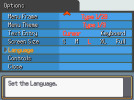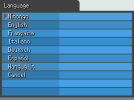- Pokémon Essentials Version
- v21.1 ✅
Compatibility
This plugin has been tested to work on v20.1. It may also work on v21+. If you test it on v21+ or any other version of pokemon Essentials and it works, inform me to update this info.
This plugin also offers compatibility with Set the Controls Screen plugin.
Like the tagline says, this plugin adds a new menu to choose between 2 or more languages. The menu is made to look like the DP style options menu that comes by default or uses a personalized background instead. The plugin comes with 2 backgrounds to match my HGSS options menu plugin.
This plugin has been tested to work on v20.1. It may also work on v21+. If you test it on v21+ or any other version of pokemon Essentials and it works, inform me to update this info.
This plugin also offers compatibility with Set the Controls Screen plugin.
Like the tagline says, this plugin adds a new menu to choose between 2 or more languages. The menu is made to look like the DP style options menu that comes by default or uses a personalized background instead. The plugin comes with 2 backgrounds to match my HGSS options menu plugin.
- Drop the contents to the main folder of your project.
- Configure the plugin with the options you want.
- Compile the plugins.
- Enjoy.
- There should be no need to start a new game, but try to do it if the plugin gives you problems.
- The plugin overwrites some things in the default options menu and my HGSS options menu (actually, most of the changes made by my plugin are overwritten). This is to allow the addition of the language option. You'll have to edit the code in Option_Overwritte to add any changes you made there.
- Credits
- LinKazamine
- Richard PT for the base image used for the background