- Pokémon Essentials Version
- v20.1 ➖
It is commonly known that Elite Battle DX, aka EBDX, the battle system originally made by Luka SJ never got an update for Pokémon Essentials 20 nor 20.1, making people to stay at 19.1 in order to use it. A colleague wanted to use it on 20.1 so I decided to make an unnofficial port for that version. Take into account that this port is NOT meant to replace at all the official releases. In fact, if an official version for v20.1 ever comes to the community, this port won't make any sense. I recommend you to ALWAYS support the official version.
In order to use this port, you need to follow the same instructions than the original (explained in the official website https://luka-sj.com/res/EBDX) and obviously, it has the same disclaimer as the v19 one. As the original is down, you can grab v19 EBDX and utilities from here.
Compatibilities:
Note that this plugin does NOT work with ZUD plugins and won't ever work. You can either use ZUD and Essentials Deluxe or EBDX but not both. If you want to use both, wait for the official v21 version of EBDX. You can use Gen 6, 7, 8, 9 packs with EBDX for 20.1.
Sprite Configuration:
As in the Spanish community some people doesn't like the animated sprites while using EBDX, you can use the static ones (use prepared packs for EBDX) by name, setting the variable from Plugins/Elite Battle DX/[003] Config/Config.rb called "PRIORITIZE_ANIMATED_SPRITES" to false. This checks the names before the numbers for EBDX battle so you can use "PIKACHU.png" instead of "025.png". Static sprites need to be located at Graphics/EBDX/Battlers.
Adding new Pokémon:
For every mon not included by default, remember you need to add its metrics to PBS > pokemon_metrics.txt. In addition, EBDX works with its own metrics that you need to setup in PBS > EBDX > pokemon.txt. You can do it by hand or use my port of Sprite Positioner for 20.1 and 21.1.
Install to your project:
My repository has the vanilla 20.1 with EBDX applied. You don’t need to use that "base" if you don’t want to. Just follow the instructions from LukaSJ website (if you are using the "mirror" download, basically unzip everything inside EBDX_vanilla.zip and LUTS_v19.zip in your project and make sure every folder goes to the right place) > change utilities meta.txt to be used in Essntials 20.1 > Change utilities to > clone or download from my repository to have the latest commit > copy the folder Plugins > Elite Battle DX to your project (replacing all).
Need a video? Check this:
Troubleshooting:
- Before every battle, EBDX will use the sprites in Graphics/Pokemon in summary screen. If you want to have them all animated, you will need to also copy them to that folder. EBDX for E21 tries to load the sprites from Graphics/EBDX/ Battlers by number, then name and then searches in the default folder.
- This is just a port. It won't have support here. Remember to make a back up of your project before using. Use under your own responsability.
Screenshots:
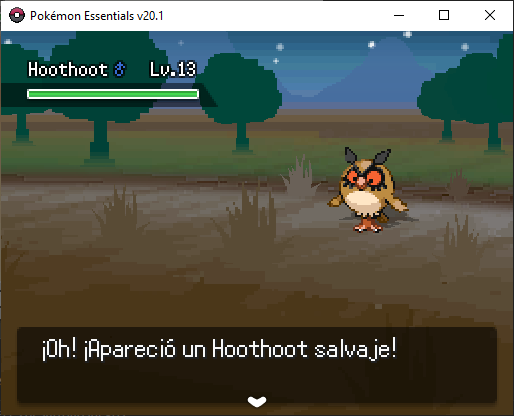
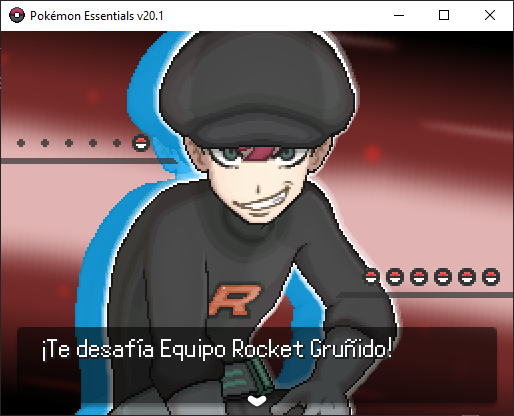
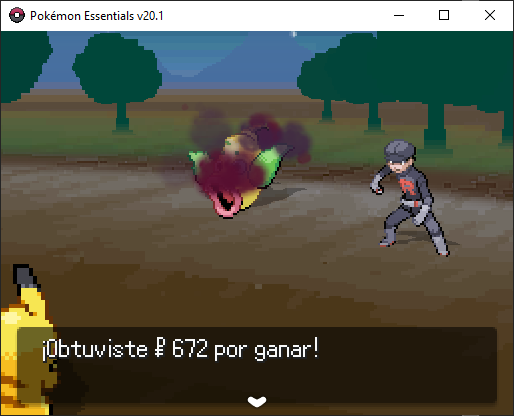
In order to use this port, you need to follow the same instructions than the original (explained in the official website https://luka-sj.com/res/EBDX) and obviously, it has the same disclaimer as the v19 one. As the original is down, you can grab v19 EBDX and utilities from here.
Compatibilities:
Note that this plugin does NOT work with ZUD plugins and won't ever work. You can either use ZUD and Essentials Deluxe or EBDX but not both. If you want to use both, wait for the official v21 version of EBDX. You can use Gen 6, 7, 8, 9 packs with EBDX for 20.1.
Sprite Configuration:
As in the Spanish community some people doesn't like the animated sprites while using EBDX, you can use the static ones (use prepared packs for EBDX) by name, setting the variable from Plugins/Elite Battle DX/[003] Config/Config.rb called "PRIORITIZE_ANIMATED_SPRITES" to false. This checks the names before the numbers for EBDX battle so you can use "PIKACHU.png" instead of "025.png". Static sprites need to be located at Graphics/EBDX/Battlers.
Adding new Pokémon:
For every mon not included by default, remember you need to add its metrics to PBS > pokemon_metrics.txt. In addition, EBDX works with its own metrics that you need to setup in PBS > EBDX > pokemon.txt. You can do it by hand or use my port of Sprite Positioner for 20.1 and 21.1.
Install to your project:
My repository has the vanilla 20.1 with EBDX applied. You don’t need to use that "base" if you don’t want to. Just follow the instructions from LukaSJ website (if you are using the "mirror" download, basically unzip everything inside EBDX_vanilla.zip and LUTS_v19.zip in your project and make sure every folder goes to the right place) > change utilities meta.txt to be used in Essntials 20.1 > Change utilities to > clone or download from my repository to have the latest commit > copy the folder Plugins > Elite Battle DX to your project (replacing all).
Need a video? Check this:
Troubleshooting:
- Before every battle, EBDX will use the sprites in Graphics/Pokemon in summary screen. If you want to have them all animated, you will need to also copy them to that folder. EBDX for E21 tries to load the sprites from Graphics/EBDX/ Battlers by number, then name and then searches in the default folder.
- This is just a port. It won't have support here. Remember to make a back up of your project before using. Use under your own responsability.
Screenshots:
- Credits
- EBDX (Essentials v19.1) + Pokémon Essentials:
- Luka S.J.
- Maruno
- Marin
- Pokecheck.org
- PinkCatDragon
- Tebited15
- BadSamaritan
- WolfPP
- redblueyellow
- Damien
- Issei Hyoudou
- Nasasu
- luckygirl88
- Aprogergely for the hatching scene fix
- NikDie for the animation resources for EBDX.
- Manurocker95 for the Port to v20.1 & v21


