- Pokémon Essentials Version
- v21.1 ✅
- Also compatible with
- v21.1
- v21
- v20.1
- v20
- v19.1
- v19
- v18.1
- v18
- v17.2
- v16.2
- Pre-v16.2

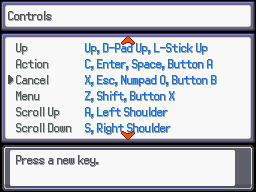
Creates a "Set the controls" screen on pause menu, allowing the player to map the actions to the keys in keyboard and buttons in a gamepad, ignoring the values defined on F1. You can also define the default controls.
Tested on Essentials v20.1 and v21.1. More versions on link. If this script isn't working on latest Essentials version, please inform on this thread.
If you have an old save with this script (version before v1.2) in Essentials v21, reset your controls in this screen to get gamepad default buttons.
- Credits
- FL

