I've been dealing with a weird problem that I can't figure out how to resolve. I've tried a few methods but nothing has worked properly.
My game has a lot of new Natures so I'm trying to add a Nature Guide with pictures of stat tables.
I'd prefer it as a Pokegear app, but I think setting up a new scene/screen is slightly beyond my coding abilities and Show Picture doesn't seem to work within the Pokegear. Had the same issue trying to have an item that did it; I'd need to close the Bag and I'm not sure how to get that to work.
So I was effectively able to get what I wanted working from the pause menu, but with one major issue: when everything closes out, the "up arrow" at the top of the menu gets stuck on the screen forever.
Before opening menu
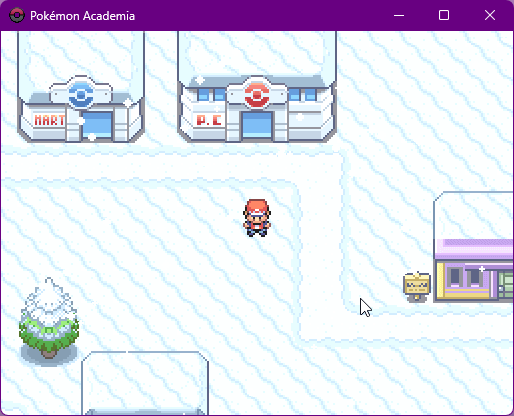
Opening menu
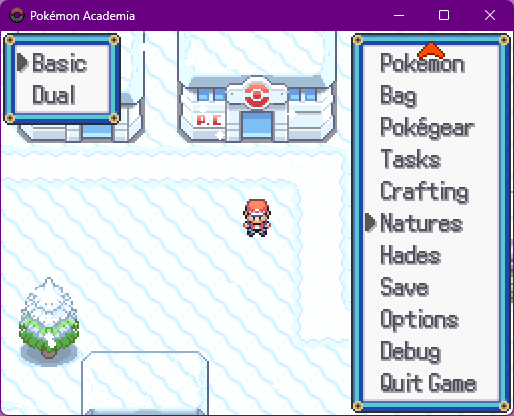
Showing picture when selecting "Basic" from the choice menu
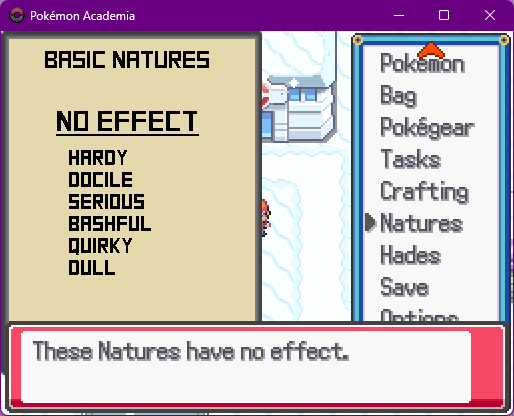
Closing the menu - the red arrow in the top-right is now stuck and follows everywhere, even when reopening/closing menu
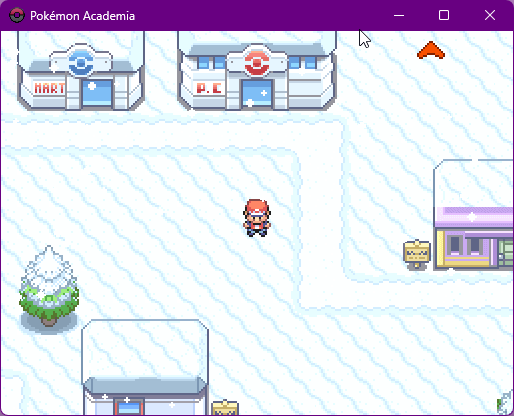
I've tried a variety of variations of the code within the UI_PauseMenu script, and this is what I'm using now:
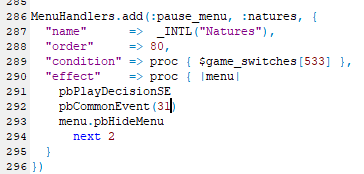
And the common event it opens:
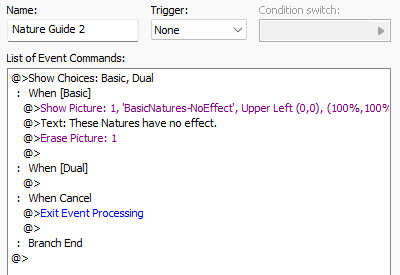
It does go away if I delete 4 or 5 options from the pause menu so no up arrow shows up on the menu in the first place, but I can't really delete that many things from that menu... Any clue what I need to do to make the arrow go away?
Or even better, any idea what I could do to make the Pokegear close upon selecting a Natures app and display a choice menu that I can show pictures from instead?
Thanks in advance!
My game has a lot of new Natures so I'm trying to add a Nature Guide with pictures of stat tables.
I'd prefer it as a Pokegear app, but I think setting up a new scene/screen is slightly beyond my coding abilities and Show Picture doesn't seem to work within the Pokegear. Had the same issue trying to have an item that did it; I'd need to close the Bag and I'm not sure how to get that to work.
So I was effectively able to get what I wanted working from the pause menu, but with one major issue: when everything closes out, the "up arrow" at the top of the menu gets stuck on the screen forever.
Before opening menu
Opening menu
Showing picture when selecting "Basic" from the choice menu
Closing the menu - the red arrow in the top-right is now stuck and follows everywhere, even when reopening/closing menu
I've tried a variety of variations of the code within the UI_PauseMenu script, and this is what I'm using now:
And the common event it opens:
It does go away if I delete 4 or 5 options from the pause menu so no up arrow shows up on the menu in the first place, but I can't really delete that many things from that menu... Any clue what I need to do to make the arrow go away?
Or even better, any idea what I could do to make the Pokegear close upon selecting a Natures app and display a choice menu that I can show pictures from instead?
Thanks in advance!


