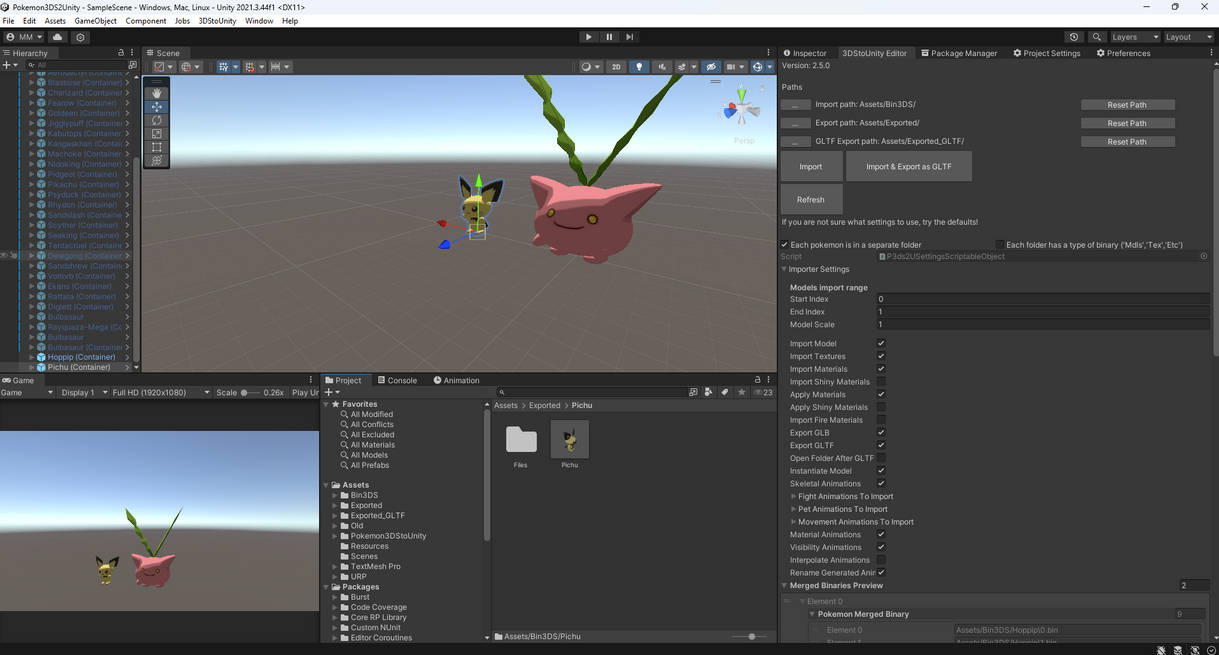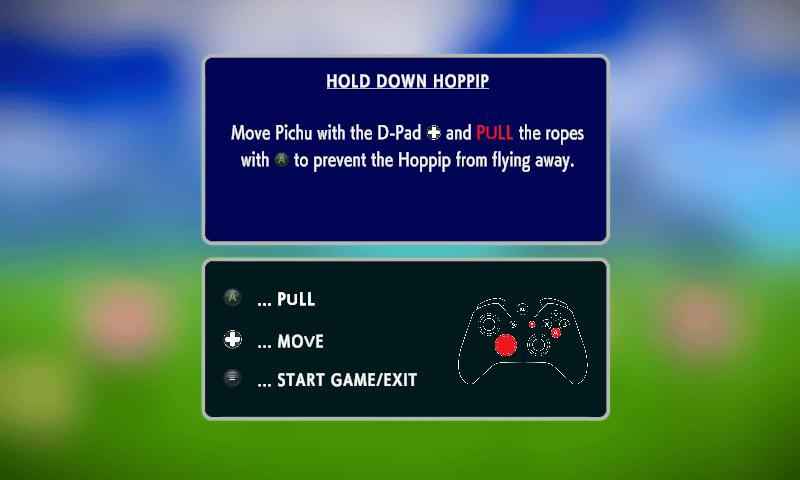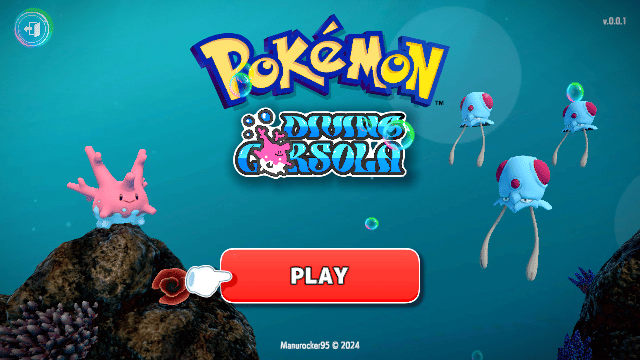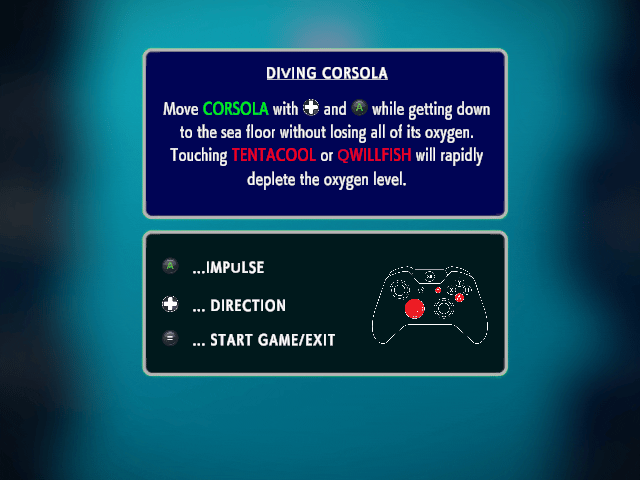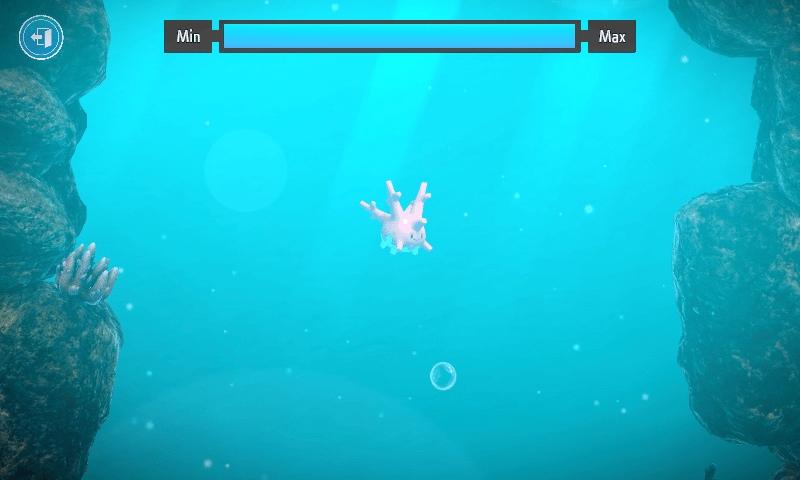Hey folks! I've been planning this project for a while and what better excuse than the “Beta Contest in 30 days” challenge of the Spanish community to finally put it onto the table. For context, most people have played the third generation Pokémon games. However, not everyone knows that they could run code that was not in the cartridge itself through a device called “E-Reader” that can read special cards. These cards have a band with information that allows you to add battles and what this project comes to, exclusive mini-games. In the same way that I recreate the mini-games of Pokémon Stadium in HD and working for Windows, MacOS, Linux, Android, iOS and Nintendo Switch I would like to recreate at least one of the mini-games of the Expedition Base Set of Trading Card Game (TCG) to meet this challenge (since there are so many mini-games that were in GBA) and end this project by remaking all of the minigames and bundle them into one fangame.

Plot & Features:
 Pokémon E-Reader Minigame Collection Unity or PEMCU is a fangame developed in Unity Engine for all platforms focused on recreating the games accessible through the GBA E-Reader cards. While replicating the mechanics they are given a complete 3D facelift and support for touch screen, keyboard, mouse and console controller.
Pokémon E-Reader Minigame Collection Unity or PEMCU is a fangame developed in Unity Engine for all platforms focused on recreating the games accessible through the GBA E-Reader cards. While replicating the mechanics they are given a complete 3D facelift and support for touch screen, keyboard, mouse and console controller.
Minigames:
 Planned TCG Expedition Base Set mini-games:
Planned TCG Expedition Base Set mini-games:
 Minigames planned from TCG Aquapolis Base Set:
Minigames planned from TCG Aquapolis Base Set:
 Planned TCG Skyridge Base Set mini-games:
Planned TCG Skyridge Base Set mini-games:
 Planned mini-games from the E-Reader promotional card set:
Planned mini-games from the E-Reader promotional card set:
In case these names sound like Chinese to you, here is a video compilation of the original mini-games:
Progress and Screenshots:
 As this is a project that might take long even with releases for all platforms, I would like to use this thread as development blog adding the main progress in the OP (to match the rules). The progress so far:
As this is a project that might take long even with releases for all platforms, I would like to use this thread as development blog adding the main progress in the OP (to match the rules). The progress so far:
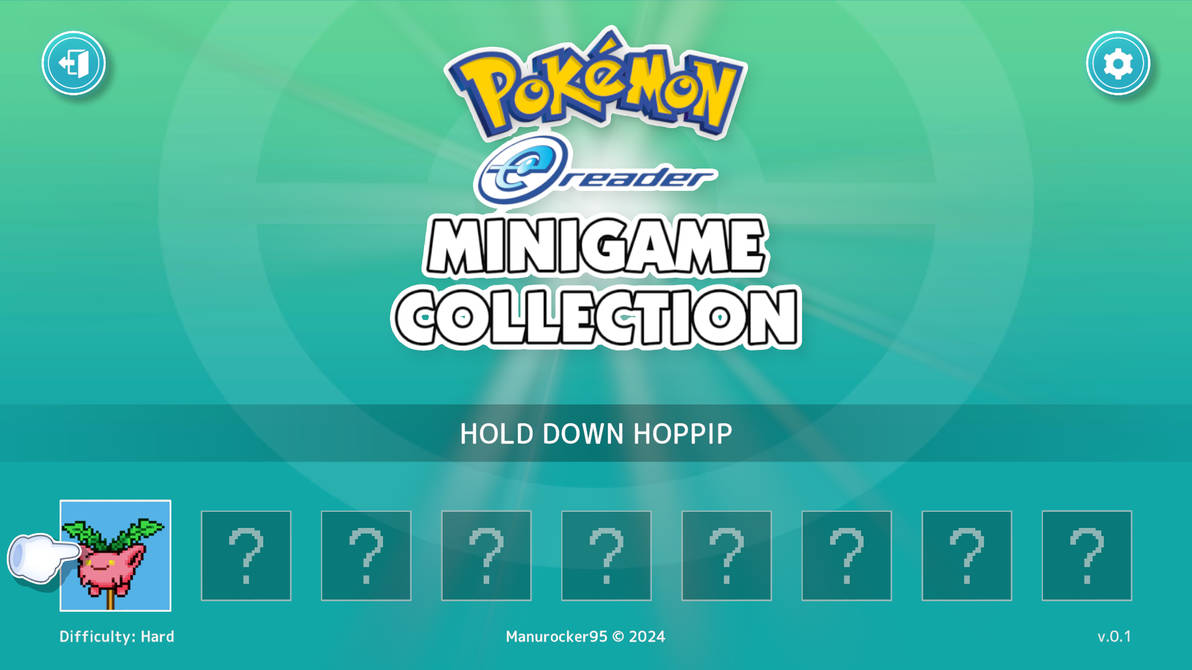
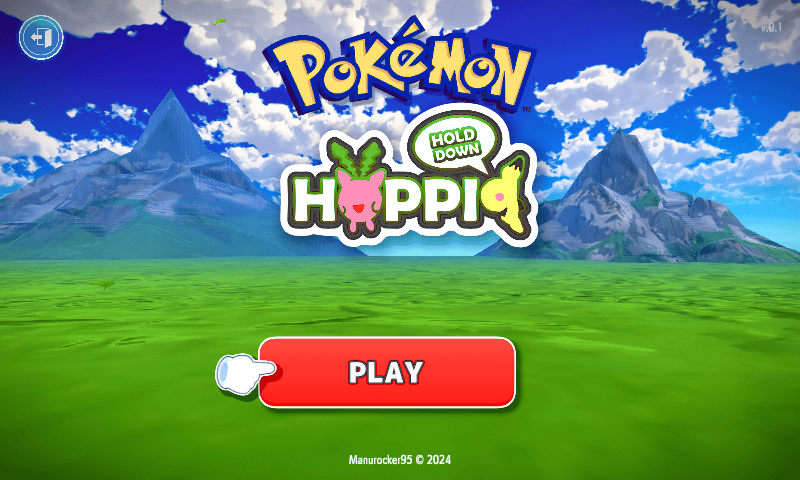
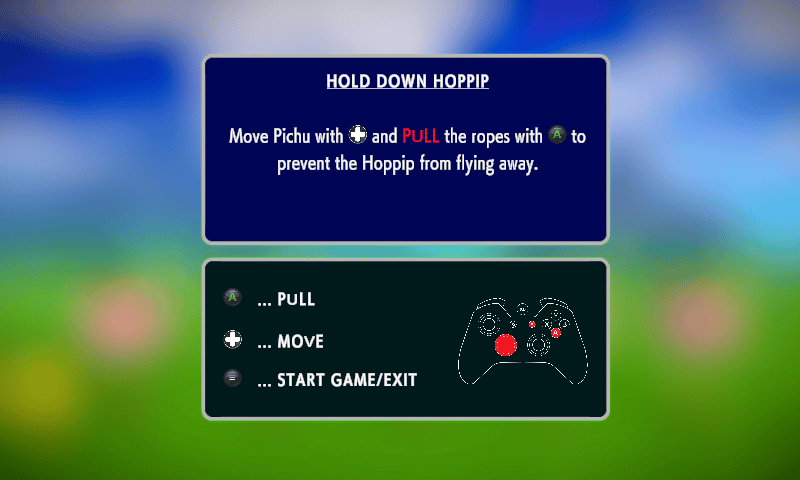
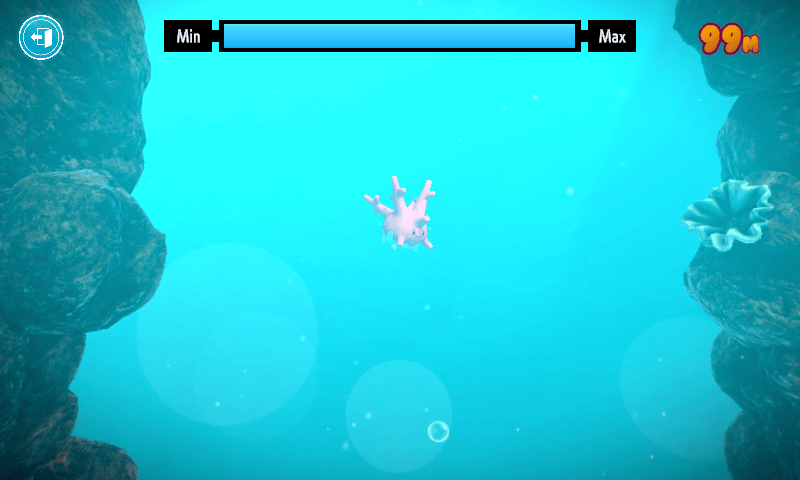
Platforms:
The game runs on Windows, MacOS, Linux, Android, iOS and Nintendo Switch. NX is excluded from public release.
Download: Zelda
Credits:
Official Pokémon Resources:

Plot & Features:
Minigames:
- Hold Down Hoppip
- Diving Corsola
- Flower Power
- Go, Poliwrath!
- Kingler's Day
- Machop at Work
- Dream Eater
- Harvest Time
- Jumping Doduo
- Mighty Tyranitar
- Rolling Voltorb
- Sneak and Snatch
- Berry Tree
- Ditto Leapfrog
- Follow Hoothoot
- Leek Game
- Night Flight
- Pikapop
- Ride the Tuft
- Watch Out!
- Fire Hoops
- Wooper's Juggling Game
- Big Fruit Strategy
- Tokotoko Truck
In case these names sound like Chinese to you, here is a video compilation of the original mini-games:
Progress and Screenshots:
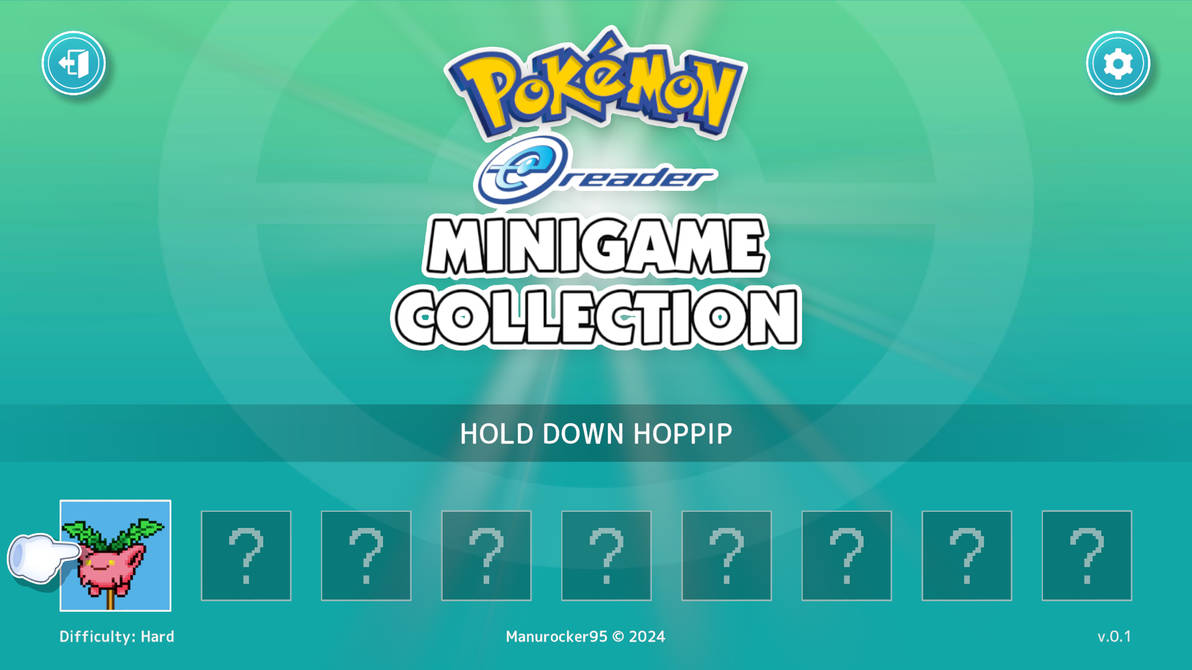
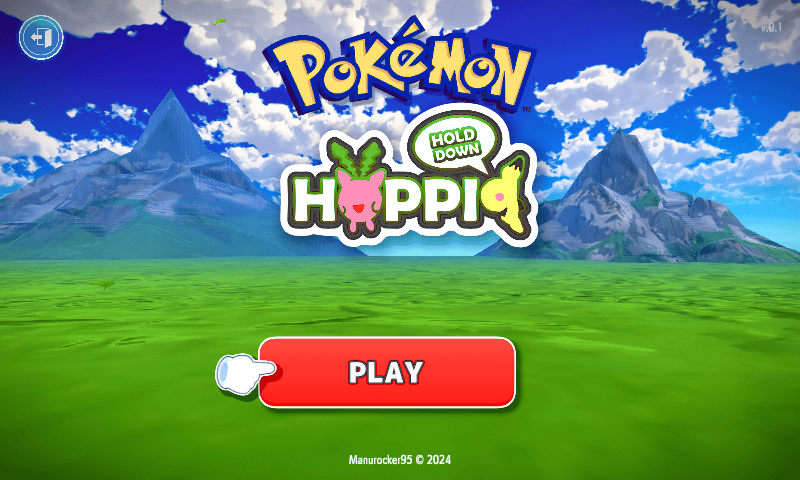
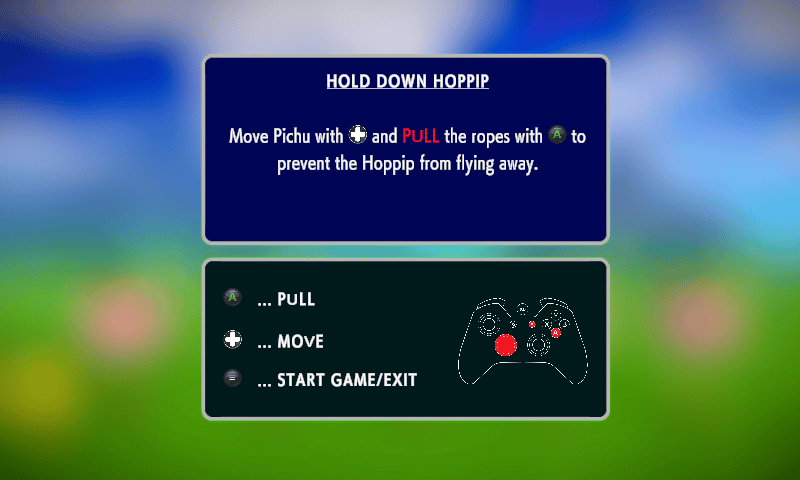
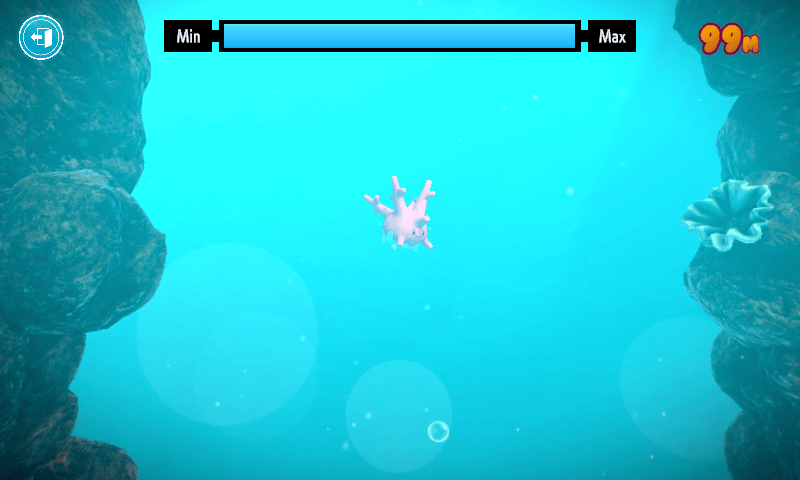
Platforms:
The game runs on Windows, MacOS, Linux, Android, iOS and Nintendo Switch. NX is excluded from public release.
Download: Zelda
Credits:
Official Pokémon Resources:
- Nintendo
- Game Freak
- The Pokémon Company
- Jeff J
- Manurocker95
Last edited: