Hey folks! New day, new fangame. Today I bring you my last work: Pokémon Jukebox Unity!
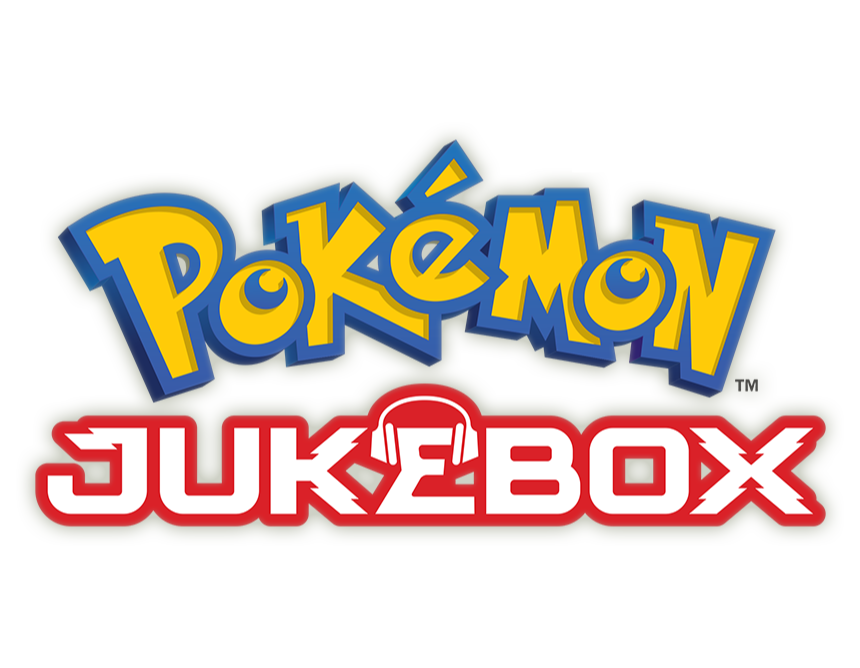
Pokémon Jukebox Unity (PJU) is a remake of Pokémon Jukebox in Unity Engine. Pokémon Jukebox was the first application developed by Game Freak for Android smartphones with Pokémon content. Pokémon Jukebox became unavailable on May 31, 2016 and when the servers closed, even with the original APK, it is completely unusable. Because of this, I bring PJU as a new Pokémon music app for all devices (not just Android like the original). With Pokémon Jukebox Unity, fans of the Pokémon soundtrack can enjoy the Pokémon game's greatest hits.
Albums:
Every day the game recommends you 3 random tracks from all the available albums but you have free access to all of them from the "Music" section. To add your own touch to the music you are listening to you can play sound effects over the songs. By touching the buttons that appear on the player screen, you can play preset sound effects to the beat of the music. Pokémon Jukebox Unity also includes a loop function that allows you to repeat songs as many times as desired. In addition, you can listen in the background as you would with any Music application.
The following games are currently included:
The game also brings a "Custom" section. If you import using the contextual menus of the "Shop" section the songs of your favorite fangames, you can listen to them from the Music section.
Screenshots:
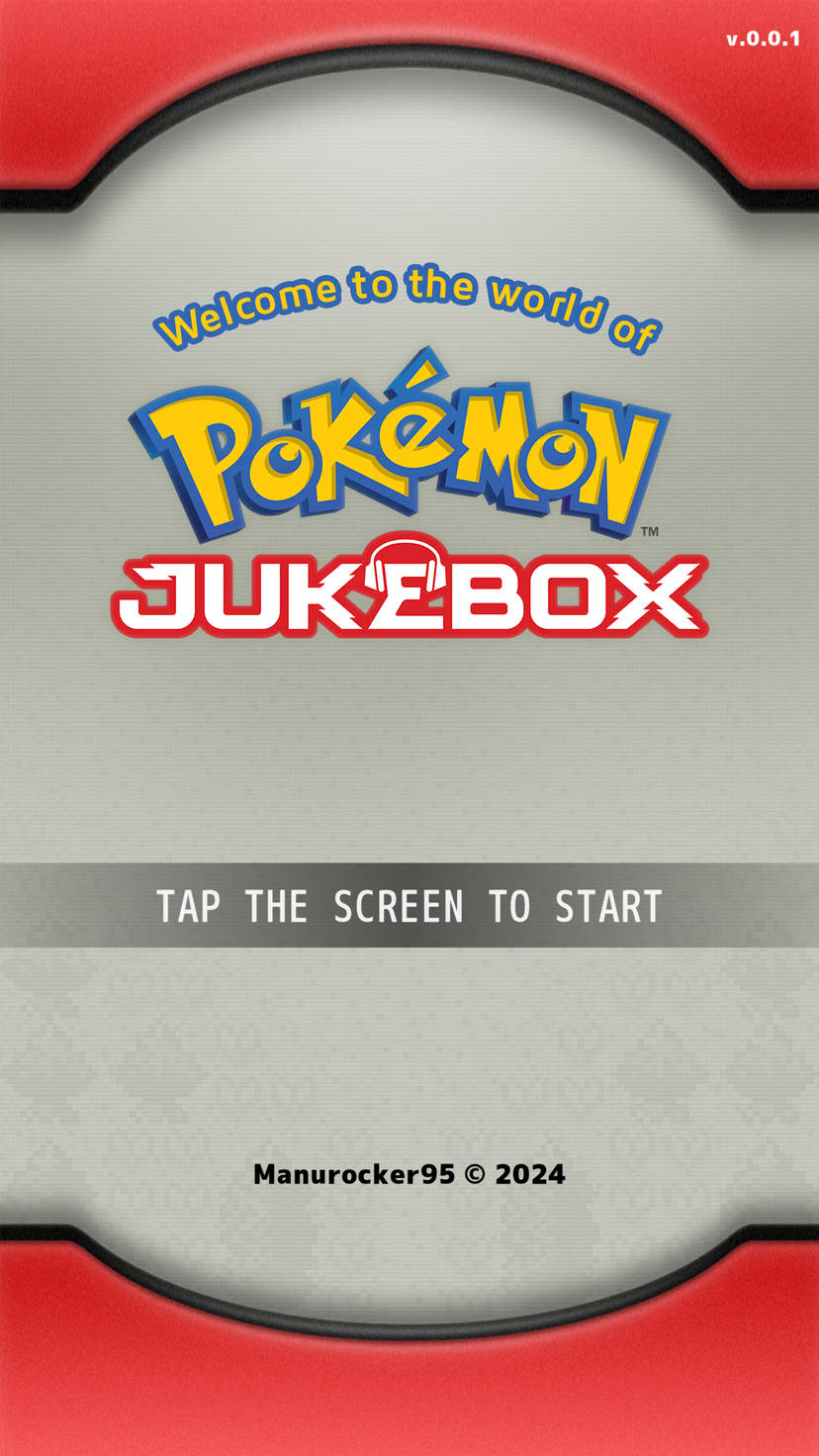
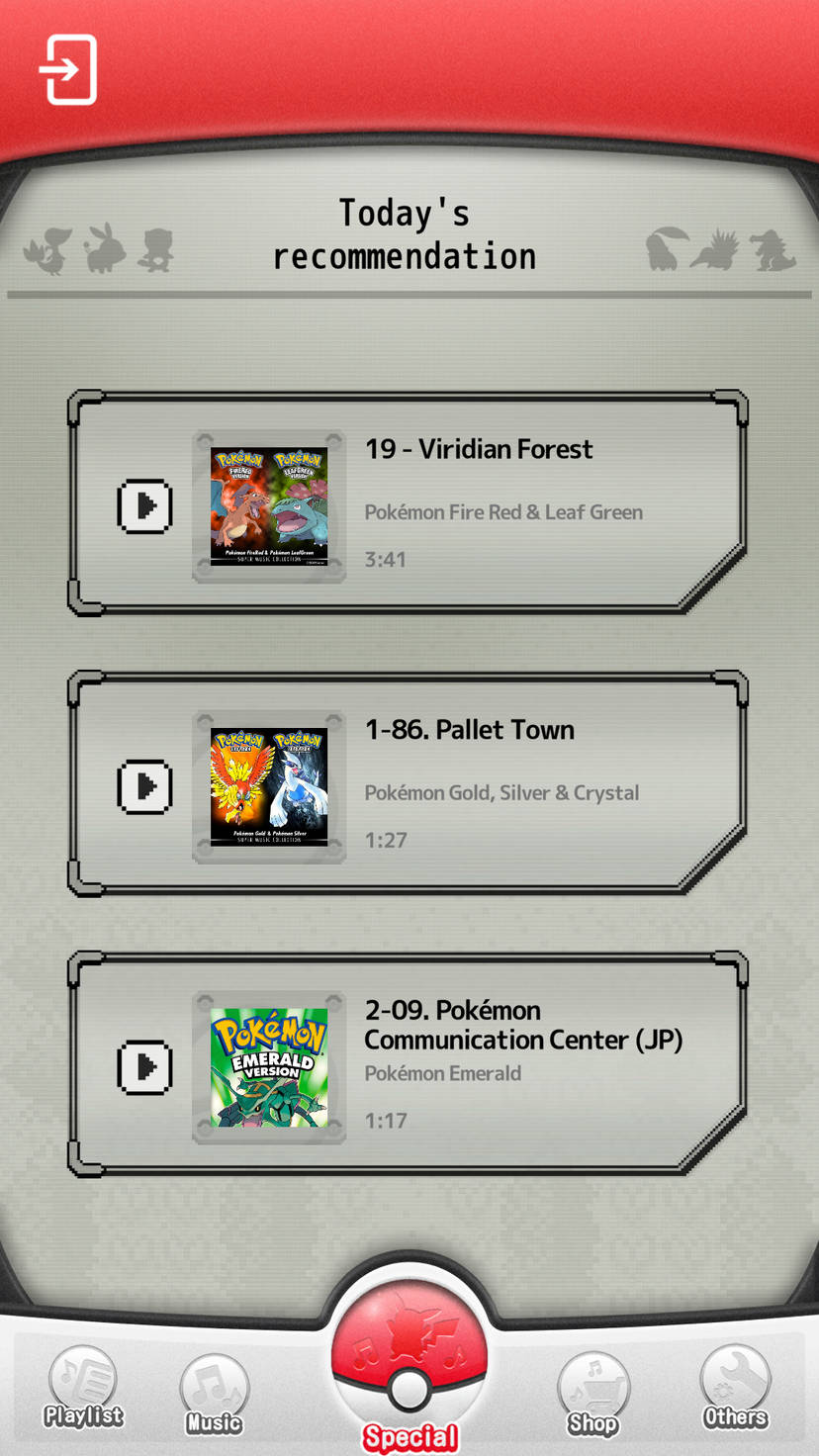
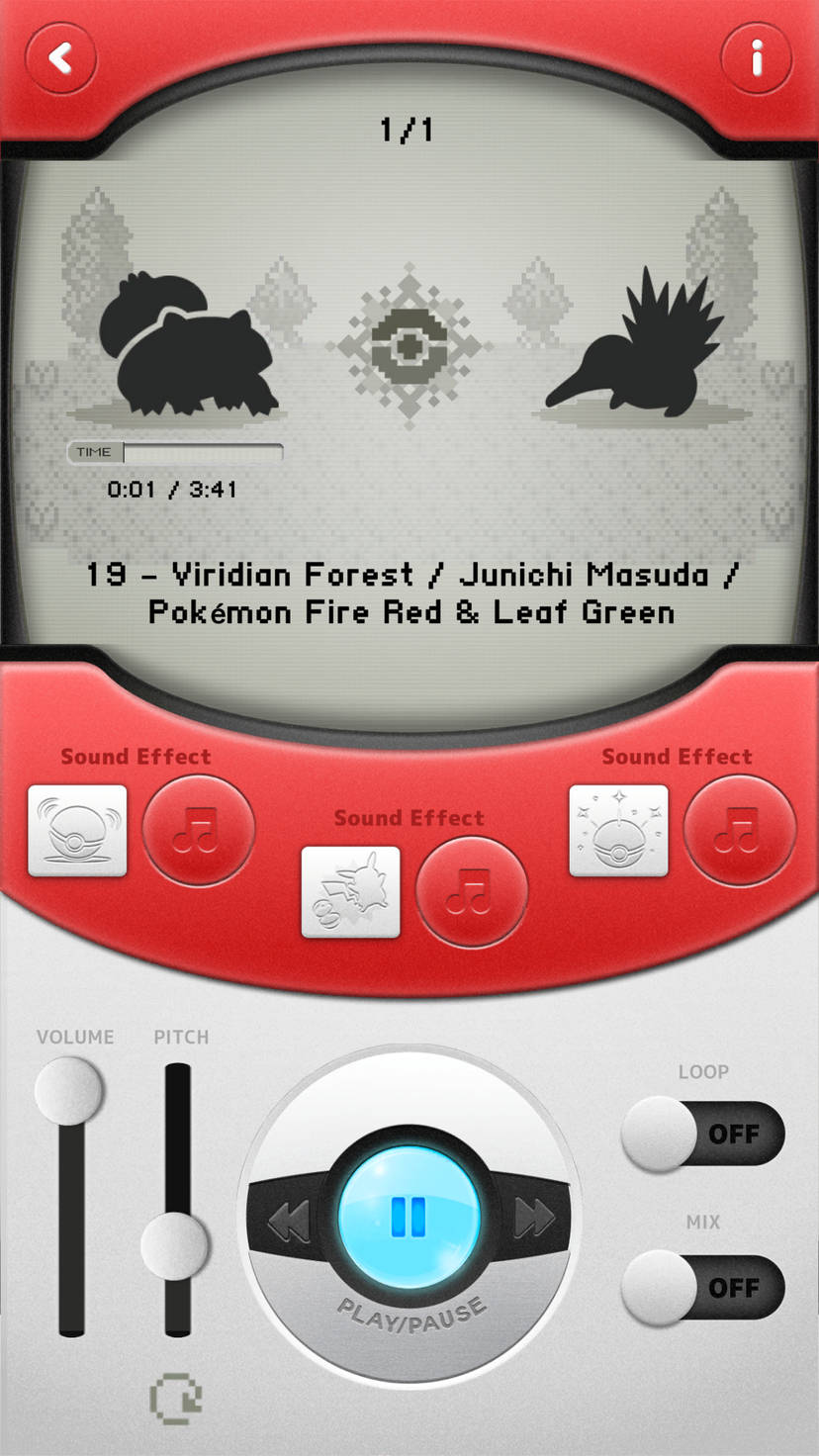
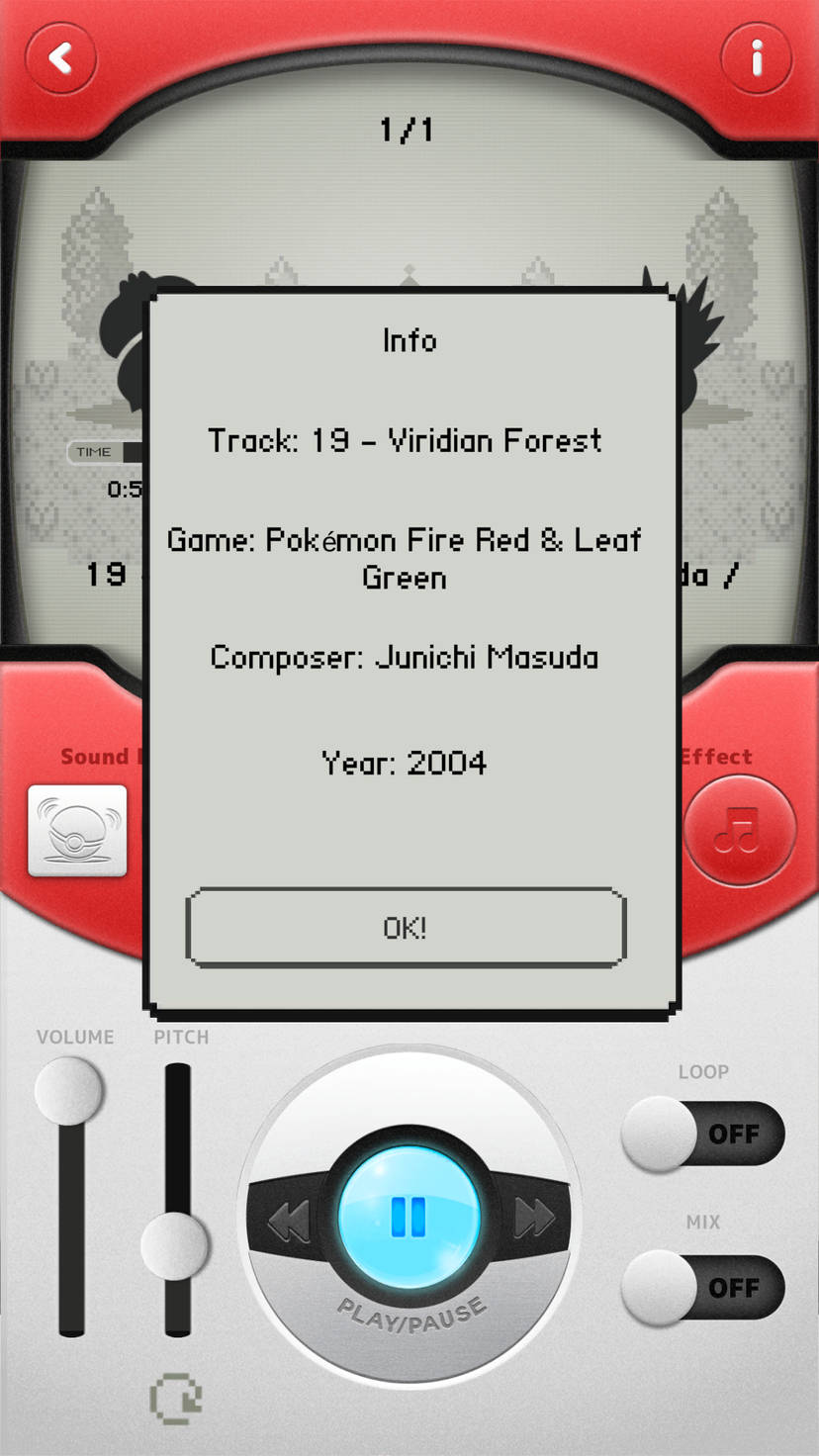
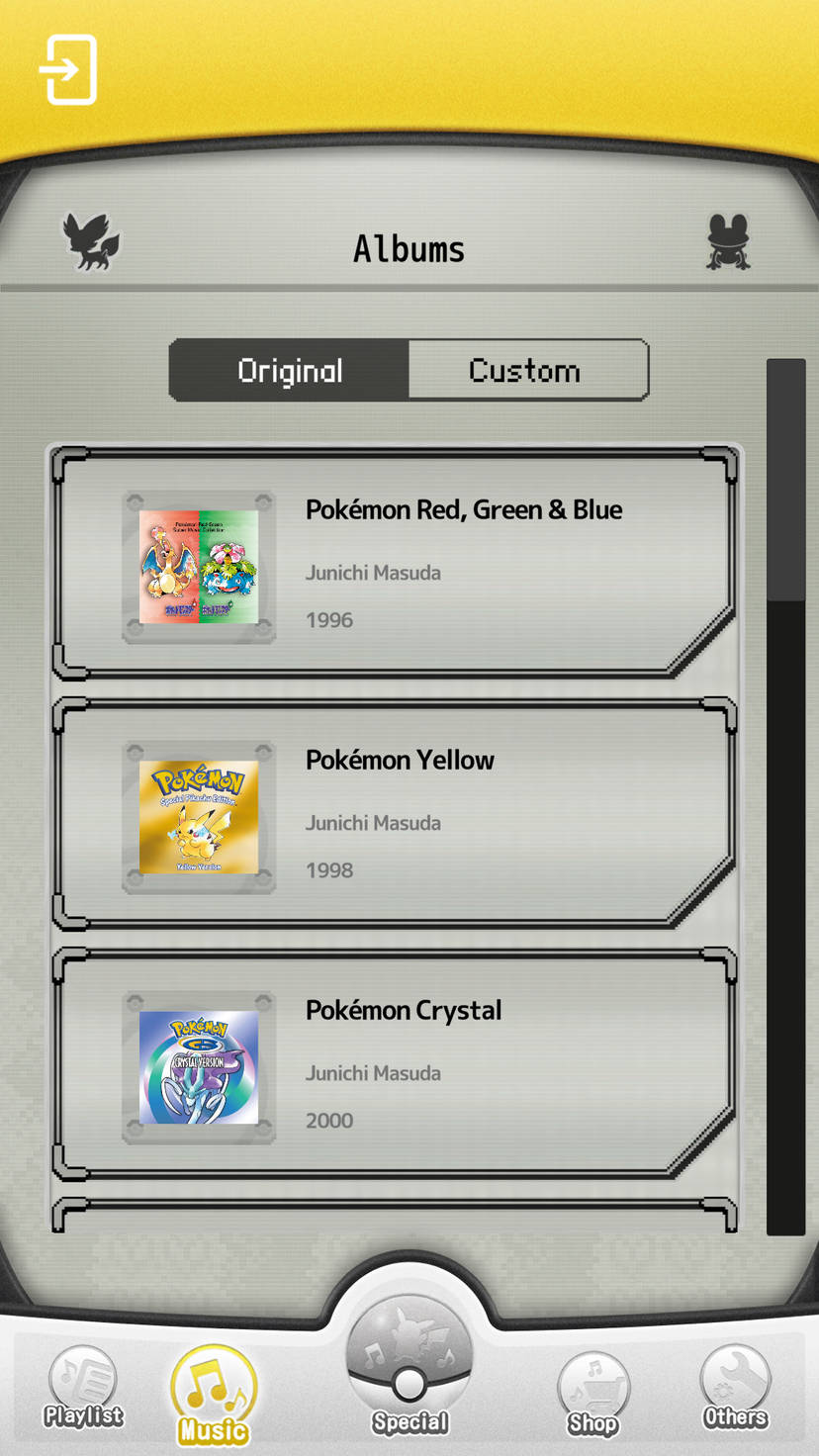
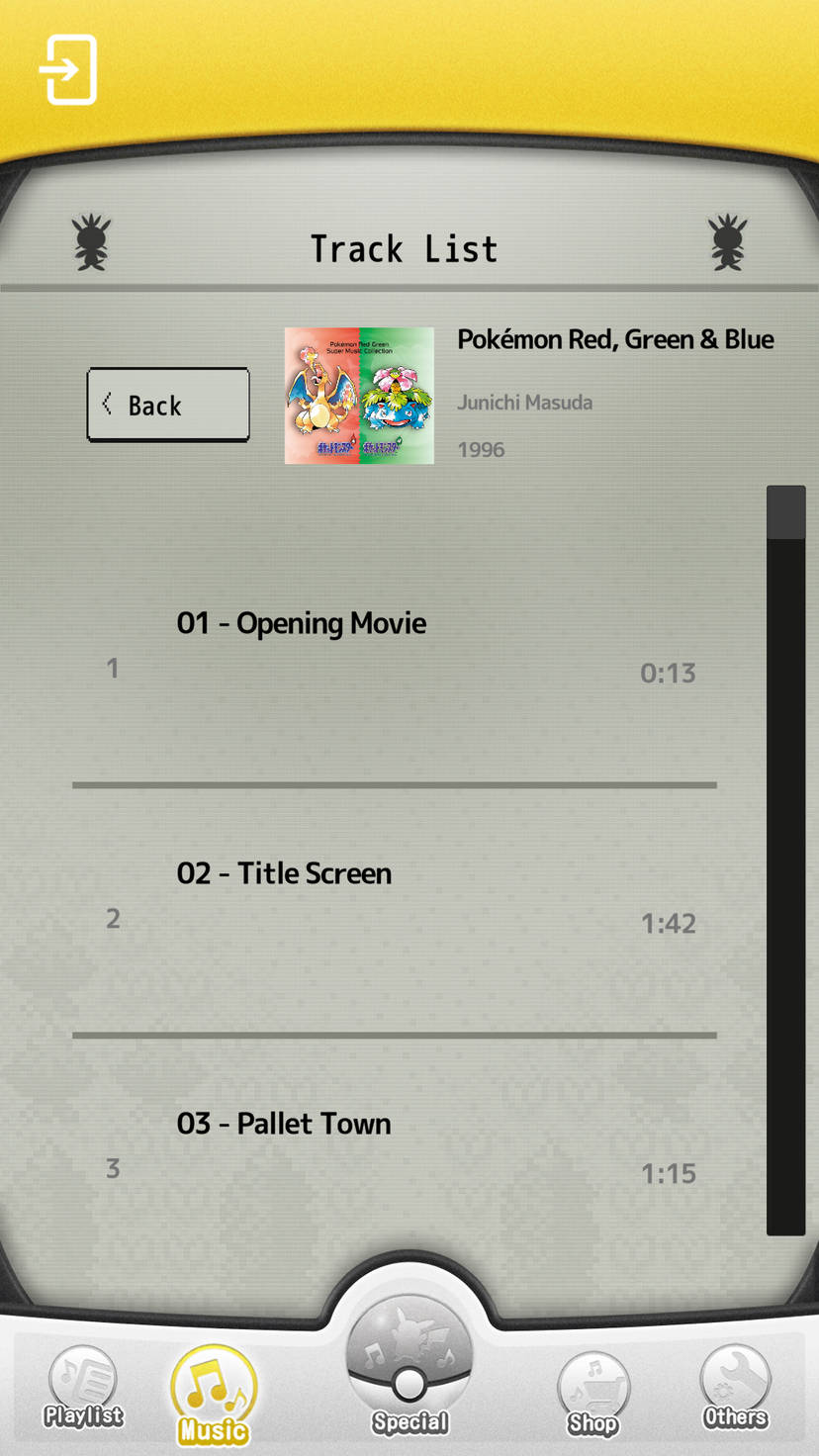


Video:
Download: Zelda
Credits:
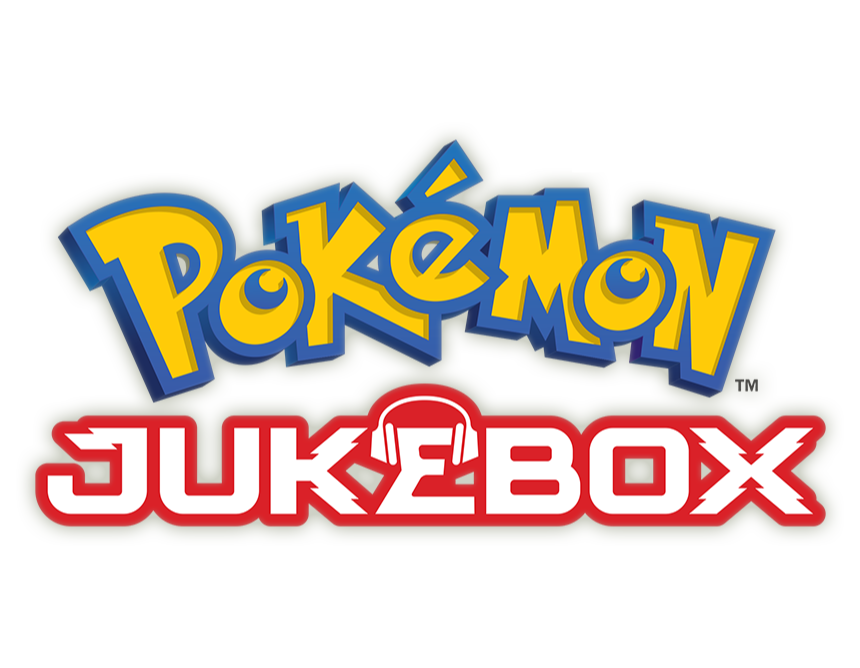
Pokémon Jukebox Unity (PJU) is a remake of Pokémon Jukebox in Unity Engine. Pokémon Jukebox was the first application developed by Game Freak for Android smartphones with Pokémon content. Pokémon Jukebox became unavailable on May 31, 2016 and when the servers closed, even with the original APK, it is completely unusable. Because of this, I bring PJU as a new Pokémon music app for all devices (not just Android like the original). With Pokémon Jukebox Unity, fans of the Pokémon soundtrack can enjoy the Pokémon game's greatest hits.
Albums:
Every day the game recommends you 3 random tracks from all the available albums but you have free access to all of them from the "Music" section. To add your own touch to the music you are listening to you can play sound effects over the songs. By touching the buttons that appear on the player screen, you can play preset sound effects to the beat of the music. Pokémon Jukebox Unity also includes a loop function that allows you to repeat songs as many times as desired. In addition, you can listen in the background as you would with any Music application.
The following games are currently included:
- Pokémon Red, Blue and Green
- Pokémon Yellow
- Pokémon Gold and Silver
- Pokémon Crystal
- Pokémon Ruby and Sapphire
- Pokémon Emerald
- Pokémon Fire Red and Leaf Green
- Pokémon Diamond and Pearl
- Pokémon Platinum
- Pokémon Heart Gold and Soul Silver
- Pokémon Black and White
- Pokémon White 2 and Black 2
- Pokémon X and Y
- Pokémon Omega Ruby and Alpha Sapphire
- Pokémon Sun and Moon
- Pokémon Ultra Sun and Ultra Moon
- Pokémon Let's Go Pikachu and Eevee
- Pokémon Sword and Shield
- Pokémon Brilliant Diamond and Shinning Pearl
- Pokémon Scarlet and Violet
- Pokémon Stadium
The game also brings a "Custom" section. If you import using the contextual menus of the "Shop" section the songs of your favorite fangames, you can listen to them from the Music section.
Screenshots:
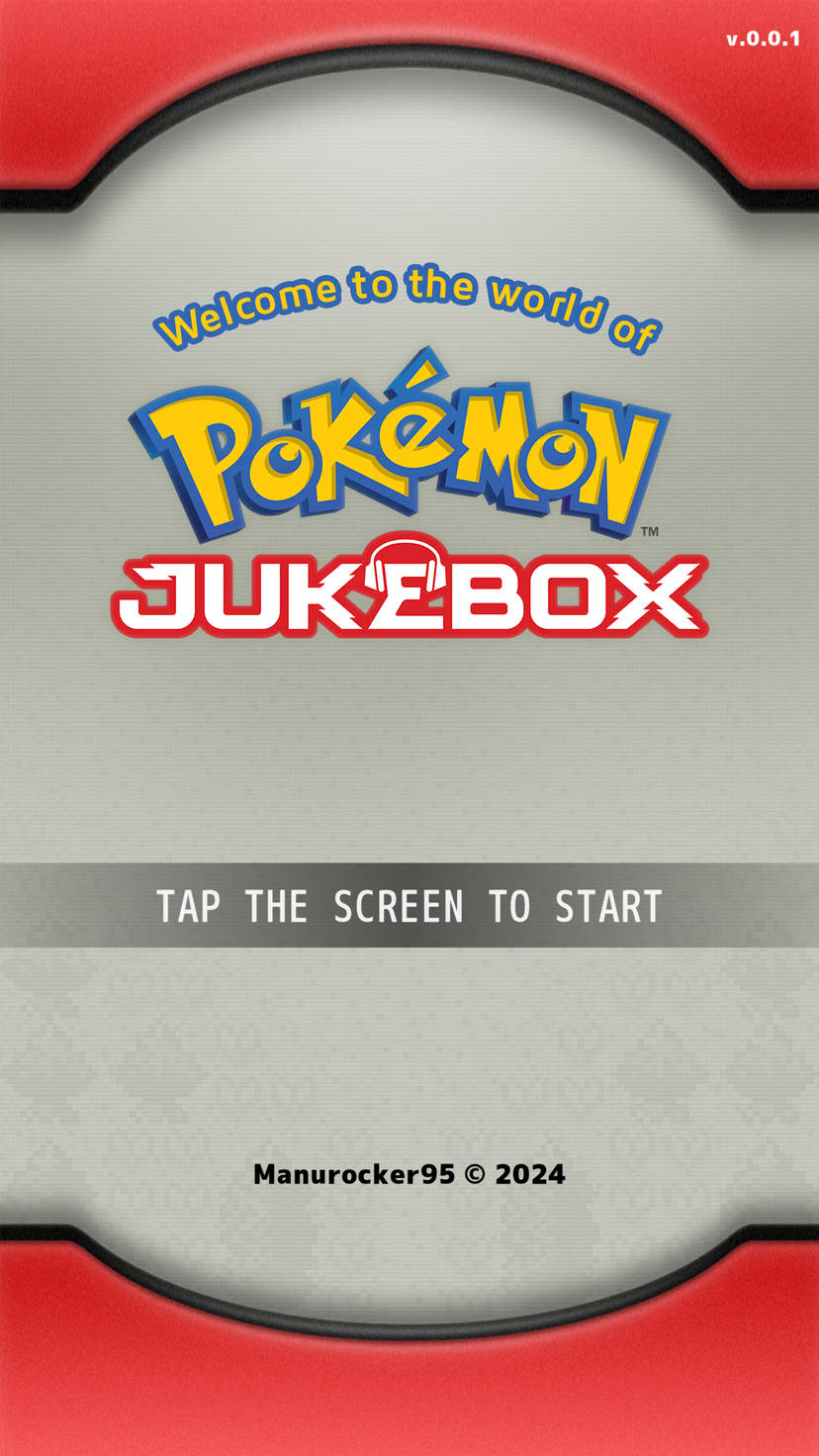
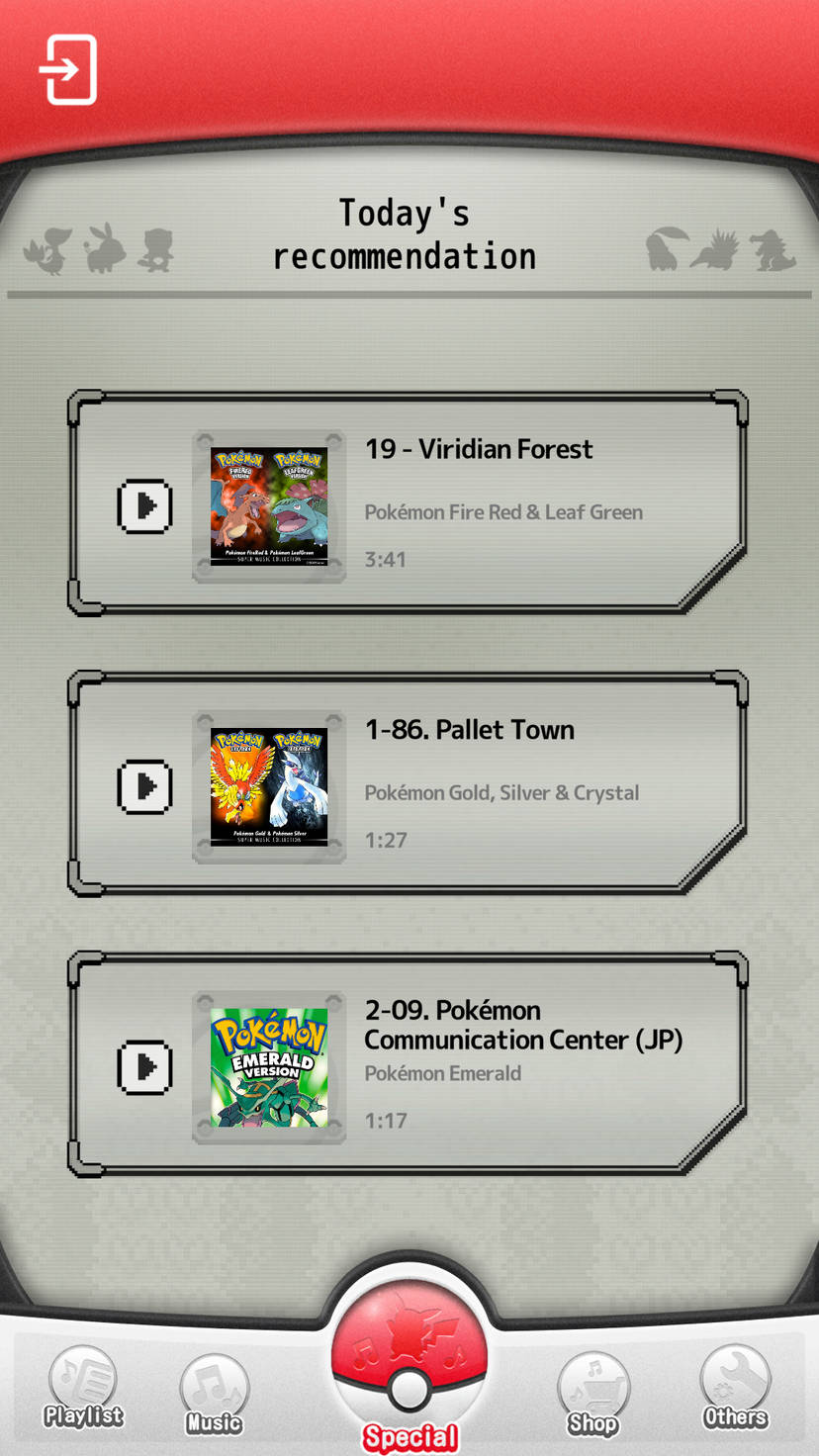
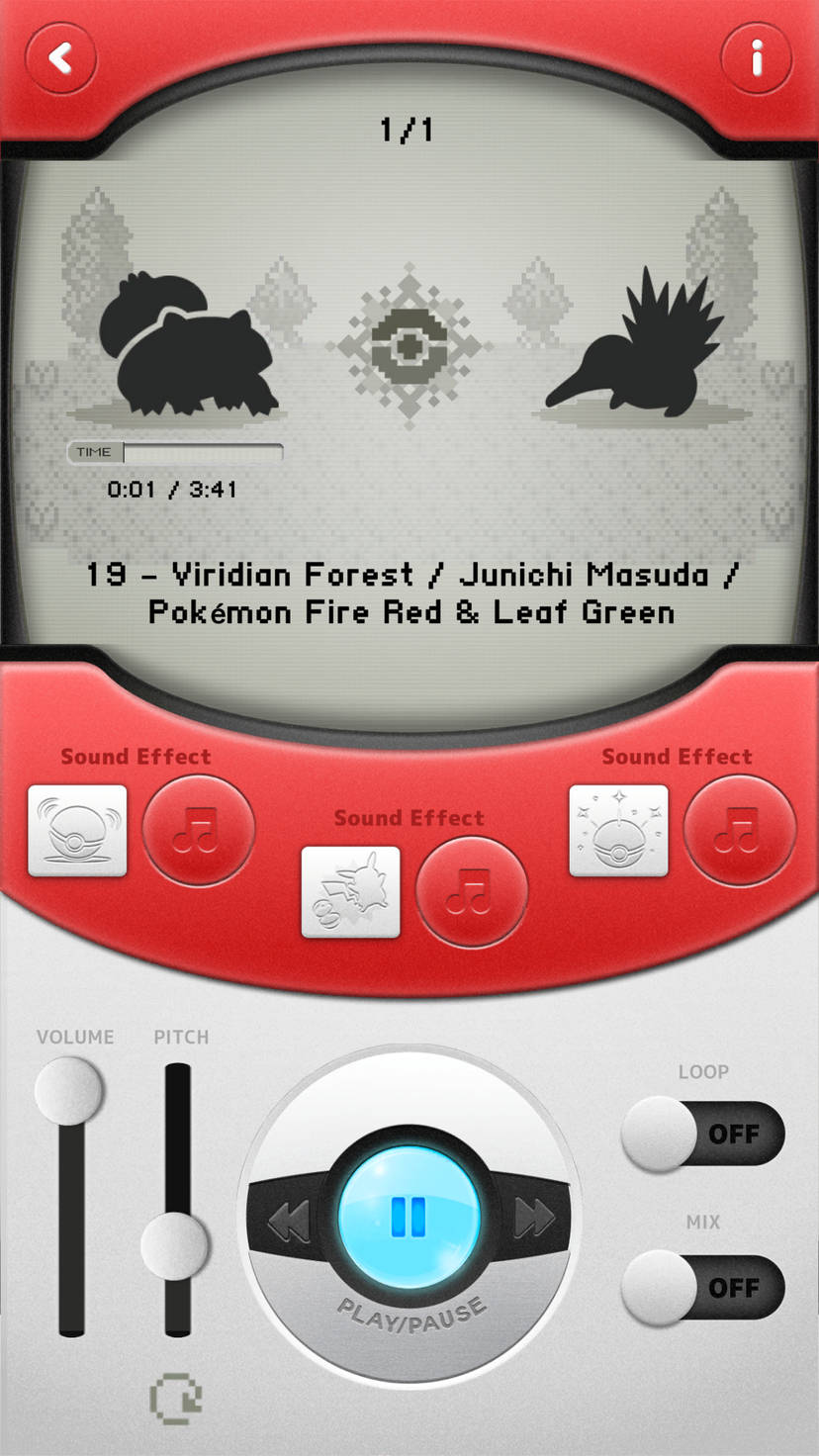
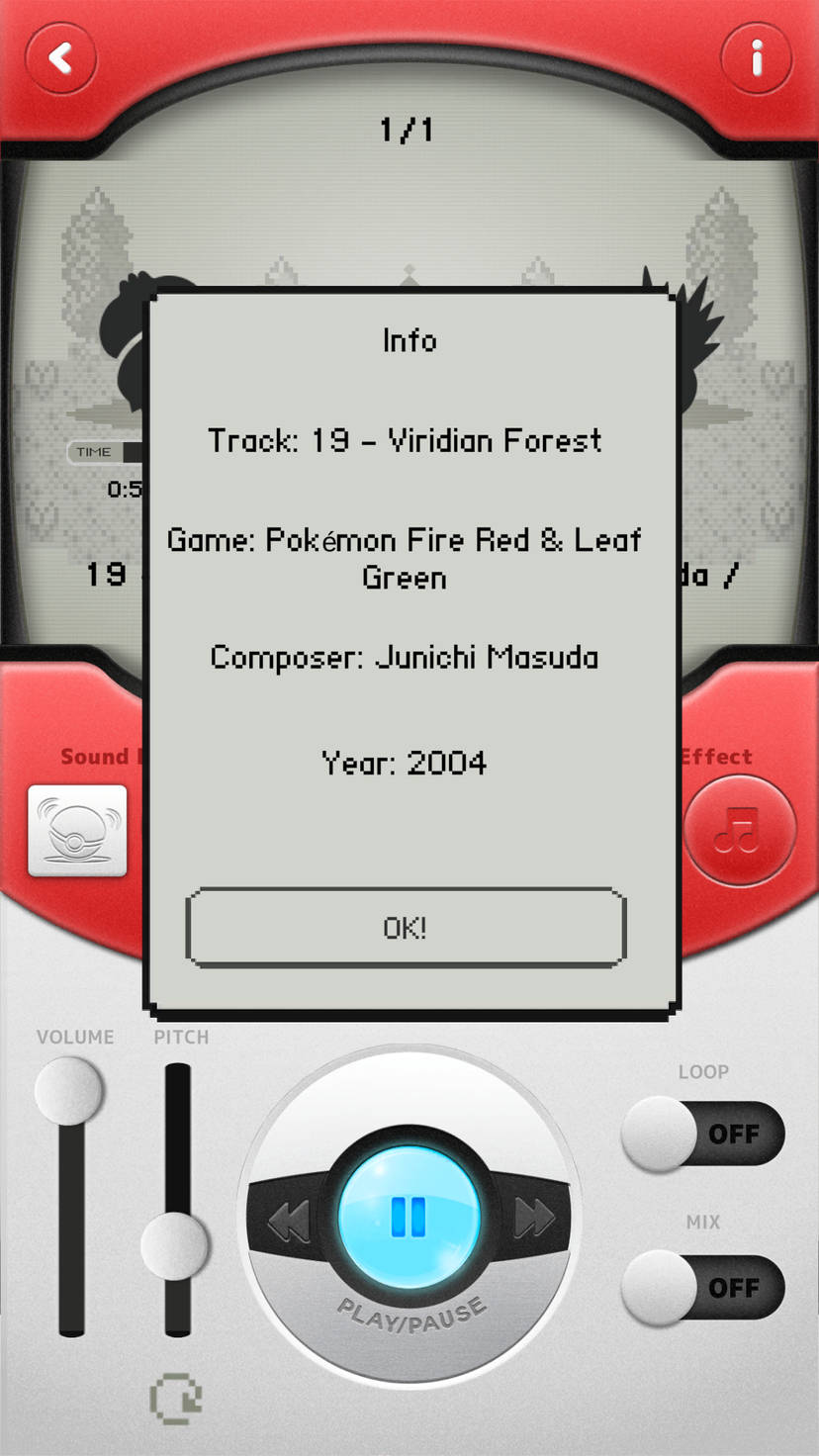
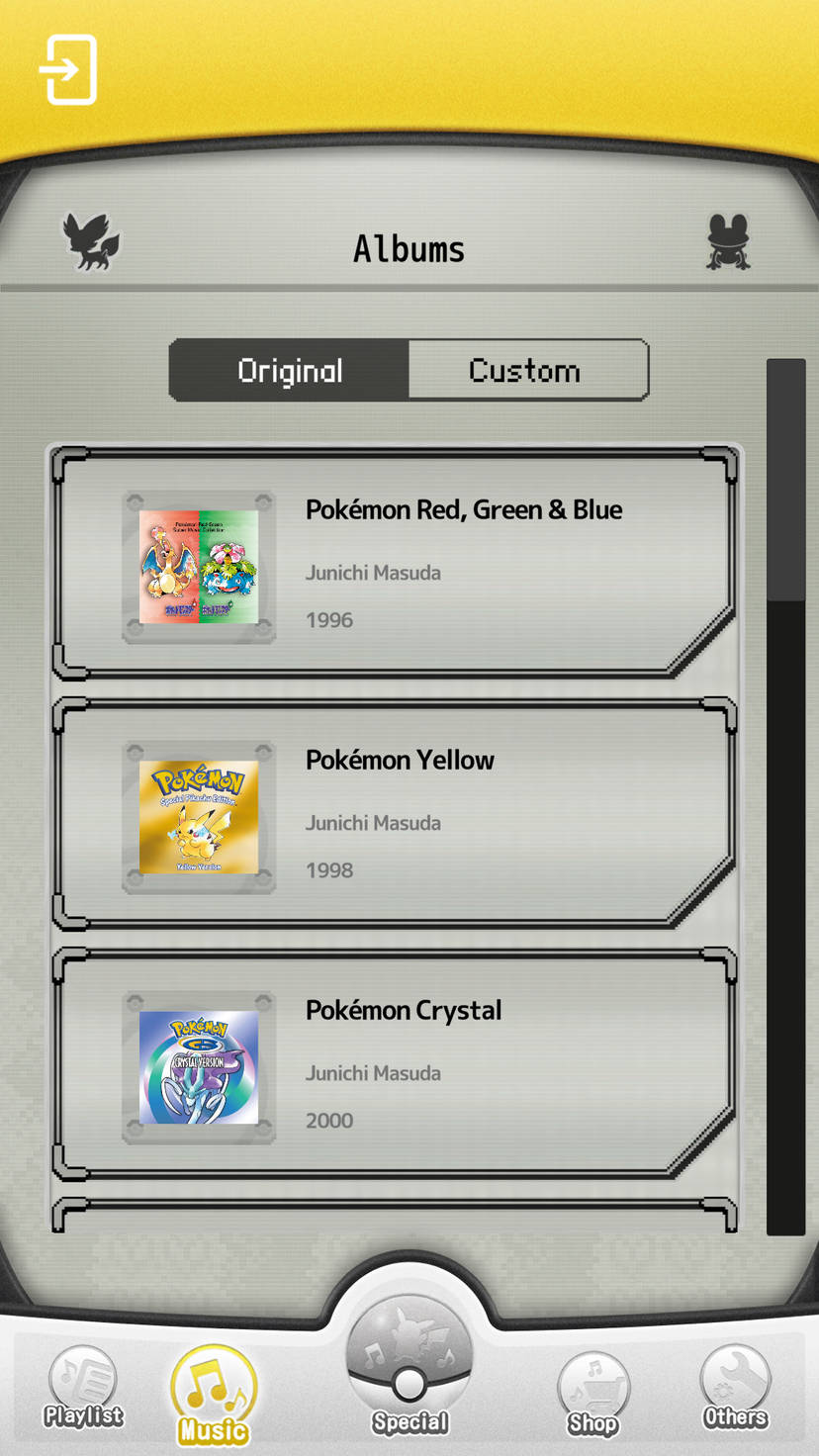
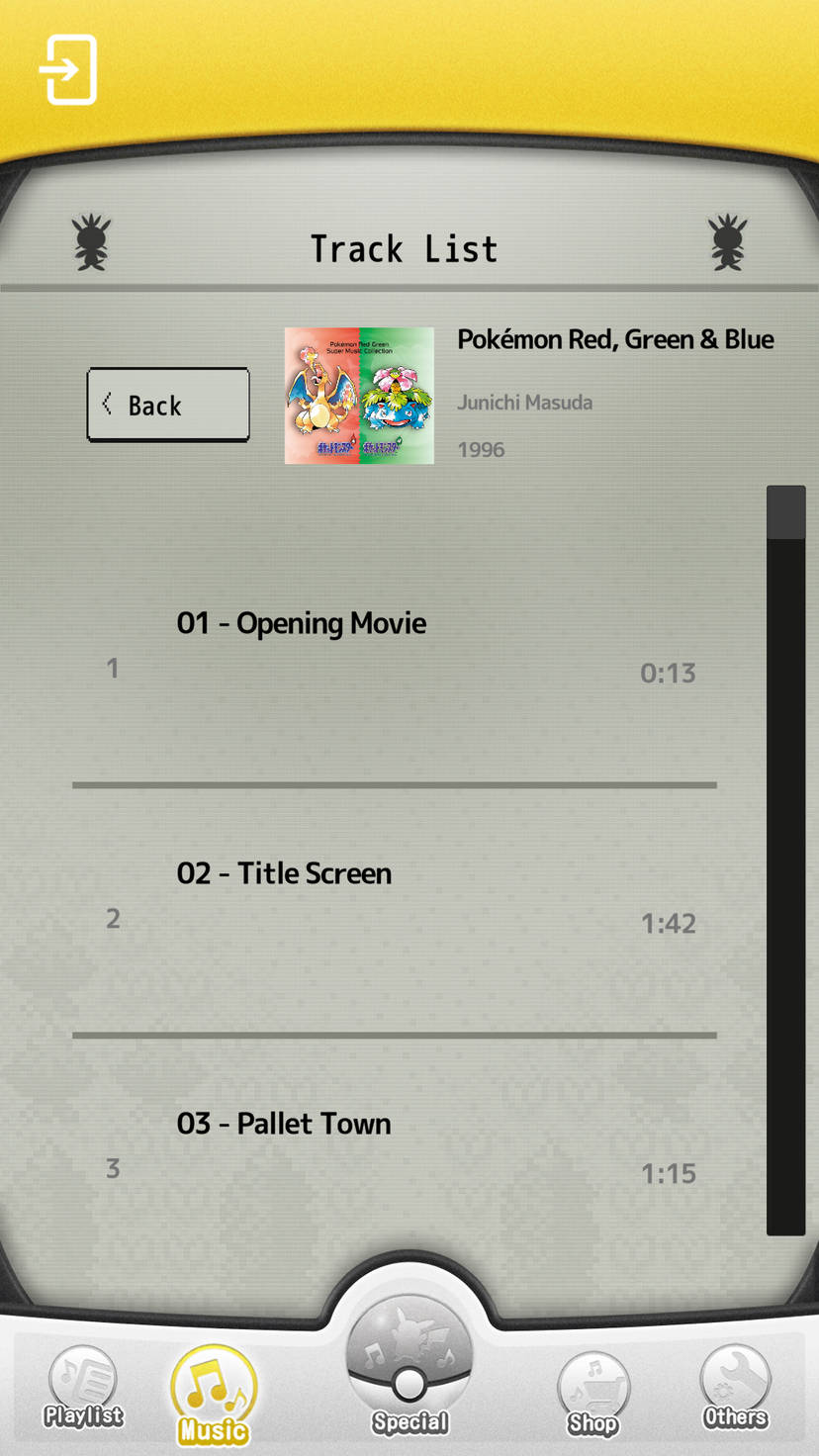

Video:
Download: Zelda
Credits:
- The Pokémon Company
- Creatures Inc
- Game Freak
Last edited:



