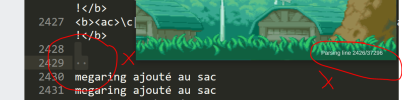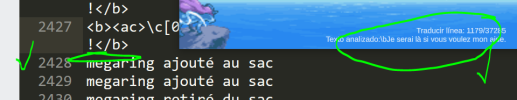Manurocker95 submitted a new resource:
QuEIT: Quick Essentials INTL Translator for Essentials 16.1 - 20.1 - Tool to quickly translate Pokémon Essentials INTL.txt file to any language with just a few clicks.
Read more about this resource...
QuEIT: Quick Essentials INTL Translator for Essentials 16.1 - 20.1 - Tool to quickly translate Pokémon Essentials INTL.txt file to any language with just a few clicks.
Hey, I posted this a year ago on the Spanish community forum but as I saw this could be useful in this community as well, here you are. Quick Essentials INTL Translator, aka QuEIT, is a desktop tool made in C# to translate the INTL file generated from Pokémon Essentials. Do you want to reach Spanish audience? French? Italian? No problem!
Read more about this resource...