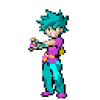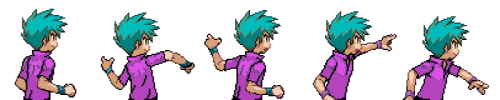Be careful with the back sprite, you didn't recolor the brown pixels that serve as a midtone between the two shades of his hair and near the black lines.
Not sure if you did it, but especially when you don't have much experience, it is safer to colordrop the colors you need from other official sprites. This will help you keep a visually pleasing contrast between base color and shading.
For instance, analyze how light blue shading is handled on another official human or Pokémon sprite, and same for the pink shirt and anything else.
Another tip would be to often zoom out to see how it's turning out, sometimes even just a few misplaced pixels make a big difference.
Also, I noticed you recolored the PokéBall he's holding - don't do that, or it won't look like a PokéBall anymore.
In general, taking your time to study how official pixel art in Pokémon works helps a lot with learning how to edit sprites well, and how to eventually make your own.
Here's a quick recolor I did based on yours, picking the nearest officially used colors I could find from Shiny Carvanha and Delibird:
https://Discord images aren't allowed to be linked.1020399394228539432/1105135195864178869/image.png
It's safer to follow the shading scale presented in the official sprite rather than changing it (for instance, on the left knee you put a shade where it was supposed to be a lighter color), when you aren't well-versed in this kind of art.
(Btw what you colored as a yellow backpack is actually Gary's elbow from his hidden arm, I kept it as a backpack to match your idea because I wasn't sure if you were aware of what it was supposed to be or not)