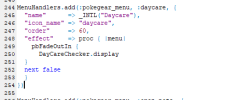-FL- submitted a new resource:
Single Screen Day-Care Checker Item - A single screen Day-Care Checker (like in DPP Pokétch) activated by item.
Read more about this resource...
Single Screen Day-Care Checker Item - A single screen Day-Care Checker (like in DPP Pokétch) activated by item.
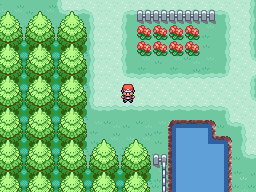
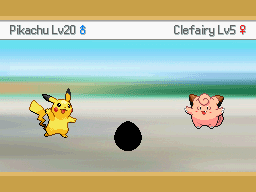
A single screen Day-Care Checker (like in DPP Pokétch) activated by item. This displays the pokémon sprites, names, levels, genders and if they generated an egg.
Tested on Essentials v13, v19.1 and v20.1. If this script isn't working on latest Essentials version, please inform on...
Read more about this resource...