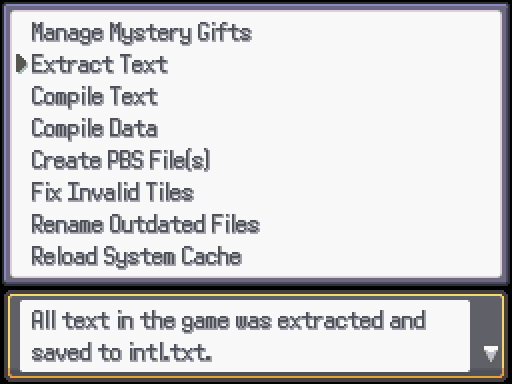- Joined
- Nov 2, 2021
- Posts
- 29
Westrah submitted a new resource:
[PE v20.1] Westrah's Non-binary Support - Step-by-step script/guide on adding a third NB playable character option to your game.
Read more about this resource...
[PE v20.1] Westrah's Non-binary Support - Step-by-step script/guide on adding a third NB playable character option to your game.
I have been interested in creating a fan-made game with a third gender/genderless option for a long time. Most to all support for this option that I have found however is for older versions of Pokémon Essentials.
So, I decided to work on scripting a way to add a completely separate and functional non-binary protagonist in a fan-made game programmed with Pokémon Essentials v20.1. Because of the lack of PE v20 non-binary support that I've been able to find, here I am sharing my finished and...
Read more about this resource...