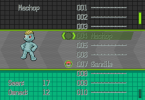- Joined
- Aug 22, 2020
- Posts
- 133
DeepBlue PacificWaves submitted a new resource:
Pokédex BW Style - This is a modification of the default Dex scripts in Essentials that mimics the Pokédex from BW.
Read more about this resource...
Pokédex BW Style - This is a modification of the default Dex scripts in Essentials that mimics the Pokédex from BW.
Introduction
Hello fellow makers. Once again, here I'm with yet, another BW inspired resource (at this point, it's safe to say that I have a soft spot towards Gen V). This time, I've decided to make the Essentials Default Pokédex to look like the BW Pokédex.
Pictures
View attachment 1226 View attachment 1227
This is what the Dex List and the Regional Dex List looks like.
[ATTACH...
Read more about this resource...