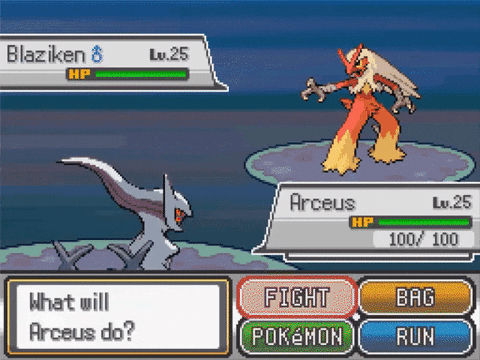Hey, this is an
awesome resource! I've always loved this feature in the newer games, since the type chart has always been difficult for me to memorize fully. I'm the type of person to pull up a type-chart while playing Pokemon anyway, so I appreciate having the game tell me the information I want without needing my computer or phone around. (For this same reason, I do agree it would be great to tie this resource to a Switch, so players can choose if they want it or not! It may get annoying for people who don't need the information.)
A bit of feedback, however:
While the use of Red and Green makes sense logically, these two colors are difficult for many color-blind players to discern.
I understand that this resource was built in such a way that the developer can customize the colors used, but I think having the default colors be different may be an overall improvement! Some devs won't think about color-blind players, and most won't think about customizing a resource like this at all, so anything that can make it color-blind friendly out of the box is seen as an improvement to me!
I would recommend using the colors
Blue and
Red instead, since those two colors can be easily discerned by most color-blind players.
It may not make sense for Blue to be the "super effective" color, but I think that bit of temporary-confusion may be all right. I think most players are fully capable of using simple logic and a bit of trial-and-error in their first few battles to fully understand Blue is the super-effective color. (This is opposed to color-blind players not being able to tell that the colors are different at all!)
The use of "Blue = increased" and "Red = decreased" is also utilized in displaying the stat changes of Natures on the Summary Screen, so I don't think it will be too jarring of a change for the average player.
Despite all this, I think this resource is an
awesome new feature to add; I'm surprised someone else hasn't made it already! I think this will be a great addition to more casual and story-based games, and games that have "easy modes" or games that simply want to replicate the Sun/Moon+ era of Pokemon. I look forward to any updates you make regarding the questions you asked! (The answer to all of which are an enthusiastic "yes!" from me, because I'm a sucker for customization within resources~ Especially the inclusion of it in the Summary Screen, for when you're switching through your Party hoping to find your saving grace!!)