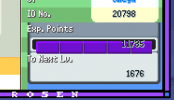Mr. Gela submitted a new resource:
DP Summary Screen - A replacement for the Summary screen based on the DP one.
Read more about this resource...
DP Summary Screen - A replacement for the Summary screen based on the DP one.
REQUIRES: Marin's Better Bitmaps
What's this?
A DP-styled Summary screen replacement. Instead of contest stats, it displays IV's in a Hexagon and "Sheen" (total contest stats) is replaced by a total EV count.
Show me the goods!
Installation...

Read more about this resource...