-
Do not use Discord to host any images you post, these links expire quickly! You can learn how to add images to your posts here.
-
Apologies if you've had troubles connecting to the site, you may need a VPN to access it. Staff are also facing issues connecting, so if it's urgent please message Cat on-site or through Discord directly.
-
Hey Guest, staff applications are open! If you are interested in becoming a forum staff member and/or Discord staff member, please apply through this Google Form before April 2! You can also message Cat with any questions.
Search results
-

Battle Debug Menu v18.1 1.0.1.0
Battle Debug Menu v18.1 Looking for a version for Essentials v19.1? Click here. Thanks to Maruno for adding a hook, if you want to call it that, for adding a debug menu that can be used in battle! This makes it a lot easier to add this whole thing to existing projects. Ever tested a new...- Hollow_Ego
- Resource
- Category: Scripts
-

Resource Battle Debug Menu [BDM] for Essentials v.17-v.17.2
That would be an entirely different project. It could be done by creating an overlay for the stats, that would block the whole screen. Not sure how practicall that is though. Atm I'm busy working on a new debug menu for v18- Hollow_Ego
- Post #17
- Forum: Tutorials and Resources Discussion
-

Resource Simple GUI Menu Version 2 (Customizable/Extendable) for Essentials v17.2
That is easy. Add the following Proc after @@exitMenu = Proc.new{true} @@closeGame = Proc.new { |sgm| sgm.pbHideMenu2 if Kernel.pbConfirmMessage(_INTL("Are you sure you want to quit the game?")) scene = PokemonSave_Scene.new screen = PokemonSaveScreen.new(scene)...- Hollow_Ego
- Post #10
- Forum: Tutorials and Resources Discussion
-

Resource Simple GUI Menu Version 2 (Customizable/Extendable) for Essentials v17.2
Good to know :)- Hollow_Ego
- Post #8
- Forum: Tutorials and Resources Discussion
-

Resource Simple GUI Menu Version 2 (Customizable/Extendable) for Essentials v17.2
That seems to be an issue with the Pokedex. When exactly does this error occur? How did you try to open the Pokedex? Do you already have the Pokedex?- Hollow_Ego
- Post #6
- Forum: Tutorials and Resources Discussion
-

Resource Gen 2 Style Dark Maps
Hollow_Ego submitted a new resource: Gen 2 Style Dark Maps - Make the whole map black instead of having a circle Read more about this resource...- Hollow_Ego
- Thread
- Replies: 0
- Forum: Tutorials and Resources Discussion
-

Gen 2 Style Dark Maps
Gen 2 Style Dark Maps Here is a short tutorial on how you can get Gen 2 Style Dark Maps really easily. It has the following advantages: All tiles are black, but remain their priority, so the player will notice if they are behind something The darkness level can be adjusted or be every other...- Hollow_Ego
- Resource
- Category: Scripts
-

Resource Simple GUI Menu Version 2 (Customizable/Extendable) for Essentials v17.2
That is rather simple. In Scene_Map script section, change your def call_menu to look like this. Of course you have to replace the 1 with the number you use for that switch. You could also use a different condition after the if. def call_menu $game_temp.menu_calling = false...- Hollow_Ego
- Post #4
- Forum: Tutorials and Resources Discussion
-

[v18-v18.1] Scripted and Simulated Battles - Bug fixes
Fixed Bug, where end speeches wouldn't work on the player side in a simulated battle Fixed Bug, where recompiling the trainers pbs wouldn't updated the scripted battles Fixed Bug, where in simulated battles the player could still choose the next Pokemon for the player side How to update (Clean...- Hollow_Ego
- Resource update
- Category: Game Dev & Design
-

Tutorial [v18-v18.1] Scripted and Simulated Battles
Hollow_Ego updated [v18] Scripted and Simulated Battles with a new update entry: Bug fixes Read the rest of this update entry...- Hollow_Ego
- Post #17
- Forum: Tutorials and Resources Discussion
-

[v18-v18.1] Scripted and Simulated Battles - Bug Fix - Error on Line 14 in 2_Scripted_Trainer when compiling
This new version contains a permanent solution to this bug, which was caused by my script trying to access trainer data before that was compiled. With that bug fix your scripted battles will only recompile when they have changed and compiling them will always happen after compiling everything...- Hollow_Ego
- Resource update
- Category: Game Dev & Design
-

Tutorial [v18-v18.1] Scripted and Simulated Battles
Hollow_Ego updated [v18] Scripted and Simulated Battles with a new update entry: Bug Fix - Error on Line 14 in 2_Scripted_Trainer when compiling Read the rest of this update entry...- Hollow_Ego
- Post #16
- Forum: Tutorials and Resources Discussion
-

Resource ZUD Plugin [Essentials v18.1] [DEPRECATED]
No disrespect, but there is no need to be a dick about it. I know very well how annoying some requests can be, if the answer was already provided somewhere. Still no reason to mock people about it. In my opinion the installation guide should be complete everywhere, where it is provided or let...- Hollow_Ego
- Post #47
- Forum: Tutorials and Resources Discussion
-

Resource ZUD Plugin [Essentials v18.1] [DEPRECATED]
Like I said: No, I didn't find that. I saw the installation guide, but there was just a lot of text in there and I had no reason to assume that it would differ from the guide on here. Because why wouldn't the one her be complete? Anyways I got what I needed to add support for your script to my...- Hollow_Ego
- Post #45
- Forum: Tutorials and Resources Discussion
-

[v18-v18.1] Scripted and Simulated Battles - Major Update to support Z-Moves, Ultra Burst, Dynamx and GMax
With this update you can now use Z-Moves, Ultra Burst, Dynamax and GMax in scripted battles. To make this work you will need the ZUD Plugin by Lucidious89 and StCooler. Say thanks to the two people who suggested this support :) There won't be support for Raid Battles, as that requires too much...- Hollow_Ego
- Resource update
- Category: Game Dev & Design
-

Tutorial [v18-v18.1] Scripted and Simulated Battles
Hollow_Ego updated [v18] Scripted and Simulated Battles with a new update entry: Major Update to support Z-Moves, Ultra Burst, Dynamx and GMax Read the rest of this update entry...- Hollow_Ego
- Post #15
- Forum: Tutorials and Resources Discussion
-

Resource ZUD Plugin [Essentials v18.1] [DEPRECATED]
Hey there, so I mightr be missing something in the installtion guide, but it appears that the PBS files are not compiled if you don't call the methods on your own. Couldn't find any place where that already happens by default. Edit: Same thing with pbSuccessCheckDynamax. In the comment above...- Hollow_Ego
- Post #43
- Forum: Tutorials and Resources Discussion
-

[v18-v18.1] Scripted and Simulated Battles - Support for VS Animations
With this version I added full VS Animation support. Just make sure to have all files set up (see here). With this version there is one more file added: Shared_PField_Visuals.txt Update Guide (Clean installation only) If you have already installed the script and want to update you can do either...- Hollow_Ego
- Resource update
- Category: Game Dev & Design
-

Tutorial [v18-v18.1] Scripted and Simulated Battles
Hollow_Ego updated [v18] Scripted and Simulated Battles with a new update entry: Support for VS Animations Read the rest of this update entry...- Hollow_Ego
- Post #14
- Forum: Tutorials and Resources Discussion
-

Tutorial [v18-v18.1] Scripted and Simulated Battles
Then it's not influenced by this script. You might need to add the replacing script to this particular message. If the name works correctly in the rest of the battle, then this particular message might be handled differently.- Hollow_Ego
- Post #13
- Forum: Tutorials and Resources Discussion