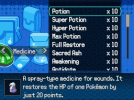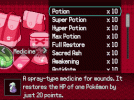As you all may know, this is one of my very first UI scripts if you are familiar with my Pokecommunity account, I never posted my resources here, so here it is.
Some small modifications were made to the default PScreen_Bag/UI_Bag script to make this possible.
Settings:
USEARROWS is for using BW Styled Arrows for pocket changing
ANIMEBG is for using Animated Background for the bag
USETOUCHBAG is for using mouse to click and change pockets [NOT AVAILABLE FOR V19]
For v21, I have removed the settings. You can simply turn off the animated background by commenting the line
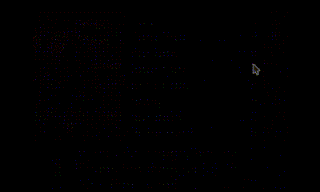
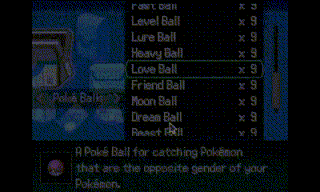
Some small modifications were made to the default PScreen_Bag/UI_Bag script to make this possible.
Settings:
USEARROWS is for using BW Styled Arrows for pocket changing
ANIMEBG is for using Animated Background for the bag
USETOUCHBAG is for using mouse to click and change pockets [NOT AVAILABLE FOR V19]
For v21, I have removed the settings. You can simply turn off the animated background by commenting the line
@sprites["grid"].ox += 1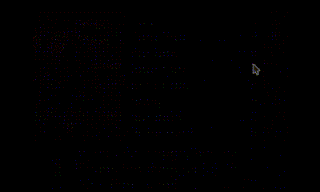
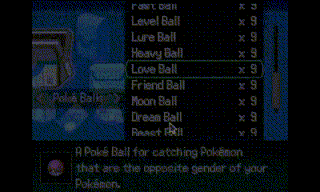
- Credits
- Graphics: http://www.spriters-resource.com/ds/pokemonblack2white2/sheet/48047/
Backgrounds: Ripped with Desmume.
Edit: Erassus
Graphical changes : CharizardThree3 or LackDejurane
Script changes for v18 - StCooler
Sounds: BadSamaritan
Thanks to Maruno, Marin and Luka S.J for making me understand what to do actually.