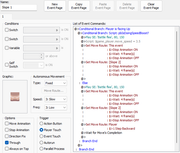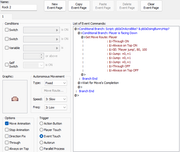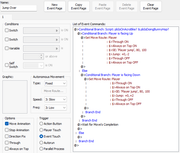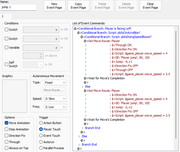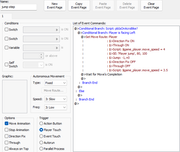- Pokémon Essentials Version
- v21.1 ✅
 ACRO BIKE SYSTEM - Version 1.3
ACRO BIKE SYSTEM - Version 1.3
Compatible avec Pokémon Essentials v21.1
 DESCRIPTION
DESCRIPTIONThis script adds the legendary Acro Bike from Pokémon Ruby/Sapphire/Emerald games to your Pokémon Essentials project!
The Acro Bike completely transforms how players explore your Pokémon world, adding a technical and playful dimension to navigating environments.
 Tricks & Acrobatics
Tricks & Acrobatics- Rear Wheelie : Balance on the rear wheel.
- Front Wheelie : Balance on the front wheel (stationary only).
- Bunny Hop : Automatic repetitive jumps to overcome obstacles.
- Speed Boost : Maximum acceleration to overcome obstacles.
- Side Hops : Precise lateral navigation for narrow passages.
- Ledge Jumping : Jump over ledges in reverse direction (bunny hop only).
- Smart Bridge System : Automatic management of access restrictions.
- Dynamic Speed Control : Speeds adapted according to the trick used.
 CONTROLS
CONTROLS| Action | Control | Description |
|---|---|---|
| Rear Wheelie | Hold B + Direction | Wheelie while moving |
| Rear Wheelie | Hold B (stationary) | Stationary wheelie + rotation |
| Bunny Hop | Hold B (1 second) | Automatic repetitive jumps |
| Front Wheelie | Double-tap B (stationary) | Front wheelie + rotation only |
| Speed Boost | Double-tap Direction | Temporary maximum speed |
| Side Hops | A + Lateral Direction | Jump perpendicular to your orientation |
| Ledge Jumps | Directions (bunny hop) | Jump over ledges in reverse direction |
 INSTALLATION
INSTALLATION- Copy the script into a new file above "Main"
- Add the sprites in
Graphics/Characters/
Take the exact WalkCharset name from MetaData and add the suffixes:
EX:Code:_acrobike _acrobike_wheelie _acrobike_front_wheelie
trainer_POKEMONTRAINER_Red_acrobike.png
trainer_POKEMONTRAINER_Red_acrobike_wheelie.png
trainer_POKEMONTRAINER_Red_acrobike_front_wheelie.png
NOTE:The script uses your character's WalkCharset with the suffixes to automatically find the Acro Bike sprites. - Add the music
RSE 135 CyclinginAudio/BGM/(optional) - Add the Tilesets to your original tileset and configure the directions in Tilesets settings of RPG Maker

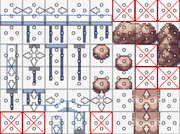
- Create the item
:ACROBIKEin your item database - Configure the settings in the
AcroBikeSettingsmodule
 Obstacles Events:
Obstacles Events:N'hésitez pas à poser vos questions ou signaler des bugs dans ce topic !
Amusez-vous bien avec vos cascades !


Auteurs : Claude & Hiyouri
Date : Juin 2025
Version : 1.3
Licence : Libre d'utilisation avec crédit
- Credits
- Claude & Hiyouri