Remember these? I was inspired by Pokémon Colosseum (Burning Colosseum in particular, actually.) Since I wanted a way to stylishly deliver multiple items at once at the player without the use of an ordinary Item Ball, making my own chests seemed like a no-brainer. This is especially useful if you have items represented as actual item overworld sprites or would like to grade your Item Balls in tiers without feeling like making a Great Ball or Ultra Ball as your resource. Or if you just want to prank people with our favorite new mimic Pokémon!! Each graphic is already good to go for RMXP. See the cool (haha) GIF below to see how they look at a glance, both open and closed!!
Personally, now I only intend to use the normal chest and Gimmighoul chest in my project, but for completion's sake, I put in two others I was originally going to use.
Update: I added optional sparkles to chests yet to be discovered and opened! If you want to use them, use the top direction, check the Direction Fix box, and then the Stop Animation one to get it going! If not, choose a different direction cell, keep it direction locked, and don't animate it. I will try to add new types and a drop shadow version for v21.1 users next time.
Note: I purposely didn't include Gimmighoul in their chest as I didn't want to step on anyone's toes. You can easily throw a Pokémon Following sprite in there with the rest of its coins if you're so inclined. The sparkling animation in the first preview GIF is just the "berry plant sparkle" animation already included in Essentials. Since this was intended for 20.1, I recommend pairing these with the Overworld Shadow EX plugin by Golisopod User as I also omitted shadows.
Instructions: Just slap these into your Graphics\Characters folder.
Editing: Of course you're free to mold and edit these to fit your project's needs. Don't agree with how I made a chest look? Want to add shadows? Go for it!
Story Time!: I've been lurking Relic Castle/Eevee Expo's resource tab for a long, long time now. I thought it was time to give back so I created an account.
Download: The download link is on the top right!!
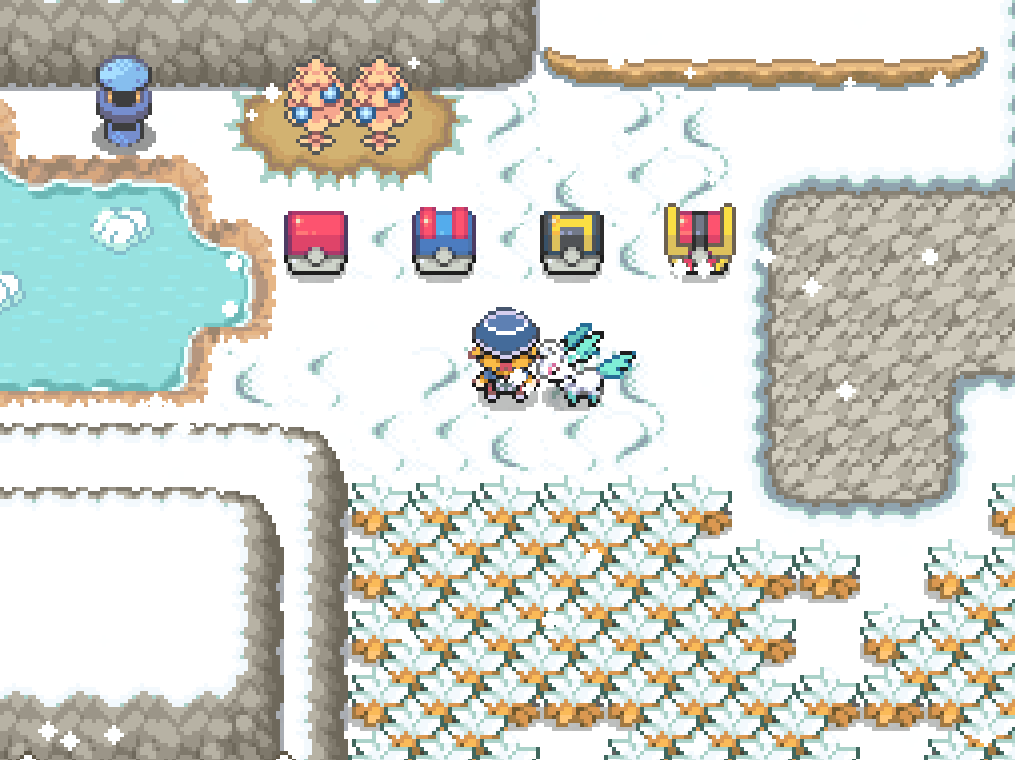
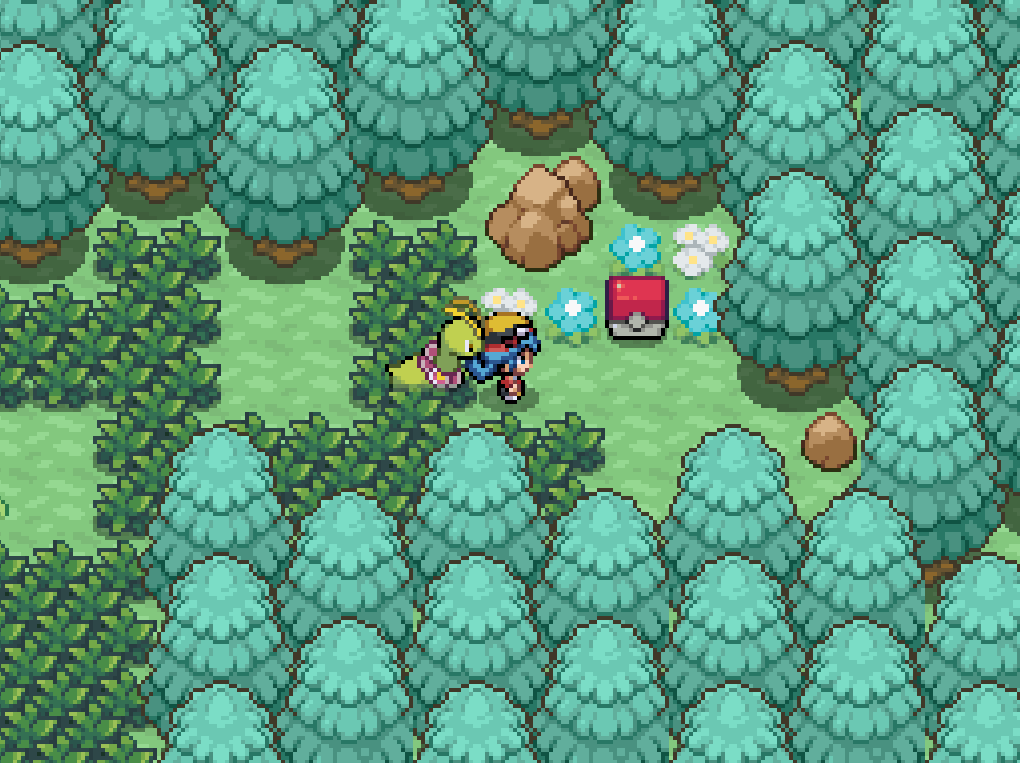
Personally, now I only intend to use the normal chest and Gimmighoul chest in my project, but for completion's sake, I put in two others I was originally going to use.
Update: I added optional sparkles to chests yet to be discovered and opened! If you want to use them, use the top direction, check the Direction Fix box, and then the Stop Animation one to get it going! If not, choose a different direction cell, keep it direction locked, and don't animate it. I will try to add new types and a drop shadow version for v21.1 users next time.
Note: I purposely didn't include Gimmighoul in their chest as I didn't want to step on anyone's toes. You can easily throw a Pokémon Following sprite in there with the rest of its coins if you're so inclined. The sparkling animation in the first preview GIF is just the "berry plant sparkle" animation already included in Essentials. Since this was intended for 20.1, I recommend pairing these with the Overworld Shadow EX plugin by Golisopod User as I also omitted shadows.
Instructions: Just slap these into your Graphics\Characters folder.
Editing: Of course you're free to mold and edit these to fit your project's needs. Don't agree with how I made a chest look? Want to add shadows? Go for it!
Story Time!: I've been lurking Relic Castle/Eevee Expo's resource tab for a long, long time now. I thought it was time to give back so I created an account.
Download: The download link is on the top right!!
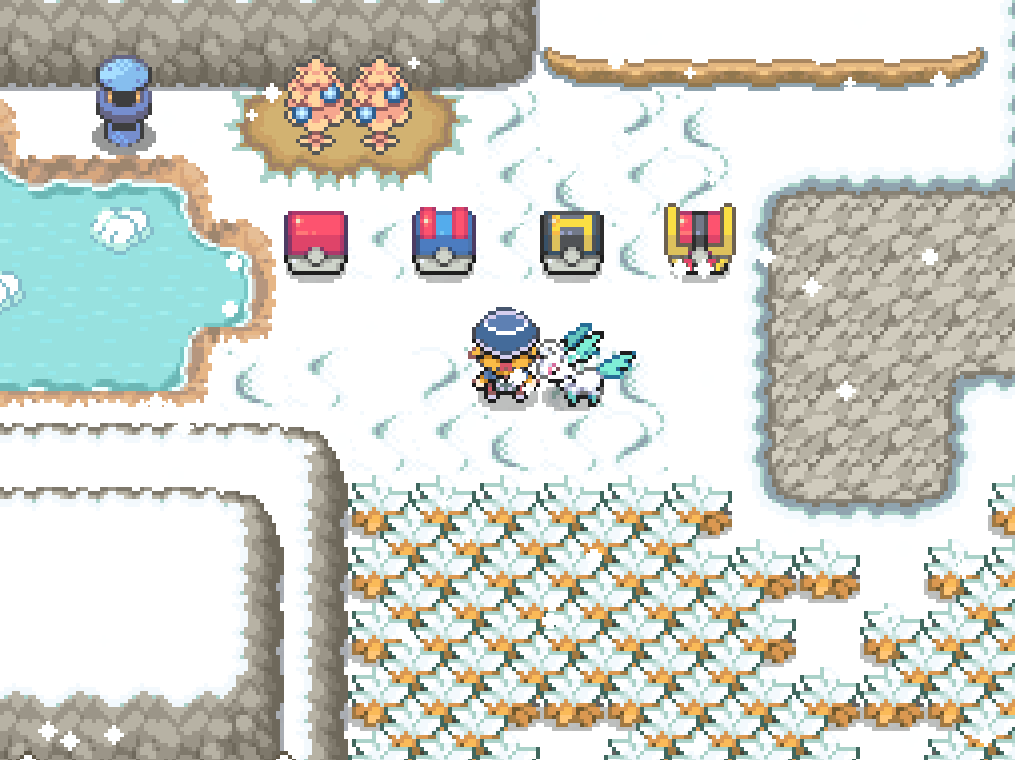
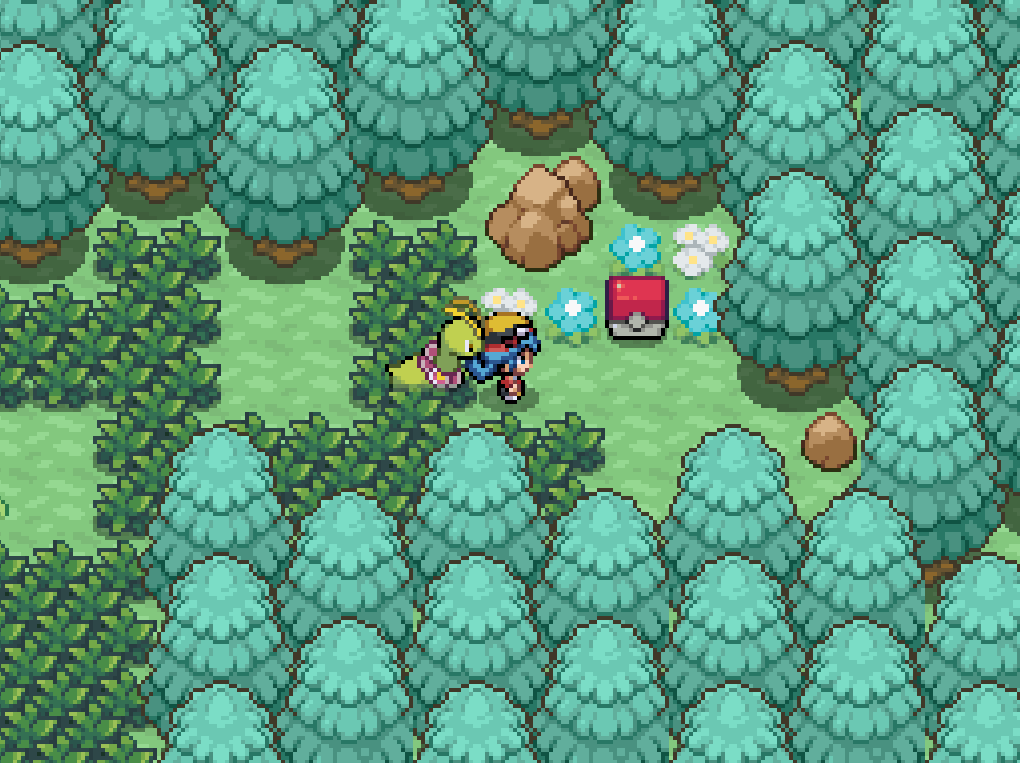
- Credits
- Inspiration:
Burning Colosseum for the inspiration. Any likeness to their item chests is purely coincidental.
Credit if used:
Nezzy



