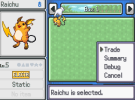- Pokémon Essentials Version
- v21.1 ✅
Introduction:
The "Form Trader" script will allow players ability to trade Pokémon with different forms, all in one place! This will make trading for different forms a lot easier, as it requires no arguments, and no additional set up to trade the other selected form back to the player.
This Plugin is just useful for trading a Pokemon for an alternative form. If you want trading from PC for regular trading, here ya go.
Features:
Here's a quick rundown of what you can expect from the "Form Trader" script:
Call with: pbFormTrader - For Party
OR
Call with pbFormTraderPC - For PC
To utilize this script, you can call pbFormTrader or pbFormTraderPC. It's as easy as that! However, you also have the option to provide some arguments:
pbFormTrader(nickName, trainerName, trainerGender)'
or
pbFormTraderPC(nickName, trainerName, trainerGender)
pbFormTraderPC("Boo", "Jim") - Will trade you back a Pokemon named "Boo" from Trainer(OT) "Jim" from PC.
If you want to modify a value past another value, you must fill in the argument will "nil"
EX: pbFormTrader(nil, "Sarah", 1) - nickname will be Pokemon's name, but OT and gender will be changed.
What's Coming Next:
The "Form Trader" script is a work in progress, and more exciting features are on the way. Here's a glimpse of what's planned:
Remember to add your own custom messages for the event NPC before and after the trade.
Please let me know if you run into any issues.
Happy trading!
I've attached a few pictures. The first call, pbFormTrader, will take you to the party screen, as shown.
The second call can be seen on the other event page, with optional arguments. This will take you to the PC screen, as shown.
Any questions or suggestions please reach out.
The "Form Trader" script will allow players ability to trade Pokémon with different forms, all in one place! This will make trading for different forms a lot easier, as it requires no arguments, and no additional set up to trade the other selected form back to the player.
This Plugin is just useful for trading a Pokemon for an alternative form. If you want trading from PC for regular trading, here ya go.
Features:
Here's a quick rundown of what you can expect from the "Form Trader" script:
- Trade for Different Forms: This script allows you to initiate standard trades and select different forms for your Pokémon, providing your players with more choices without needing various trading NPCs.
- Charm Case Perks: If you're using the Charm Case plugin, you can boost your Pokémon's Individual Values (IVs) and even introduce a chance for your traded Pokémon to be Shiny. You have the flexibility to tweak IV adjustments and Shiny encounter rates to suit your preferences.
- Easy to Use: Starting a trade is incredibly simple. Just call pbFormTrader or pbFormTraderPC, and the trade process begins. No need for any arguments – it's that straightforward. The pbFormTrader method has been changed to display "Able" and "Not able" in the party screen while selecting the Pokemon.
Call with: pbFormTrader - For Party
OR
Call with pbFormTraderPC - For PC
To utilize this script, you can call pbFormTrader or pbFormTraderPC. It's as easy as that! However, you also have the option to provide some arguments:
pbFormTrader(nickName, trainerName, trainerGender)'
or
pbFormTraderPC(nickName, trainerName, trainerGender)
- nickName: The nickname of the Pokémon coming back to you.
- trainerName: The name of the Trainer trading with you (original trainer).
- trainerGender: The gender of the Trainer trading with you.
- nickName: The Pokémon's name.
- trainerName: The NPC Event's name in-game.
- trainerGender: Male (0).
pbFormTraderPC("Boo", "Jim") - Will trade you back a Pokemon named "Boo" from Trainer(OT) "Jim" from PC.
If you want to modify a value past another value, you must fill in the argument will "nil"
EX: pbFormTrader(nil, "Sarah", 1) - nickname will be Pokemon's name, but OT and gender will be changed.
What's Coming Next:
The "Form Trader" script is a work in progress, and more exciting features are on the way. Here's a glimpse of what's planned:
- Trade for "New" Pokémon: In future updates, you'll be able to trade for "new" Pokémon with different stats.
- Conversations built in: I'm thinking about adding messages throughout the script, so it's easier to just call one script without having to built a conversation for every NPC. - Downside is, every NPC will have the same messages.
Remember to add your own custom messages for the event NPC before and after the trade.
Please let me know if you run into any issues.
Happy trading!
I've attached a few pictures. The first call, pbFormTrader, will take you to the party screen, as shown.
The second call can be seen on the other event page, with optional arguments. This will take you to the PC screen, as shown.
Any questions or suggestions please reach out.
- Credits
- Dr.Doom76