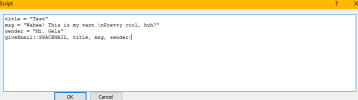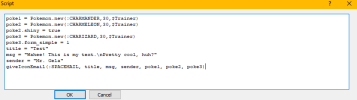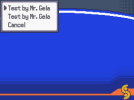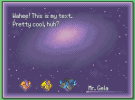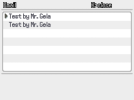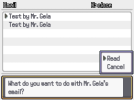- Pokémon Essentials Version
- v20.1 ➖
Compatibility
This plugin has been tested to work on Pokemon Essentials 20.1. I don't know if it'll work on 21.
Not many people use the mails anymore. In fact, pokemon has taken them out of the games long ago. But, the mail system in Pokemon Essentials can be used for more than just sending a message to a friend.
Thanks to Mr. Gela's Pokemon holding Mail script, I made this plugin that allows you to recreate an email system. It adds the option to the PC (as a separate one from the mailbox) and the pokegear, so all you have to do is create the mails and give them to the player.
The plugin has also remade the trainer's PC to make it more easy to add and take away options from it, like the email.
This plugin has been tested to work on Pokemon Essentials 20.1. I don't know if it'll work on 21.
Not many people use the mails anymore. In fact, pokemon has taken them out of the games long ago. But, the mail system in Pokemon Essentials can be used for more than just sending a message to a friend.
Thanks to Mr. Gela's Pokemon holding Mail script, I made this plugin that allows you to recreate an email system. It adds the option to the PC (as a separate one from the mailbox) and the pokegear, so all you have to do is create the mails and give them to the player.
The plugin has also remade the trainer's PC to make it more easy to add and take away options from it, like the email.
- Drop the contents of the plugin in your game's folder.
- Erase the script to add the email as a pokegear app (optional).
- Compile the game.
- Start a new save.
Use
The plugin checks for the species, gender and form of the pokemon, as well as if it's shiny, a shadow pokemon or an egg.
giveEmail(item, title, message, sender) to create a mail or giveIconEmail(item, title, message, sender, pokemon1, pokemon2, pokemon3) to create an icon mail with three pokemon. You can define each element beforehand like this:The plugin checks for the species, gender and form of the pokemon, as well as if it's shiny, a shadow pokemon or an egg.
In the Configuration, set the
It could be used, for example, in a shop where the player can purchase extra space for their email.
EMAIL_STORAGE_VARIABLE to the number of a variable you don't use. Change the value of the variable to add storage to the base storage.It could be used, for example, in a shop where the player can purchase extra space for their email.
Use
Use
Use them to add the email on other scripts.
pbPCEmail for the default mail menu.Use
pbNewEmailScreen for the new email menu.Use them to add the email on other scripts.
- Credits
- Mr. Gela for the base script.
LinKazamine for the script.