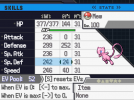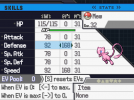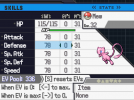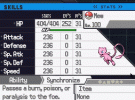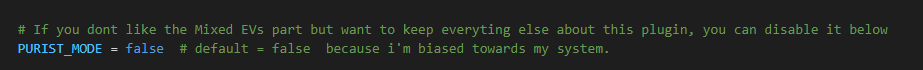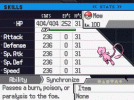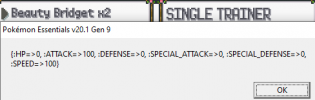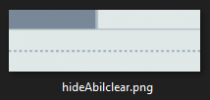- Pokémon Essentials Version
- v21.1 ✅
- Also compatible with
- v20.1
Are you, too, one of the people that dislikes the way EVs are handled in single player Pokemon games? How they are just getting distributed all over the place as you progress with little to no control over them unless you want to go out of your way to invest time and effort to actually properly EV train to satisfy your OCD, halting actual game progress in the process?
Does it annoy you that while you try to gradually make the opposing trainers EVs/spreads better over time as your game progresses, the player can just pull up on Gym 1 with 252EV spreads if they want to break the game's pacing and waste an unhealthy amount of time?
Then you've come to the right place.
Also justice for mixed attackers.
Description
This plugin is composed of 3 features:
1) Scraps the conventional EV system.
Pokemon's Total EV cap (reworked into an "EV pool") and individual stat EV cap is now dependent on their level, with these formulae:
(Yeah, remember those leftover 2 EV points that aggravate your OCD? They are 4 now so they aren't useless.)
Stat EV cap cannot grow beyond 252.
This means that a Pokemon's EV pool can be as big as the canon total EV cap at level 52/54 onwards.
Pokemon do not gain EVs outside of their EV pool from any source.
They always have the points to allocate EVs in their EV pool so there is no need for any grinding anymore.
Player can allocate EVs to their liking as soon as they catch a Pokemon.
Whenever a Pokemon levels up (through a natural process, not debug), the two stats that have the most EVs allocated to them will automatically get +4 EVs allocated to them from the newly gained +8 EV pool size.
Level 32 Mew without any EVs allocated. EV pool is at its maximum of 336 for that level.
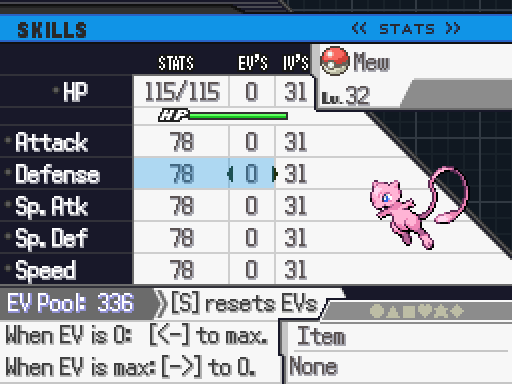
The same mew after allocating the EVs.
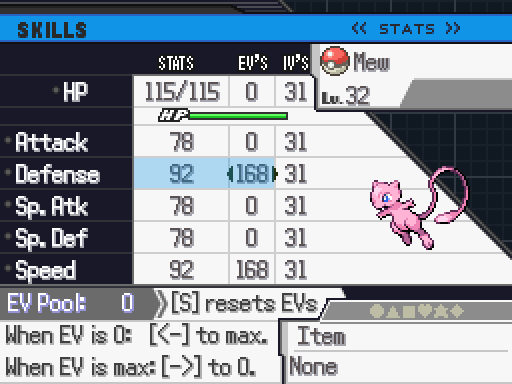
Level 100 mew with the full of 512 EV pool. EVs allocated irregularly.
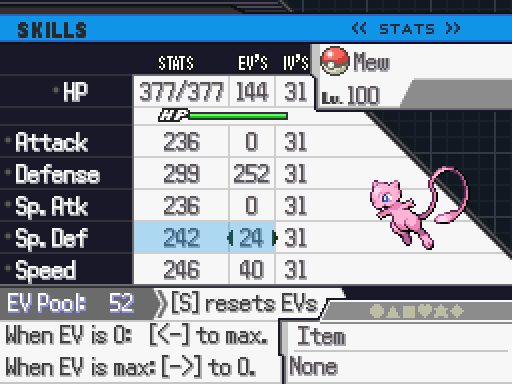
Do not worry, you will not need to be bringing out the calculator every time you give EVs to trainers in order to make them legal according to the new formula.
As long as you put 252 in a stat, it will be converted down to the proper stat EV cap that pokemon should have for its level.
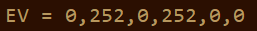
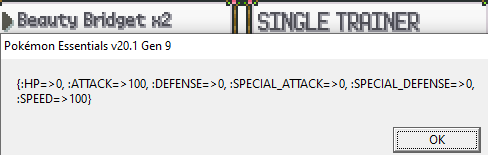
However if you wanna do complex EV spreads instead of 252s then you will need that calculator.
Reminder that you get +4 extra points to allocate at level 53 and +8 from level 54 onwards.
2) Justice for mixed attackers.
Ever since gen 3, mixed attackers were fundamentally shafted compared to more specialised Pokemon. It's what happens when you have a certain Base Stat Total to work with, but a big bunch of those points go to a stat that if you have competitive EV spreads, you will either never use or if you use it, you will not deal as much damage.
This plugin aims to bring a breath of fresh air to mixed attackers by making both Attack and Special attack use the same EV value.
As far as EVs are concerned, you are not investing in either Attack or Sp.Atk anymore, but rather, you are investing in "Offense" in general.
If you worry that this will make mixed attackers overpowered, remember that Natures exist.
There will always be downsides to a decision.
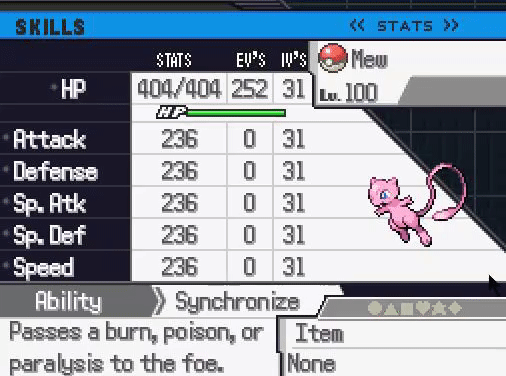
Now you will be able to have your dream Nidoking with Poison Jab + Earth Power
or your Infernape with Fire Blast + Close Combat with no regrets!
If for some unfathomable reason you reeeealllly hate mixed attackers pouts i have included this setting in Settings.rb called PURIST_MODE which you can enable to disable the mixed EVs feature.
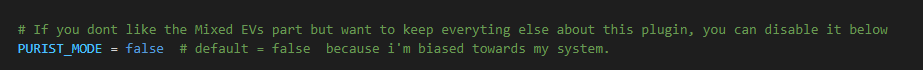
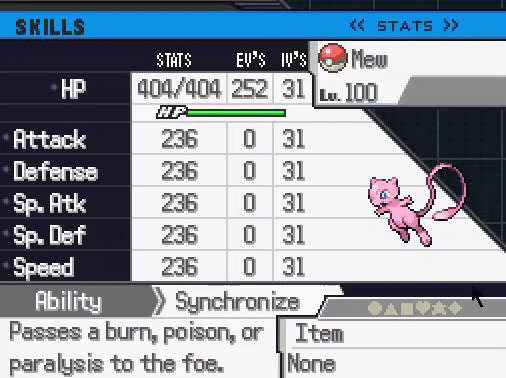
(Look at him he's so sad)
To give "mixed offense" EVs to trainers you may just give points to their Attack and it will count for Sp,Atk too,
But i've also made it possible to convert Sp.Atk EVs into Attack (which will then count as mixed EVs) if you already had trainers with EVs before installing this plugin so you don't need to go through reworking them.
3) An EV allocator right on the summary page.
You have seen it so many times in this thread already and it's time to talk about it!
This EV system would be pointless without its very own allocation system.
The allocator is very user friendly. All you have to do is click the confirm button in the stats page,
The ability information will be replaced by your EV pool gauge, and basic instructions on how to use it.
Of course since we are here I'll go over the instructions in depth regardless:
Confirm: Enables EV allocation mode.
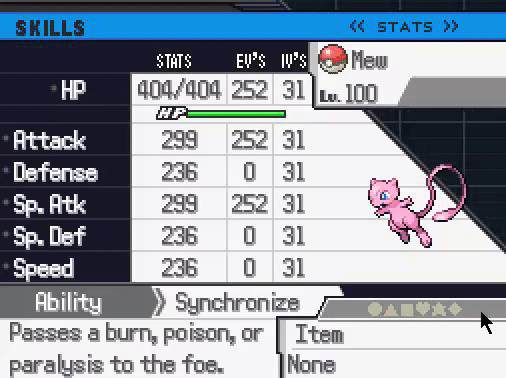
Up/Down: Navigate between the stats.
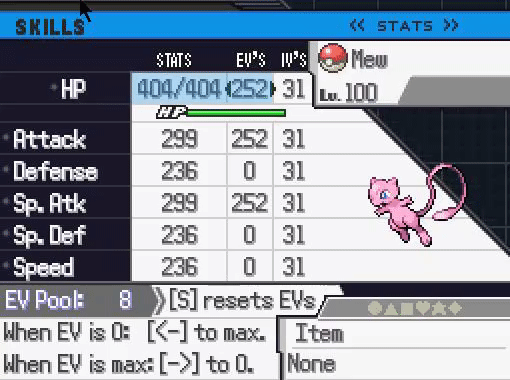
Right: +4 EVs allocated. Sets capped EVs back to 0.
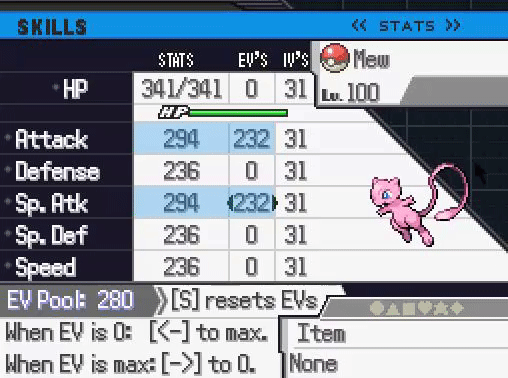
Left: -4 EVs allocated. Sets 0 EVs immediately to the stat EV cap.
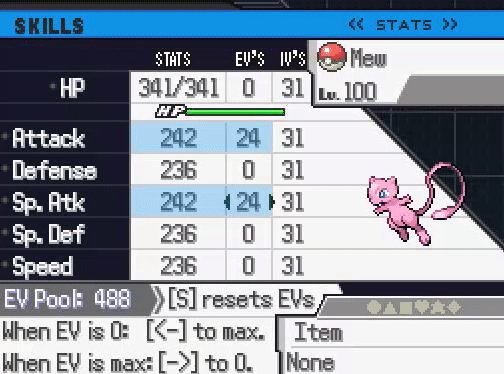
S: Resets all
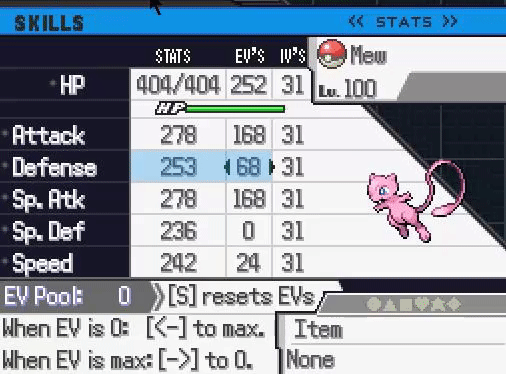
Cancel: Goes back to the stats page's normal state.
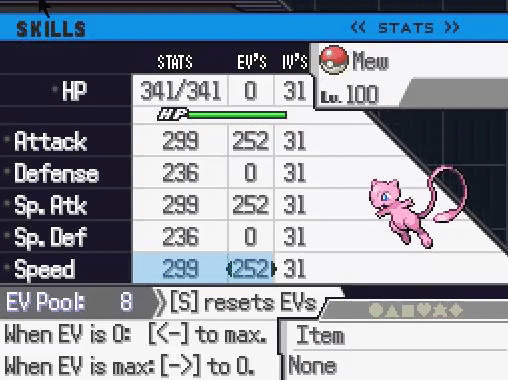
The EV Allocator feature has been made compatible with and looks the best on:
-BW Summary Screen
You've been seeing it in the whole post.
-EVs and IVs in Summary v20
You WILL need the v20 update of this plugin by SoulfulLex however you still need to download the one from the original creator first to get the graphics file.
How it looks with this plugin:

-But Ive also made it compatible with just the base Essentials Layout. It just doesn't look as good for compatibility reasons.
There are two modes for the base Essentials Layout, which are controlled by this setting in Settings.rb:
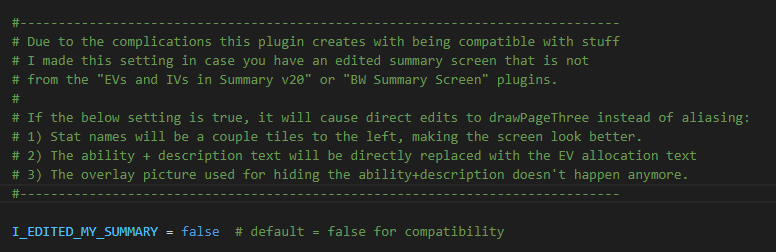
- I_EDITED_MY_SUMMARY = false
This default state aims for as much compatibility with other plugins as possible. It does not override the drawPageThree method, instead aliasing it.
It doesn't look that good compared to the one i'll show next, but that isn't the main goal here. Thats what the compatibility effort is for. As you can see, various Essentials Deluxe complementary plugins have no issues working here.
 (this image is lost forever i'm sorry)
(this image is lost forever i'm sorry)
You do not need to replace your bg_3.png in Graphics/Pictures/Summary with the summary image i have shared with the plugin if you have your own custom summary and plan to configure the text placements yourself in the scripts and Summary.rb
That image that I provide with the plugin is a slightly edited version of the original bg_3.png that makes this look at least not unsighty.
Here's how it looks with the edited image:

The main goal of keeping I_EDITED_MY_SUMMARY to false is if you already have a custom summary screen made that you do not want to replace.
However when you try to allocate stats ingame, IF you have edited your summary INCLUDING the ability description section, you will notice it looks different:
(Example of a customised summary page)

This is because of the aliasing of drawPageThree instead of overriding it. So I had to get creative on how to replace the ability description section with my EV pool and instructions.
In "Graphics/Plugins/Level Based Mixed EV System and Allocator" you will see an image called hideAbilclear.png.
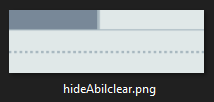
This image is overlaying the ability section, effectively hiding it, so that the EV allocation related information can be shown instead.
If you already have a custom summary you don't want to change you should basically crop the equivalent section of that image and overwrite this image with that.
- I_EDITED_MY_SUMMARY = true
You know, now that I'm writing this I'm starting to consider that this alternative option might as well be pointless, but screw it, I spent time on it so it's a thing now.
This mode is meant to be used together with the summary image that comes with this plugin.
All it does is shift the placement of the stat names a little to the left so that they look better (really it's just because of Defense) and dont mesh too much with the spot where the background colors change.
This is a complete drawPageThree override so it doesn't use the hideAbilclear.png. It just replaces the text normally. This comes at the cost of losing the universal compatibility.
I have at the very least made it compatible with the various Essentials Deluxe complementary plugins that have information appearing in this page:
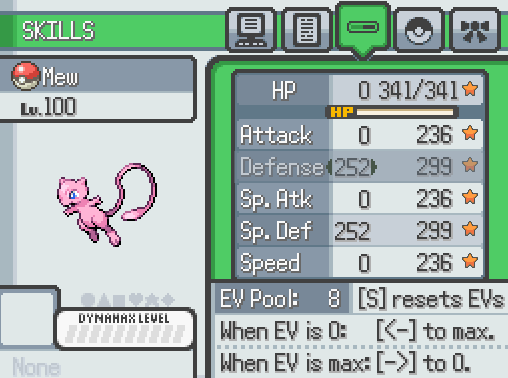
The intention of this mode in combination with the edited image is to be used as a base for creating one's own summary screen if someone doesn't want to use any of the first 2 plugins.
And yeah this is also the reason why I said i think it's pointless, because if someone wants to get creative and doesn't mind editing the hideAbilclear.png, they could just work with I_EDITED_MY_SUMMARY=false and keep full complatibility.
Funnily I think I_EDITED_MY_SUMMARY=true is most useful for someone who doesn't want to make their own summary AND also don't want to use any of the BW Summary Screen or EVs and IVs in Summary v20 plugins for some reason i cannot imagine.
Installation:
1)Extract the zip in your game's main/root folder.
2) If you want to use the edited bg_3.png of this plugin, you have to manually take it from "Plugins/Level Based Mixed EV System and Allocator" and place it in Graphics/Pictures/Summary. This extra step was required so I don't want to be held accountable for unwanted replacement of your graphics image files.
Known Compatibilities (for v20.1. v21.1 is still a mystery):
-BW Summary Screen (also known to work with v21.1)
-EVs and IVs in Summary v20
-Essentials Deluxe
Also possibly compatible with everything if you use the default layout.
Does it annoy you that while you try to gradually make the opposing trainers EVs/spreads better over time as your game progresses, the player can just pull up on Gym 1 with 252EV spreads if they want to break the game's pacing and waste an unhealthy amount of time?
Then you've come to the right place.
Also justice for mixed attackers.
Description
This plugin is composed of 3 features:
1) Scraps the conventional EV system.
Pokemon's Total EV cap (reworked into an "EV pool") and individual stat EV cap is now dependent on their level, with these formulae:
EV pool cannot grow beyond 512.
(Yeah, remember those leftover 2 EV points that aggravate your OCD? They are 4 now so they aren't useless.)
Stat EV cap cannot grow beyond 252.
This means that a Pokemon's EV pool can be as big as the canon total EV cap at level 52/54 onwards.
Pokemon do not gain EVs outside of their EV pool from any source.
They always have the points to allocate EVs in their EV pool so there is no need for any grinding anymore.
Player can allocate EVs to their liking as soon as they catch a Pokemon.
Whenever a Pokemon levels up (through a natural process, not debug), the two stats that have the most EVs allocated to them will automatically get +4 EVs allocated to them from the newly gained +8 EV pool size.
Level 32 Mew without any EVs allocated. EV pool is at its maximum of 336 for that level.
The same mew after allocating the EVs.
Level 100 mew with the full of 512 EV pool. EVs allocated irregularly.
Do not worry, you will not need to be bringing out the calculator every time you give EVs to trainers in order to make them legal according to the new formula.
As long as you put 252 in a stat, it will be converted down to the proper stat EV cap that pokemon should have for its level.
However if you wanna do complex EV spreads instead of 252s then you will need that calculator.
Reminder that you get +4 extra points to allocate at level 53 and +8 from level 54 onwards.
2) Justice for mixed attackers.
Ever since gen 3, mixed attackers were fundamentally shafted compared to more specialised Pokemon. It's what happens when you have a certain Base Stat Total to work with, but a big bunch of those points go to a stat that if you have competitive EV spreads, you will either never use or if you use it, you will not deal as much damage.
This plugin aims to bring a breath of fresh air to mixed attackers by making both Attack and Special attack use the same EV value.
As far as EVs are concerned, you are not investing in either Attack or Sp.Atk anymore, but rather, you are investing in "Offense" in general.
If you worry that this will make mixed attackers overpowered, remember that Natures exist.
There will always be downsides to a decision.
Now you will be able to have your dream Nidoking with Poison Jab + Earth Power
or your Infernape with Fire Blast + Close Combat with no regrets!
If for some unfathomable reason you reeeealllly hate mixed attackers pouts i have included this setting in Settings.rb called PURIST_MODE which you can enable to disable the mixed EVs feature.
(Look at him he's so sad)
To give "mixed offense" EVs to trainers you may just give points to their Attack and it will count for Sp,Atk too,
But i've also made it possible to convert Sp.Atk EVs into Attack (which will then count as mixed EVs) if you already had trainers with EVs before installing this plugin so you don't need to go through reworking them.
3) An EV allocator right on the summary page.
You have seen it so many times in this thread already and it's time to talk about it!
This EV system would be pointless without its very own allocation system.
The allocator is very user friendly. All you have to do is click the confirm button in the stats page,
The ability information will be replaced by your EV pool gauge, and basic instructions on how to use it.
Of course since we are here I'll go over the instructions in depth regardless:
Confirm: Enables EV allocation mode.
Up/Down: Navigate between the stats.
Right: +4 EVs allocated. Sets capped EVs back to 0.
Left: -4 EVs allocated. Sets 0 EVs immediately to the stat EV cap.
S: Resets all
Cancel: Goes back to the stats page's normal state.
The EV Allocator feature has been made compatible with and looks the best on:
-BW Summary Screen
You've been seeing it in the whole post.
-EVs and IVs in Summary v20
You WILL need the v20 update of this plugin by SoulfulLex however you still need to download the one from the original creator first to get the graphics file.
How it looks with this plugin:
-But Ive also made it compatible with just the base Essentials Layout. It just doesn't look as good for compatibility reasons.
There are two modes for the base Essentials Layout, which are controlled by this setting in Settings.rb:
- I_EDITED_MY_SUMMARY = false
This default state aims for as much compatibility with other plugins as possible. It does not override the drawPageThree method, instead aliasing it.
It doesn't look that good compared to the one i'll show next, but that isn't the main goal here. Thats what the compatibility effort is for. As you can see, various Essentials Deluxe complementary plugins have no issues working here.
You do not need to replace your bg_3.png in Graphics/Pictures/Summary with the summary image i have shared with the plugin if you have your own custom summary and plan to configure the text placements yourself in the scripts and Summary.rb
That image that I provide with the plugin is a slightly edited version of the original bg_3.png that makes this look at least not unsighty.
Here's how it looks with the edited image:
The main goal of keeping I_EDITED_MY_SUMMARY to false is if you already have a custom summary screen made that you do not want to replace.
However when you try to allocate stats ingame, IF you have edited your summary INCLUDING the ability description section, you will notice it looks different:
(Example of a customised summary page)
This is because of the aliasing of drawPageThree instead of overriding it. So I had to get creative on how to replace the ability description section with my EV pool and instructions.
In "Graphics/Plugins/Level Based Mixed EV System and Allocator" you will see an image called hideAbilclear.png.
This image is overlaying the ability section, effectively hiding it, so that the EV allocation related information can be shown instead.
If you already have a custom summary you don't want to change you should basically crop the equivalent section of that image and overwrite this image with that.
- I_EDITED_MY_SUMMARY = true
You know, now that I'm writing this I'm starting to consider that this alternative option might as well be pointless, but screw it, I spent time on it so it's a thing now.
This mode is meant to be used together with the summary image that comes with this plugin.
All it does is shift the placement of the stat names a little to the left so that they look better (really it's just because of Defense) and dont mesh too much with the spot where the background colors change.
This is a complete drawPageThree override so it doesn't use the hideAbilclear.png. It just replaces the text normally. This comes at the cost of losing the universal compatibility.
I have at the very least made it compatible with the various Essentials Deluxe complementary plugins that have information appearing in this page:
The intention of this mode in combination with the edited image is to be used as a base for creating one's own summary screen if someone doesn't want to use any of the first 2 plugins.
And yeah this is also the reason why I said i think it's pointless, because if someone wants to get creative and doesn't mind editing the hideAbilclear.png, they could just work with I_EDITED_MY_SUMMARY=false and keep full complatibility.
Funnily I think I_EDITED_MY_SUMMARY=true is most useful for someone who doesn't want to make their own summary AND also don't want to use any of the BW Summary Screen or EVs and IVs in Summary v20 plugins for some reason i cannot imagine.
Installation:
1)Extract the zip in your game's main/root folder.
2) If you want to use the edited bg_3.png of this plugin, you have to manually take it from "Plugins/Level Based Mixed EV System and Allocator" and place it in Graphics/Pictures/Summary. This extra step was required so I don't want to be held accountable for unwanted replacement of your graphics image files.
Known Compatibilities (for v20.1. v21.1 is still a mystery):
-BW Summary Screen (also known to work with v21.1)
-EVs and IVs in Summary v20
-Essentials Deluxe
Also possibly compatible with everything if you use the default layout.
- Credits
- DemICE
Also uses overrides of methods from BW Summary Screen and EVs and IVs in Summary v20 in order to be compatible with them.