- Pokémon Essentials Version
- v21.1 ✅
- Also compatible with
- v20.1
This is an extension for the Auto Multi Save plugin made by http404error which makes the game create a new backup every time you save the game, essentially creating infinite backups.
Each save slot has its own group of infinite backups that don't get mixed with other infinite backups from other save slots.
Each of those backups will be listed with with an ascending numberical order separate for each manual save slot and is made to show information about the state of that file such as time played and location so that you can easily locate which backup you are looking for.
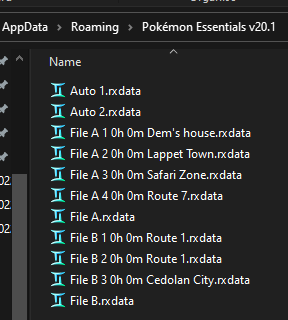
To load one of those backups you have to do it manually:
1)You navigate to [drive name]:\Users\[your username]\AppData\Roaming\[your game's folder]
2)You find the backup you are looking for, then you make a copy of it (to not lose the original backup)
3a)If you have any free slots, you name the copy after the next slot. For example in my picture that would be
v1.3
-Added 2 new features!

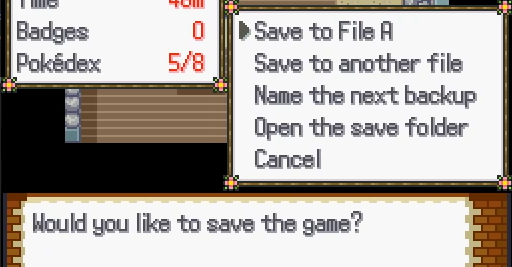
-The option to name your next backup so can you easily find it later.


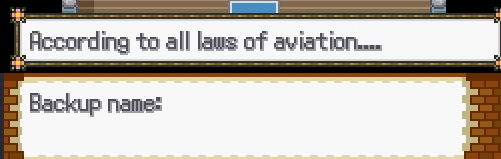
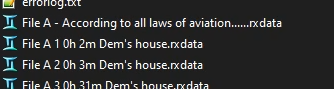
-The option to access your save file folder (confirmed to be working for Windows users at least)
(straight up opens the save file folder)
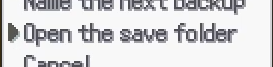
Installation: Simply extract the zip in your Plugins folder.
Dependencies: Auto Multi Save by http404error
Each save slot has its own group of infinite backups that don't get mixed with other infinite backups from other save slots.
Each of those backups will be listed with with an ascending numberical order separate for each manual save slot and is made to show information about the state of that file such as time played and location so that you can easily locate which backup you are looking for.
To load one of those backups you have to do it manually:
1)You navigate to [drive name]:\Users\[your username]\AppData\Roaming\[your game's folder]
2)You find the backup you are looking for, then you make a copy of it (to not lose the original backup)
3a)If you have any free slots, you name the copy after the next slot. For example in my picture that would be
3b)If you DON'T have any free slots, make a backup of one of your save files in a slot (by making a copy of it) then name the copied infinite backup save file after the save file you just made a backup for. (i hope the explanation was clear)
v1.3
-Added 2 new features!
-The option to name your next backup so can you easily find it later.
-The option to access your save file folder (confirmed to be working for Windows users at least)
(straight up opens the save file folder)
Installation: Simply extract the zip in your Plugins folder.
Dependencies: Auto Multi Save by http404error
- Credits
- http404error
DemICE


